Hi guys,
I’m new to Klaviyo (or email marketing in general). I have set up some post-purchase flows for some products on our Shopify store and was trying to create some form of weekly reporting, was planning to follow a simple format on a Google Sheet, see sample below:
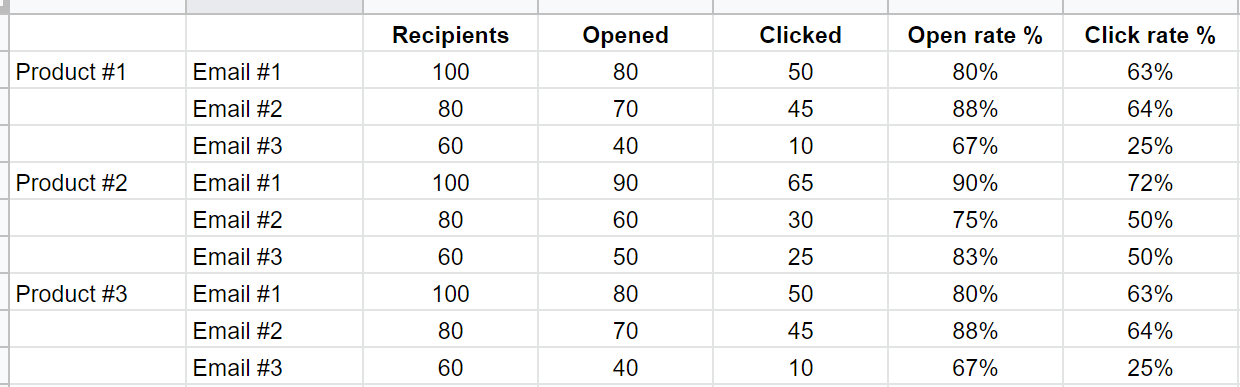
Thinking of having someone from my team pull this data in from Klaviyo to Gsheet every week. Had the following Qs:
1. Does this seem to be a good approach? Or would you rather just see the numbers in Klaviyo itself or use some other tool?
2. Am I missing any metrics to track?
3. How do you personally look at your metrics? How does the dashboard, reporting frequency etc look like?




![[Academy] SMS Strategy Certificate Forum|alt.badge.img](https://uploads-us-west-2.insided.com/klaviyo-en/attachment/2f867798-26d9-45fd-ada7-3e4271dcb460_thumb.png)

