Hello @Shiroyasha,
Welcome back to the Community!
If you haven’t already, I would recommend taking a look through our Troubleshooting Your WooCommerce Integration Help Center article.
Of those 5 orders that you’re seeing on WooCommerce, do they all have a processing status? Keep in mind only orders that are in the processes status will be synced to Klaviyo as a Placed Order event. This means that orders with other status such as a manual order, pre-order, etc. would not be synced to Klaviyo.
Do you happen to have a single page checkout process? As I’ve explained in the previous Community post I included below, we suggest using a multi-step checkout process since using a single page one may bypass Klaviyo’s ability to track a started checkout event.
I would also suggest investigating the integration between WooCommerce and Klaviyo. Since it sounds like there are some discrepancies in the data synced to Klaviyo and the error you’re getting; this typically indicates an integration error that needs to be repaired.
I would recommend first try re-installing and making sure your plugin is up to date. If that doesn’t work to fully remove (not disable) the WooCommerce integration and run through the integration process again.
I hope this helps!
David
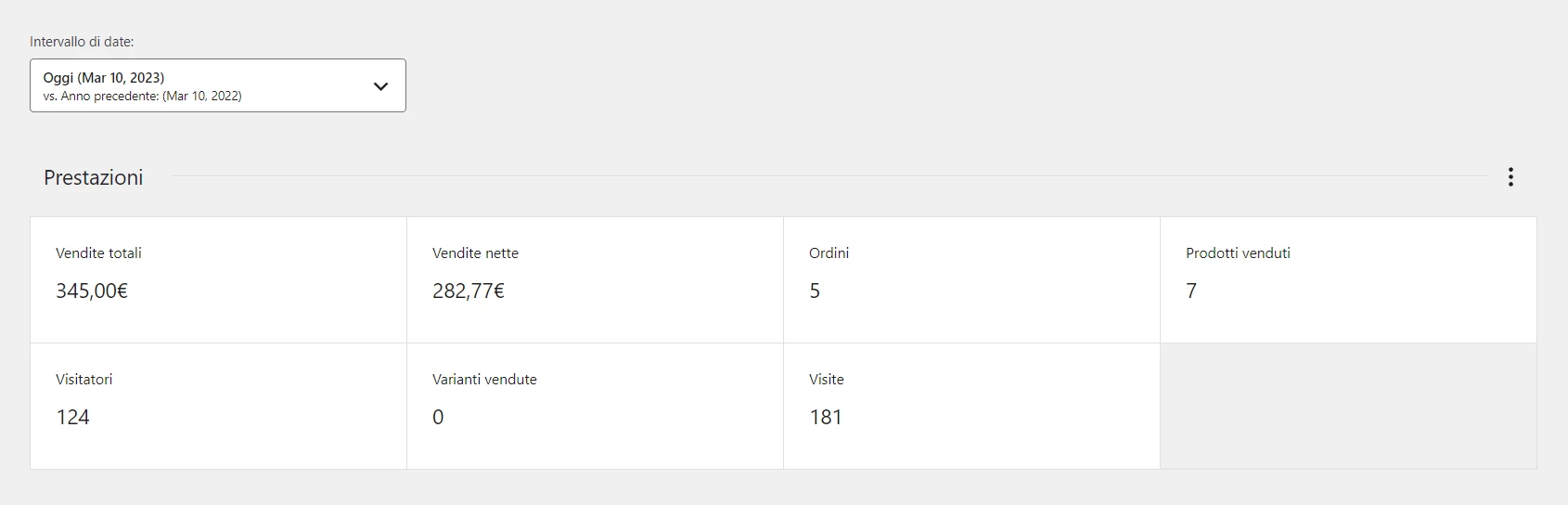
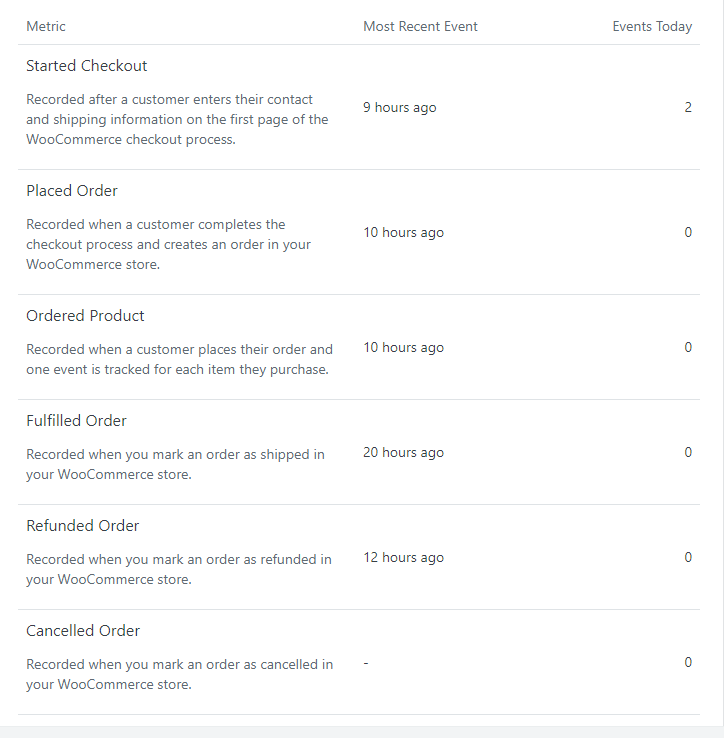
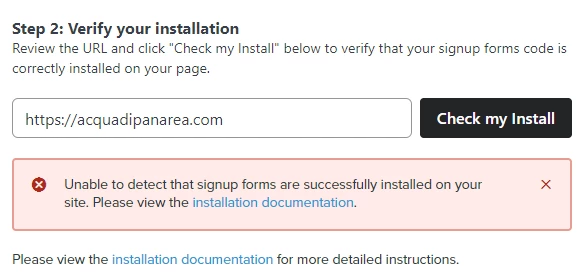


![[Academy] Deliverability Certificate Forum|alt.badge.img](https://uploads-us-west-2.insided.com/klaviyo-en/attachment/505f2253-cde5-4365-98fd-9d894328b3e0_thumb.png)

![[Academy] SMS Strategy Certificate Forum|alt.badge.img](https://uploads-us-west-2.insided.com/klaviyo-en/attachment/2f867798-26d9-45fd-ada7-3e4271dcb460_thumb.png)