The abandoned browse flow has stopped generating revenue. Previously, it had been successful in generating revenue and traffic since the beginning. However, after the Christmas season, revenue began to decrease and has reached zero in some weeks. I have tried editing the emails by adding and changing some calls-to-action (CTAs), but it has not resulted in any improvement. Do you have any suggestions on how to fix this issue?
Hi
Thank you for posting your question in the community!
Outside of the creative, have any of the flow settings or filters been changed, or changed for the Holidays? Some brands adjust their flow settings during the holidays given an increase in campaign volume. Perhaps they haven’t been restored?
Are you still seeing the emails being sent? Another possible issue could be the Viewed Product/Active on Site scripts were accidentally removed from your site which would prevent someone from triggering into the flow.
I would double-check both of those to be sure everything is set up and functioning as expected. If all is good there, would you be able to share some more details of the flow configuration (screenshot)?
Thanks,
Hey
Thanks for reaching out for help.
We will be on the lookout for your response! We know time is money and we want to help as best we can!
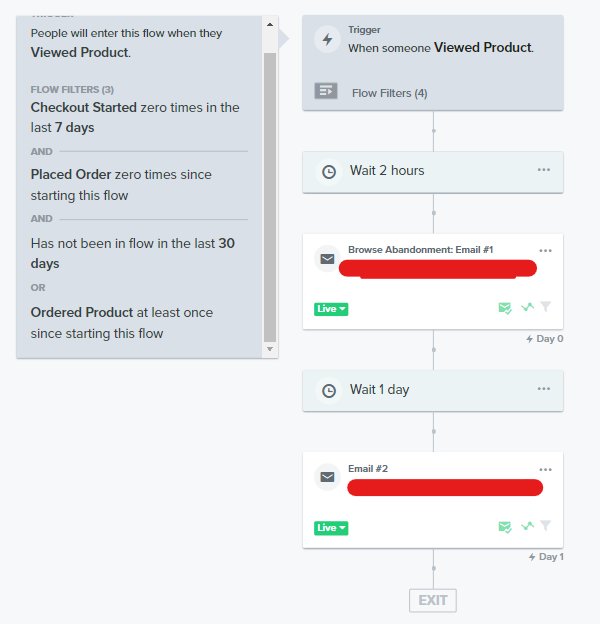
This is the flow settings, it’s a very simple flow and it seems it’s not working anymore, can’t explain why since the content haven’t change and it was performing well
I'm sorry to hear that your abandoned browse flow has stopped generating revenue. Here are some suggestions that might help you fix the issue:
-
Review and optimize the timing of your emails: The timing of your abandoned browse emails could be a factor in the decrease in revenue. Try adjusting the timing of your emails to see if that helps. You could also consider sending follow-up emails at different intervals, such as 24 hours, 48 hours, and 72 hours after the initial email.
-
Review and optimize your email content: Take a closer look at the content of your emails, including the subject line, body, and CTAs. Make sure that your subject line is attention-grabbing and your email content is engaging and relevant to the customer's interests. Also, ensure that your CTAs are clear, prominent, and encourage customers to take action.
-
Personalize your emails: Personalization is key to engaging customers and increasing revenue. Consider personalizing your emails with the customer's name and browsing history. You could also include personalized product recommendations based on their previous browsing behavior.
-
Offer an incentive: Consider offering an incentive to encourage customers to complete their purchase. For example, you could offer a discount code or free shipping on their next purchase.
-
A/B test your emails: Try A/B testing different versions of your abandoned browse emails to see what works best. Test different subject lines, email content, and CTAs to see what generates the most engagement and revenue.
I hope these suggestions help you improve your abandoned browse flow and generate more revenue. Good luck!
Hey
Thanks for following up with more info, it definitely helped!
From the images you shared, it looks like you have two filters that are contradicting each other and would prevent anyone from entering the flow.
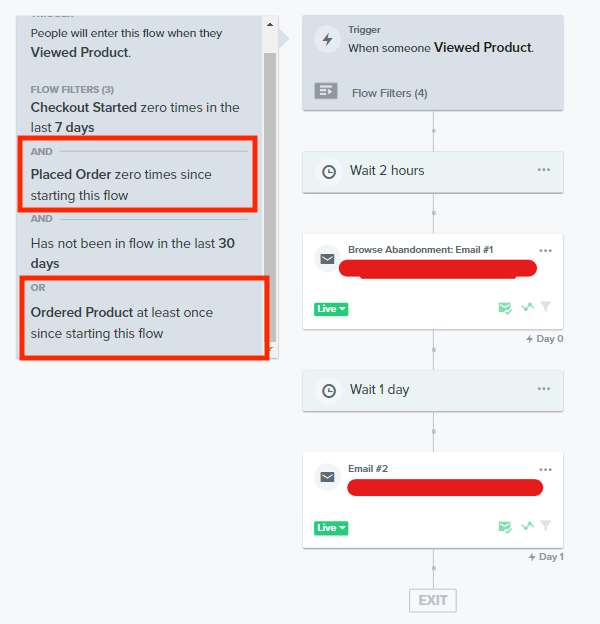
I would suggest removing the last filter Ordered Product at least once since this is a browse abandonment flow. This will allow customers who viewed product but haven't purchased to move through the flow as expected.
Hope this helps!
Reply
Log in to the Community
Use your Klaviyo credentials
Log in with Klaviyo
Use your Klaviyo credentials
Log in with KlaviyoEnter your E-mail address. We'll send you an e-mail with instructions to reset your password.
