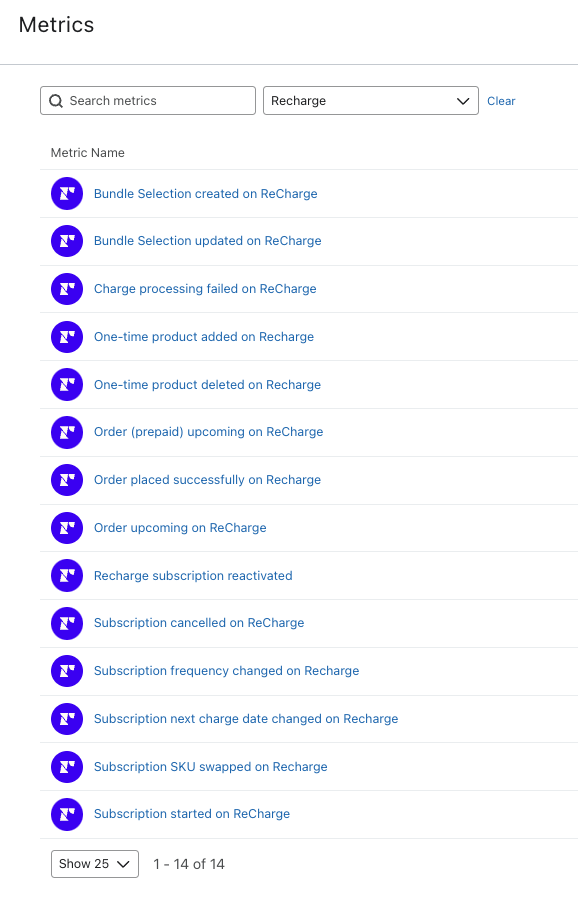1. I have checked for this ( https://prnt.sc/TwUin8JoLy2l ) but I am not able to create this flow.
Can you tell me how I can set up the flow below in klaviyo ??
==> Abandoned Cart Email Flow:
When a customer adds items to their cart but doesn't complete the purchase, you can recover potential sales with a well-structured email flow.
- Abandoned Cart Reminder (1-2 hours after abandonment):
- Follow-Up Email (24-48 hours after abandonment):
- Final Reminder (3-5 days after abandonment)
- We have set up "Recharge subscription" app for products ( https://prnt.sc/hbLdSDQx8uxR ) in our store
Now I want to below mail flow. How can I set that in klaviyo? Is it possible to create "subscription Cancellation Email Flow (Shopify)" ??
==> Subscription Cancellation Email Flow (Shopify):
cancelling the membership subscription to the product.
When a customer cancels their subscription via your Shopify website, it's essential to gather feedback and leave a positive impression.
- Cancellation Confirmation (Immediately):
- Feedback Request (3-5 days after cancellation):
- Re-engagement Offer (7-10 days after cancellation):