I’ve created an abandoned cart block in Klaviyo that displays all items in someone’s cart. This makes the email size really large, which creates a email clipping issue. I wanted to see if there’s a way to show only the first abandoned cart item in Klaviyo with a dynamic block.
Hi
Welcome to the community and a great question you ask.
In short, the answer is yes.
You do need to play around with the dynamic codes to make it work but in short it comes down to using the direct link to the first product in the feed and not using the repeat/loop function.
If you're using Shopify this means that for the Title you can use this:
{{ event.extra.line_items.0.product.title|default:'' }}
For the image source:
{{ event.extra.line_items.0.product.images.0.src|default:'' }}
For the image thumbnail:
{{ event.extra.line_items.0.product.images.0.thumb_src|default:'' }}
For the Price:
{{ event.extra.line_items.0.price|default:'' }}
This does mean it will always only take the first image & the first product.
These are the “direct” links to the variable for the first product in the list below.
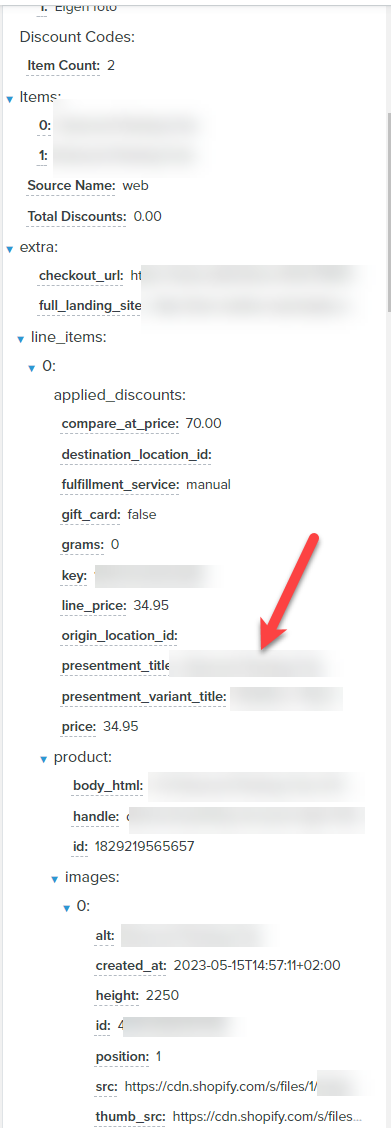
Regards,
Omar Lovert // Polaris Growth // Klaviyo Master Platinum Partner
We help with e-commerce growth through CRO, Klaviyo and CVO
Can you show the code you used to display multiple items?
Hey
To learn how to build your own dynamic table block that pulls in multiple items, I would recommend taking a look at our How to build dynamic blocks in a flow email Help Center article.
Our template expert,
David
Reply
Log in to the Community
Use your Klaviyo credentials
Log in with Klaviyo
Use your Klaviyo credentials
Log in with KlaviyoEnter your E-mail address. We'll send you an e-mail with instructions to reset your password.
