Abandoned cart link not going to cart, and cart is empty. The email says items waiting in your cart, so where are they?
Abandoned Cart flow issues
Best answer by In the Inbox
Hi
Thank you for posting your questions in the community. I wanted to jump in and see if I could also help you resolve the issue you are having with the cart abandon email not displaying the products.
Quick question. What ecommerce platform are you using (Shopify, Woocommerce, other?)
The reason your cart abandon emails might not be displaying their products could be the result of a couple of different issues.
Please let us know as this will help us narrow our focus on what could be causing the issue. I agree with
When you are testing the email in Klaviyo using the recent checkout started event data, you should be able to view the profile of any of the recent customers who triggered the cart abandon email. When testing the URL, make sure the actual checkout started event data is including a link from your ecomm platform.
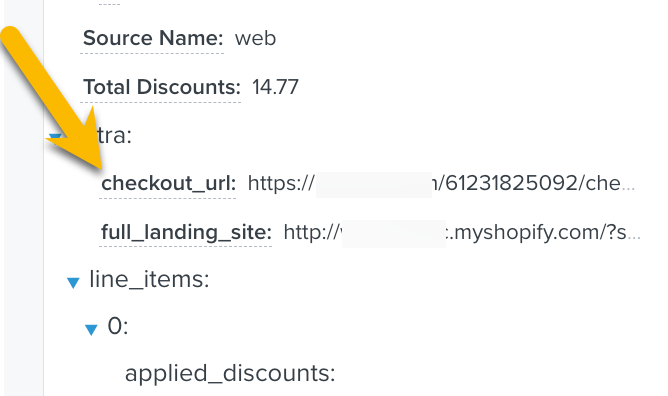
The emails from Klaviyo are dependent on the data/info that is passed into the platform from your Ecomm platform via the integration. If this is populated, I would then check the email to make sure you are sourcing the correct event data point for the cart link. (for some ecomm platforms (woocommerce), the full link is not passed into Klaviyo, you have to build it by concatenating elements together, etc.
Please let us know. With a little more info on your setup and account, this will help us better troubleshoot with you.
Best,
Reply
Enter your E-mail address. We'll send you an e-mail with instructions to reset your password.




![[Academy] Klaviyo Product Certificate Forum|alt.badge.img](https://uploads-us-west-2.insided.com/klaviyo-en/attachment/8798a408-1d98-4c3e-9ae8-65091bb58328_thumb.png)



