I Made a abandoned checkout flow - and used the dynamic table block, but the checkout url link is heading to the main website page instead of checkout page !
what should i do? any help recommended.
Thank you.
I Made a abandoned checkout flow - and used the dynamic table block, but the checkout url link is heading to the main website page instead of checkout page !
what should i do? any help recommended.
Thank you.
Hey there!
Best thing to do would be to check the data appearing for your customer’s when you click ‘Preview’ in the editor. There you will find a checkout URL variable that you can plug into your links that should work consistently for your Abandoned Checkout Flow.
This article here shows how to find that data: https://help.klaviyo.com/hc/en-us/articles/115002779071
Typically I find that when that URL goes to the main page, it just isn’t the correct checkout url.
Hi
I wanted to follow on what
However, I ran into an issue once where I verified the link I had in the email was the same link in the preview, and thus correct. After looking into this more, it is possible, where if you click on the correct checkout link and you’re being redirected to the homepage, this means the customer completed an order and/or the checkout event in your ecommerce platform is no longer active.
For example, if you are using Shopify, when you are logged into your Shopify account, you’ll find all of your open carts under your Orders section in the navigation.
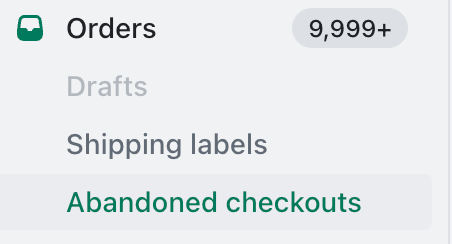
Now, in your case, if you were to look at your Checkout Abandoned emails and click on the preview link, Klaviyo will use recent metric data for your to preview and showcase a customer’s event.
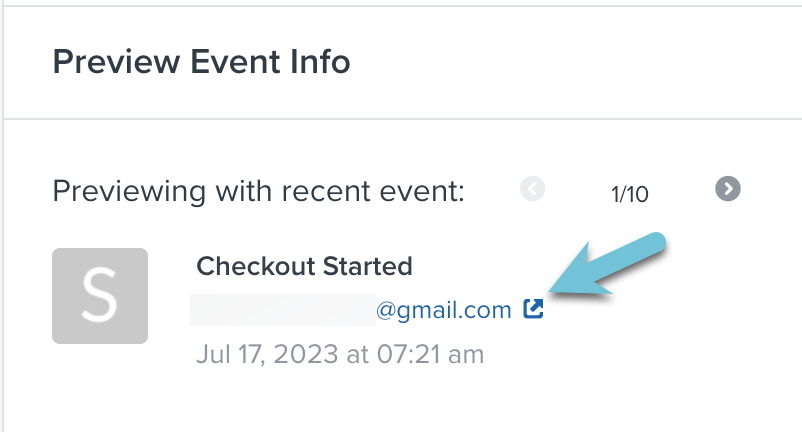
If you click to view the customer’s profile and then look at the Activity Details of the Checkout Started event, you’ll find a Unique Value in Klaviyo.

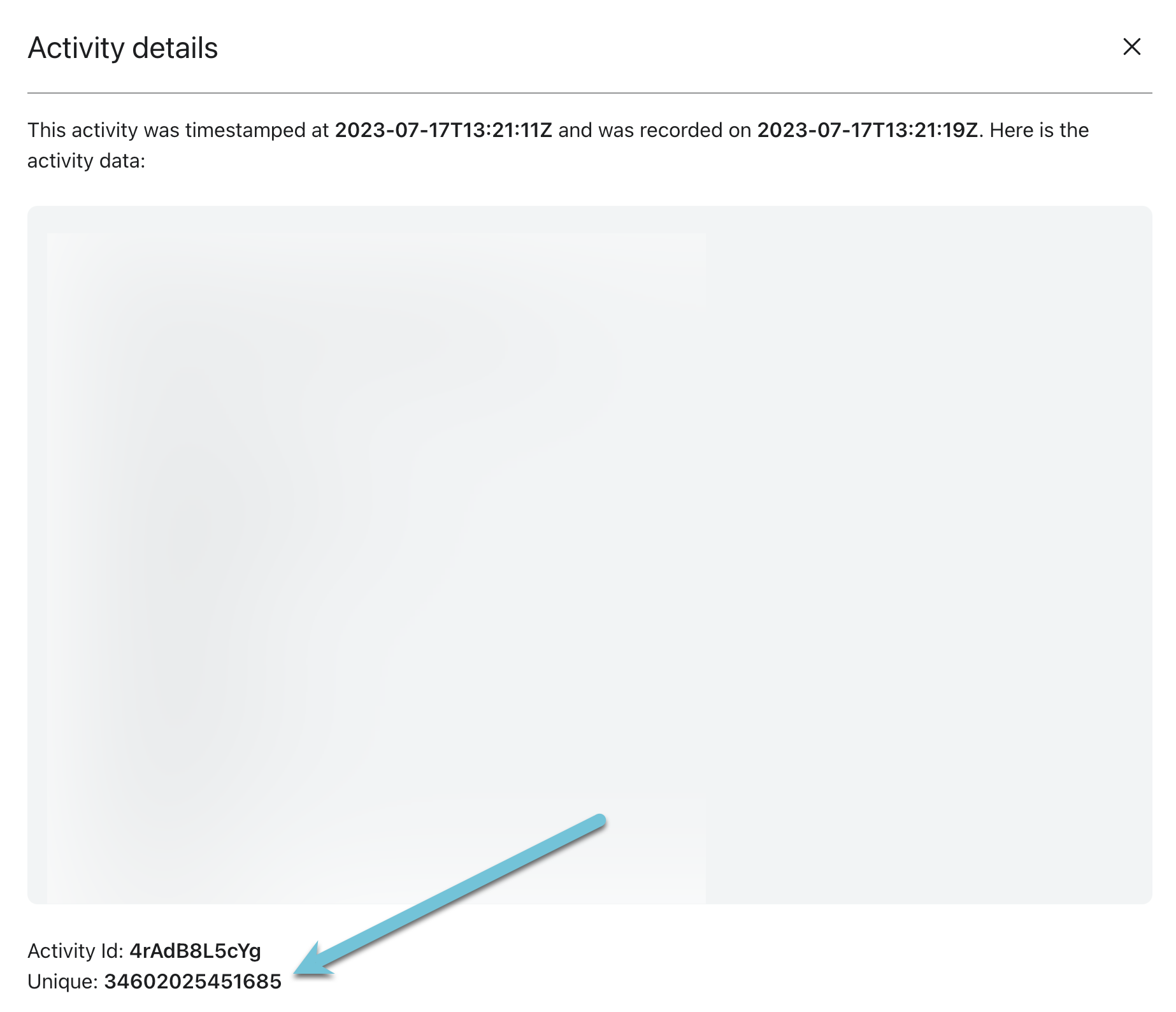
This unique value, is the ID for the checkout event in Shopify. If you go back to Shopify and searched for this ID, if it was not listed, then it means the checkout event had been closed.
Klaviyo uses the Checkout ID from your ecomm to match it back to the cart details saved in your ecommerce platform. If the ID is no longer valid, then the link will auto redirect to your homepage.
This might be too granular for what you are experiencing, but I wanted to add it incase you are still running into issues after looking at your link.
Good Luck!
Thanks for your reply !!
The issue is the checkout url is taking me to homepage , i understand it can be because the customer have bought the product.
But how I can I add the correct url for the customer who haven't bought yet.
I have used checkout url and responsive url also both landing me in homepage !
Is there any Shopify problem?
*Also the currency is showing in dollars but in Shopify dollars is not added !*
Will appreciate any help regarding these two problems!
Enter your E-mail address. We'll send you an e-mail with instructions to reset your password.