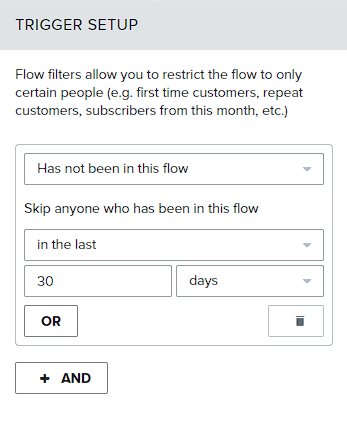Hi there, I have an issue about abandoned cart flow. Some of my customers start checkout several times. So for each time they start checkout, they will receive all the same abandoned cart series ! Plus, when they complete their checkout and buy the product, as they started checkout an did not compete it before (x times) , they get a reminder to buy a product they already bought ...
How to avoid sending them 10 times the same abandonned cart flow ?? 🤯
Abandonned cart sent multiple time started checkout
 +2
+2Best answer by Ashley I.
Hi
Welcome to the Community! Thank you for your question about Abandoned Cart flows - I’m happy to assist here.
If you are finding that an individual customer is creating multiple different shopping carts on your site in a short time frame, there are a number of things you can do to ensure that they are not receiving duplicate messages if they have already successfully completed one of those transactions.
First, it’s important to note that it sounds like your Abandoned Cart flow is firing correctly! Though it may not be your desired outcome because of your customers’ onsite activity, the Abandoned Cart flow will send to users who have left items in their cart before completing checkout. In order to get around this standard behavior, I can suggest a few workarounds:
- Increase the time delay before the first message. By default, Abandoned Cart flow templates are set so that the first message sends 4 hours after the customer abandons their cart. The template flow is configured with the following trigger & filters:
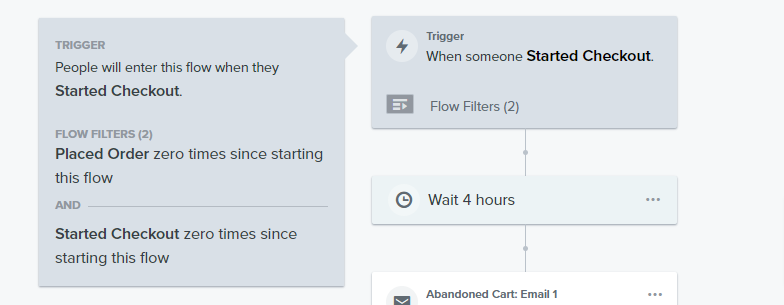
I am unsure if you changed the time delay from the default in your specific flow, but if you are having issues where a user has made a purchase but is still receiving abandoned cart emails for separate transactions started in quick succession, you can increase this time delay by an hour or two (as you see fit) so that the flow filters (Placed Order zero times since starting this flow, and Started Checkout zero times since starting this flow) will exit these users from the flow appropriately.
-
Turn off Abandoned Cart emails in your website backend. Occasionally, I will see brands who forget to disable their abandoned cart emails on the website level before setting their flow live in Klaviyo. It’s against best practice to have two overlapping flows running at the same time, and can result in your users receiving duplicate or improperly triggered messages. I’m not sure if your website is on Shopify, WooCommerce, Magento, or another CMS, but it is definitely worth a check to make sure you are not sending Abandoned Cart emails from your website’s backend as well - they should only be coming from Klaviyo.
-
Add additional filters to your flow. Depending on what type of customer behavior you are observing, I would also recommend adding an additional filter to your flow that would exclude users who have recently made another purchase in the recent past. The additional filter would look something like this:
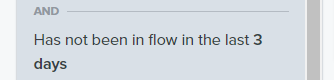
Take a look at common cases where you are seeing a customer receive duplicate Abandoned Cart emails, and adjust the time interval according to your average observance.
--
Hope this helps!
-- Ashley Ismailovski
Log in to the Community
Use your Klaviyo credentials
Log in with Klaviyo
Use your Klaviyo credentials
Log in with KlaviyoEnter your E-mail address. We'll send you an e-mail with instructions to reset your password.