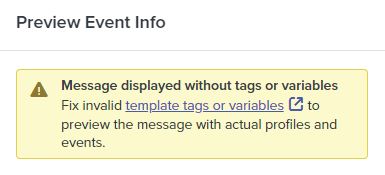Hey
One of my ATC flows is pulling across the pricing as per below - I copied the event (highlighted where the cursor is hovering) does anyone know why it’s appearing like this?
Price: <span class=money>240.00 AED</span>
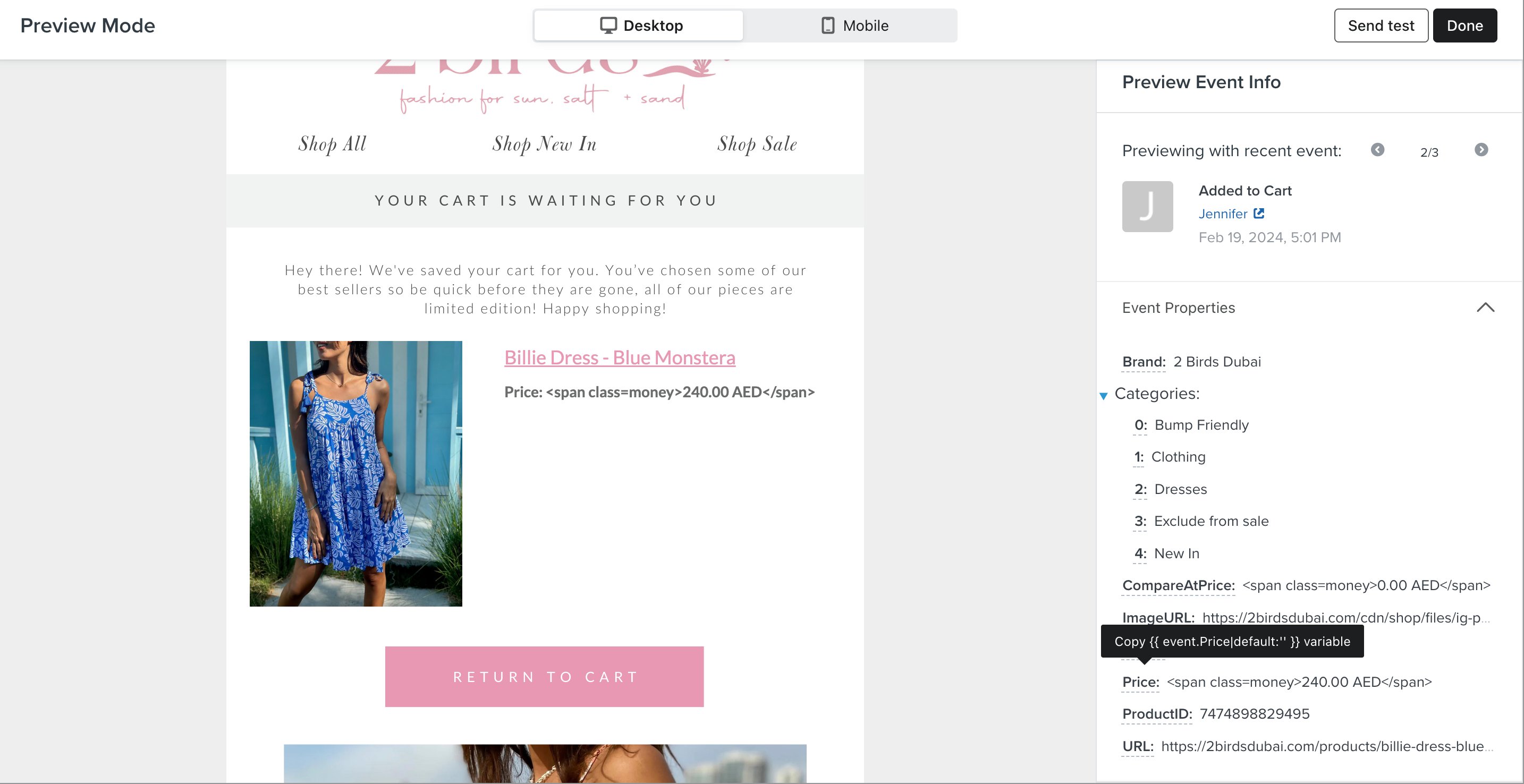
Thanks so much
Best answer by kaila.lawrence
View original

![[Academy] Klaviyo Product Certificate Badge](https://uploads-us-west-2.insided.com/klaviyo-en/attachment/8798a408-1d98-4c3e-9ae8-65091bb58328_thumb.png)