When working on a campaign or template, you may want to send Preview emails to get feedback or to see how it looks in your inbox. A good idea is to add a “Prefix” to the Subject Line so your team members don’t panic thinking that an email was delivered before it was planned!
Luckily, this can be configured in your Account Settings so Preview Emails will automatically have a Prefix that you choose without having to manually add this each time.
You can do this in: Account → Settings → Email
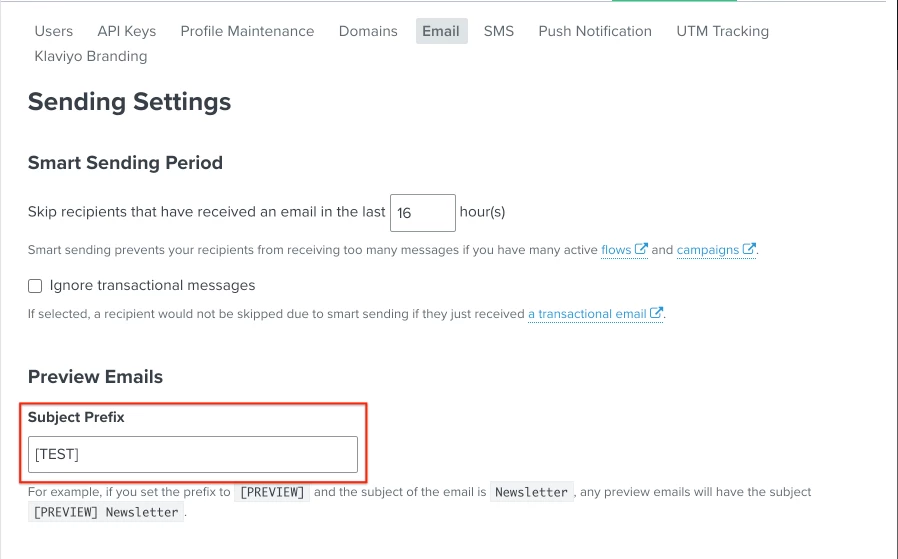
I like to use the prefix “[TEST]” so it’s short and nice and clear that the Preview Emails are not actual campaign emails.






