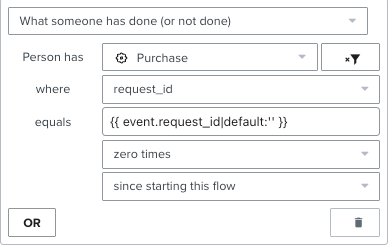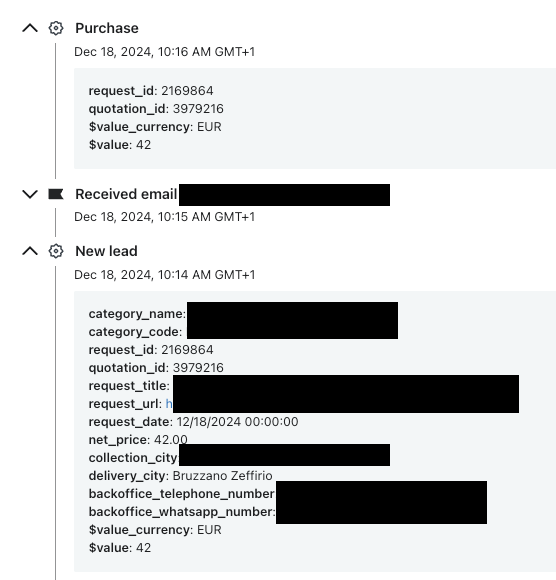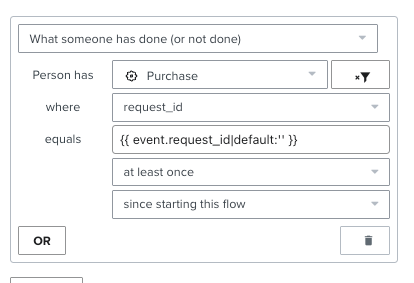Hi,
I have different flows. Every time a user sends a request triggering the custom event “New Lead” (with request_id parameter) he receives 3 emails (first one immediately, 2° after one day, 3° after another day). Users can send many requests so they will receive many emails from the same flow.
Here’s the problem. If a user makes a purchase between Email #1 and email #2 or #3 triggers the custom event “Purchase” (with request_id parameter) and he shouldn’t receive the email after purchase. I think I can do that easily with additional filters BUT how can I stop the right email with that specific request_id of that purchase and continuing to send the other email for the request_id he didn’t purchase?
Thank you very much.
Additional Filter Purchase to block specific email flow based on request ID
Best answer by Mich expert
To achieve this, you can implement a conditional filter in your flow that checks if the "Purchase" event with the corresponding request_id has occurred before sending the subsequent emails, ensuring that only the emails related to requests without a purchase are sent, while allowing others to continue as intended.
you can contact me for more help
Best Regard
Mic Pro
Reply
Enter your E-mail address. We'll send you an e-mail with instructions to reset your password.




![[Academy] Deliverability Certificate Forum|alt.badge.img](https://uploads-us-west-2.insided.com/klaviyo-en/attachment/505f2253-cde5-4365-98fd-9d894328b3e0_thumb.png)