Hello,
We are hoping to pull out records who have redeemed a welcome unique coupon code from a flow. Is this possible or do we need to simply say purchased in a certain time frame?
Thank you!
Ericka
Hello,
We are hoping to pull out records who have redeemed a welcome unique coupon code from a flow. Is this possible or do we need to simply say purchased in a certain time frame?
Thank you!
Ericka
Hi
Thank you for posting your question in the community.
A couple of quick questions for you:
Generally speaking, if a customer uses a discount code to place an order, if for example you are using Shopify, you can use the Placed Order event with a filter of Discount and set the code. This will allow you to find contacts who have used a specific code.
The logic can be used in a segment, or as a conditional filter/split in a flow.
The reason I was asking about a static or dynamic code, is because of how you could set up the discount logic. If you are using a static code, you’d simply enter in the static code for the criteria in the segment or conditional split.
If you are using a dynamic code, this can be a little more tricky, unless you set up a prefix for the code, where you could simply set up the logic where discount contains “prefix.”
So, there are a couple of ways to approach this, but if you could provide a little more information about your objectives and campaign.
Thanks,
Hi, this is great. We are using dynamic codes but have prefixes. I think I got it now. Thank you so much!
The auditing segment I created is containing no members which surprises
me that no one has applied and used their coupons. I tried the contains WS1 (typing in and then using the (+Use WS1) at the bottom of the dropdown) and that returned 0 but when I started adding in individual specific WS1 coupon codes from the dropdown, it returned individuals. Any ideas? Does that typically not work?
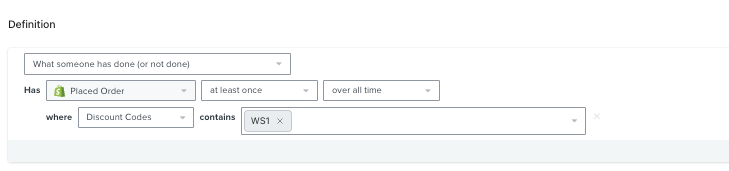
Hi
Sounds great! Glad I was able to help! If you have any additional questions, please don’t hesitate to let me know!
For some reason, when I try the contains filter it won’t pull anyone in (using the + Use WS1 after manually typing that in). However, when I individually add in each unique code from the dropdown, it returns results. Any idea why?
Good Morning
Thank you for the follow up question. When you type in the prefix I assume you are seeing something like this where the contains is filtering to all coupons that start with that, but you are not able to set only the prefix:
For example:
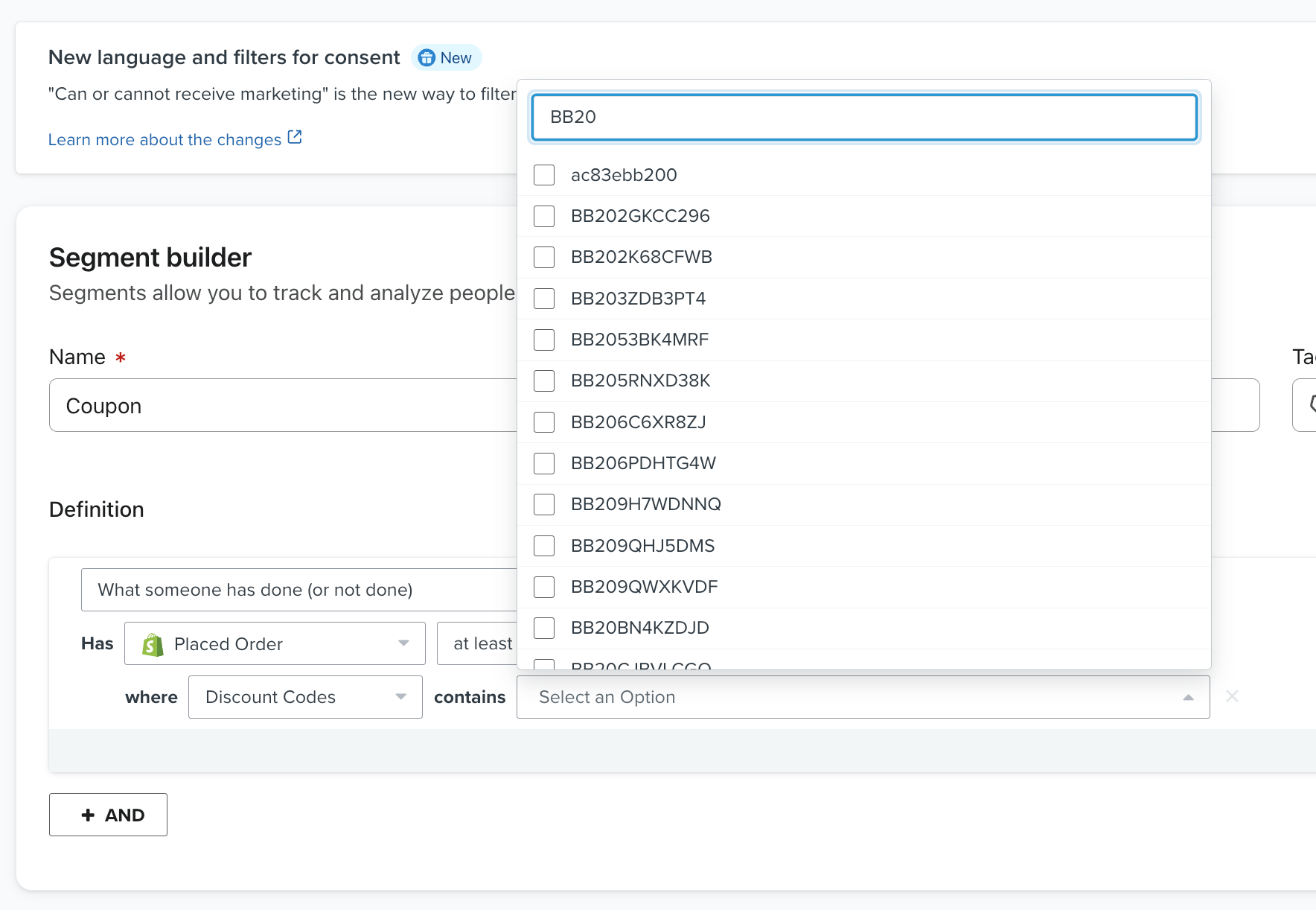
If you scroll to the very bottom of the list of coupon (This list is showing all of the individual coupons that have placed and order with the coupon “BB20”), you’ll see an option for “Use...”
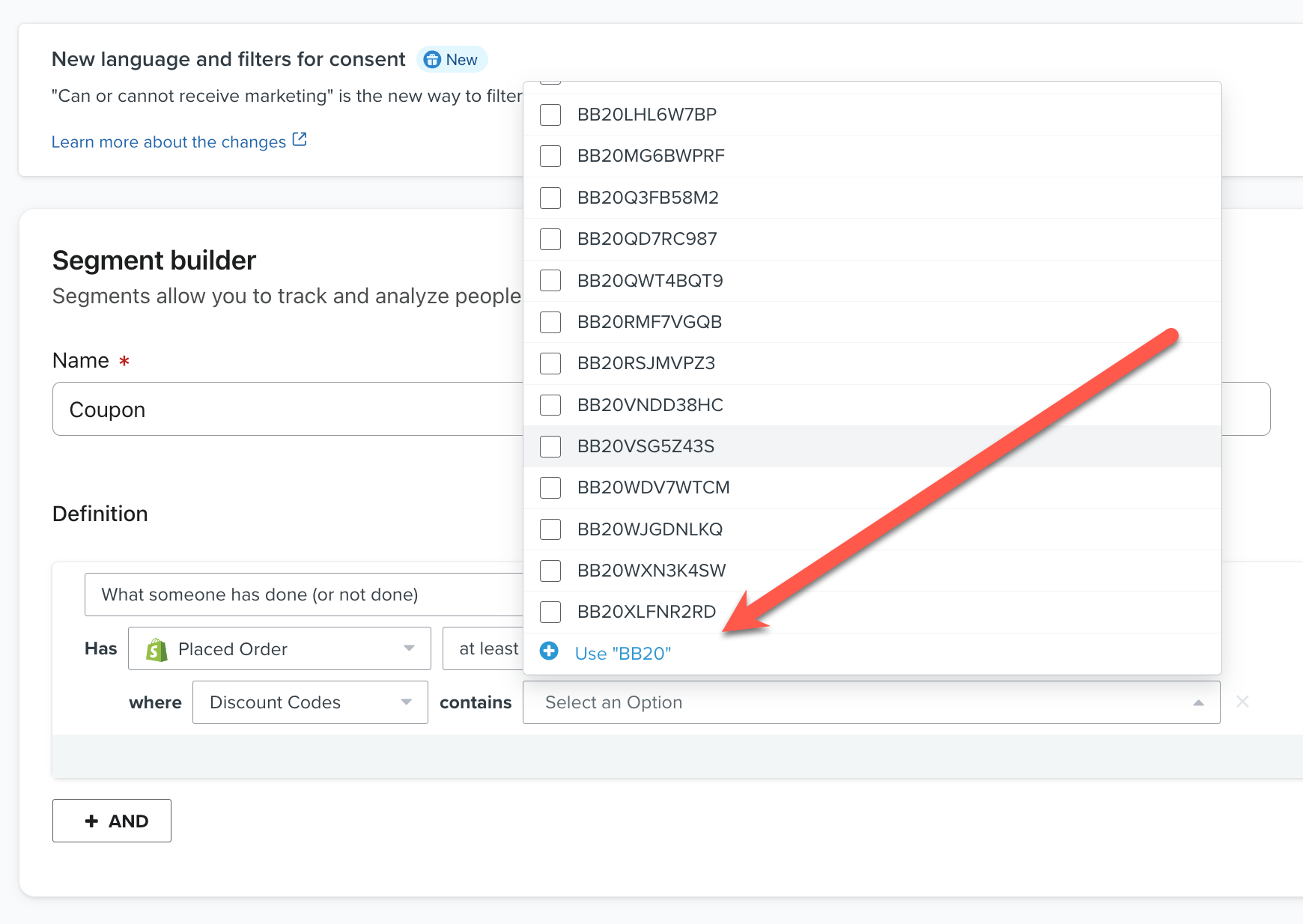
Select this option and it will aggregate all orders that start with that prefix.
I hope this helps!
Thanks
Very strange. Still stuck on this one.
It seems that it appears to work as a true “contains” but I don’t think it does. Have you had luck with this in unique coupon codes?
I am not sure this has been solved yet but let me know if it has worked for you in dynamic codes.
Hi
Like
Klaviyo 'contains' for coupons must explicitly include the complete code, which is unworkable for many, possibly thousands of dynamic codes.
Regards
Andy
I am also having the same issue as everyone above, and at this stage have not found a way that I can report on how many profiles have redeemed a welcome discount that contains the prefix ‘FAM10’. If anyone finds a workaround to this, please share! :)
Enter your E-mail address. We'll send you an e-mail with instructions to reset your password.