Hey @dharmeshsb,
I noticed that this new topic is the same follow up question you had asked in an existing post. For consistency, you can find my response to the question and a link to the post below:
Date-triggered flows, like any other flows would automatically be queuing users up without any manual inputs.
Are you saying you’re expecting users to be queued up for the flow and placed in the time delay despite your EmailAutoStartDate property is set for to 1st March 2022? Since your flow is meant to trigger yearly on the date of the person’s EmailAutoStartDate property, the next time this profile would automatically be entered into the flow is on 3/1/2023.
When the How Date-Based Flows Queue Recipients Help Center mentions: “Klaviyo checks if someone qualifies for a flow daily via a check that runs a full day in advance.” This means that the user would be checked automatically in our backend on 2/28/2023 just to ensure their date property hasn’t changed or updated but will still be queued up on 3/1/2023.
Similarly, if you switched that repeat option from “yearly” to “monthly”, then the user would be queued up for the flow on the first of every month based on your EmailAutoStartDate property being 3/1/2022 - I.E. 7/1/2022, 8/1/2022, etc.
One way I would suggest testing to see if your date triggered flow is setup and sending correctly would be setting the date-triggered profile property (EmailAutoStartDate) on your test profile to be the next day of the current date. For example, since today is 6/21/2022, I would set it to be 6/22/2022. When the next day comes around, at 8:30am, the test profile should automatically be queued up in this flow and waiting in the 105 day time delay. You could confirm this by seeing that the test profile is scheduled in the waiting status for the first email in its flow analytics report and in the test profile’s message history (top right of a contact’s profile) under their scheduled messages.
David
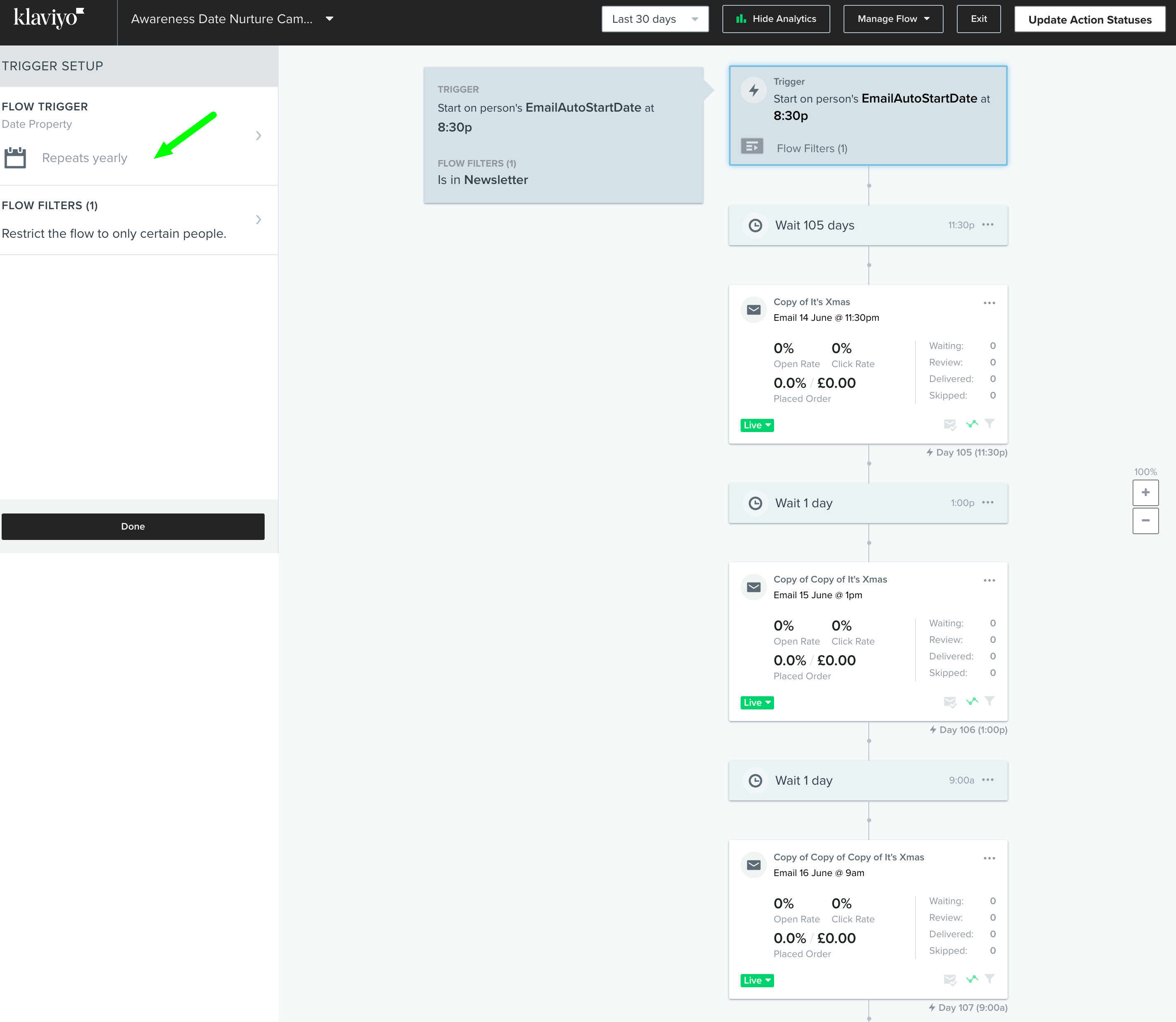




![[Academy] SMS Strategy Certificate Forum|alt.badge.img](https://uploads-us-west-2.insided.com/klaviyo-en/attachment/2f867798-26d9-45fd-ada7-3e4271dcb460_thumb.png)
