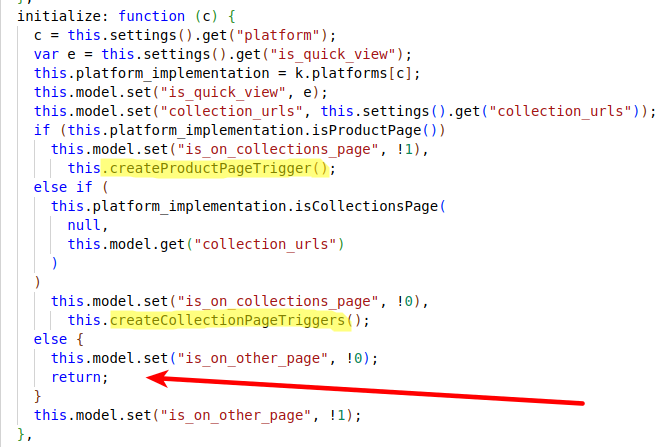Hello!
We are running a shop with only one product.
Our customers can buy the product directly on the homepage ( luredrop.de )
We have implemented the “back in stock” feature + flow, which works fine on the product-page of or product. (example here).
Now my problem: we are not sending our users to the product page, but to the homepage. On the homepage the product is integrated as a “featured product”. At this location, the “out of stock”-button is not shown up, when the stock is at 0.
Is there any solution, to integrate the “back in stock”-feature at the homepage?
kindly regards!
Best answer by Omar
View original