Hi there,
We have a back in stock flow set up and many of the recipients are queued for discontinued products.
Is there a way to remove these customers from the list, otherwise they will just be sitting in the queue forever?
We also receive a report from Klaviyo of the most requested items which at the moment includes those that we have discontinued, so we want to be able to remove these from the report too.
I considered putting a conditional split in, something like the below screenshot, to remove any products we have discontinued - however I’m not sure if this would work as I guess the recipients would have already moved past this point in the flow so it’s too late to intersect it?
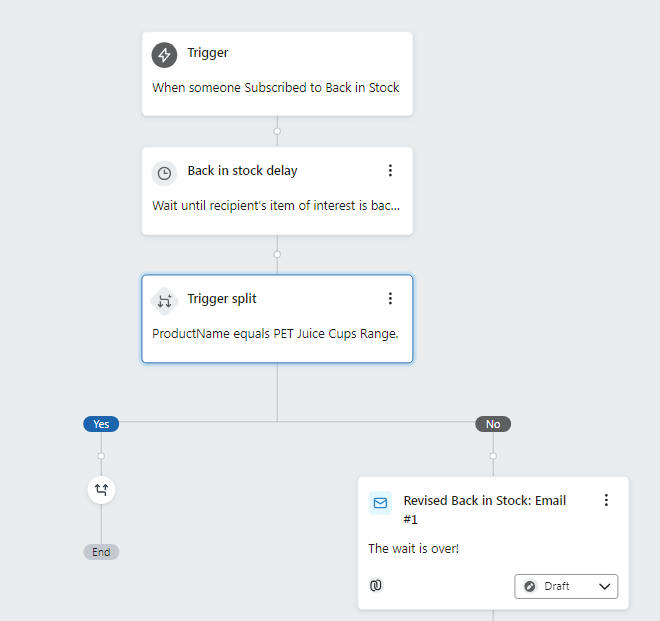
Thanks for any help.
