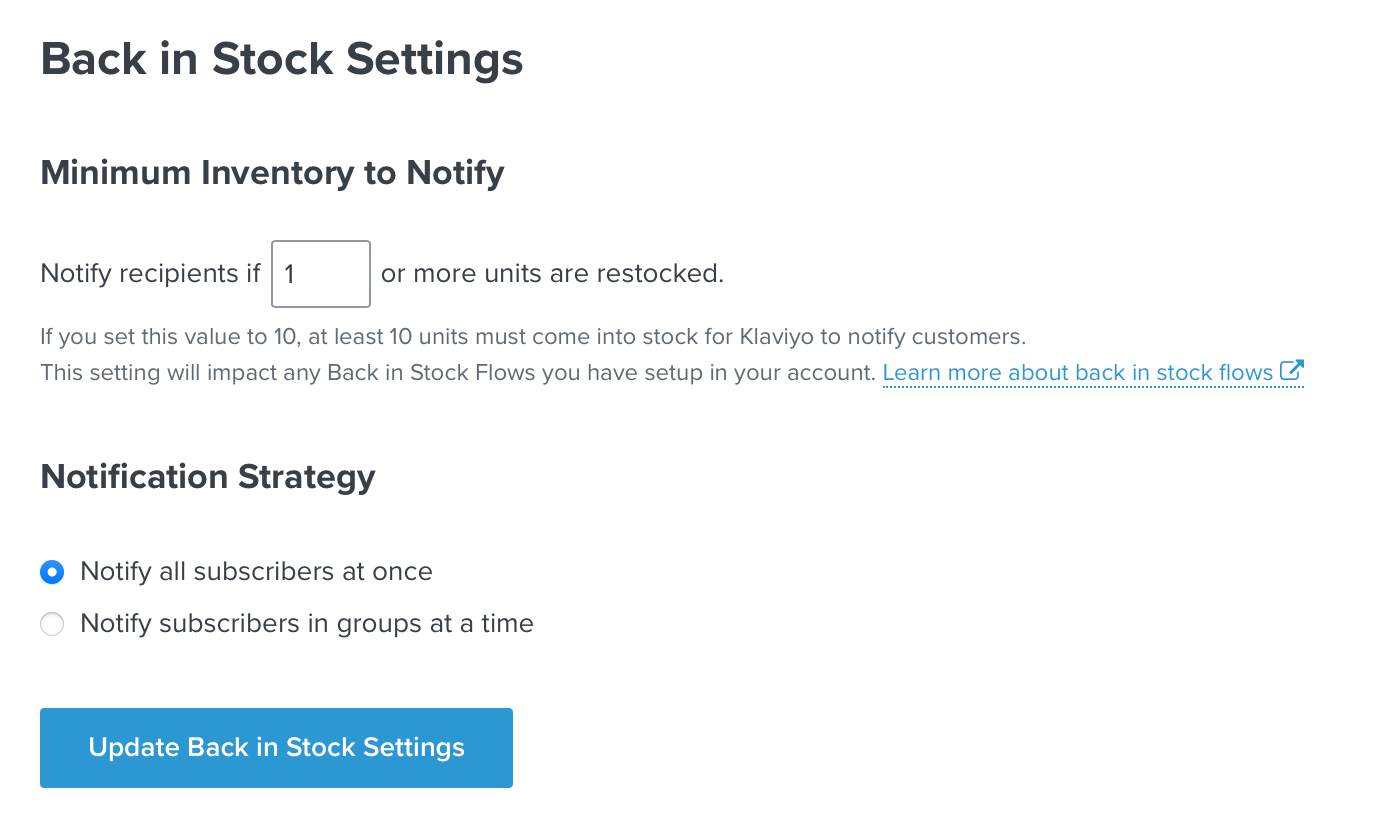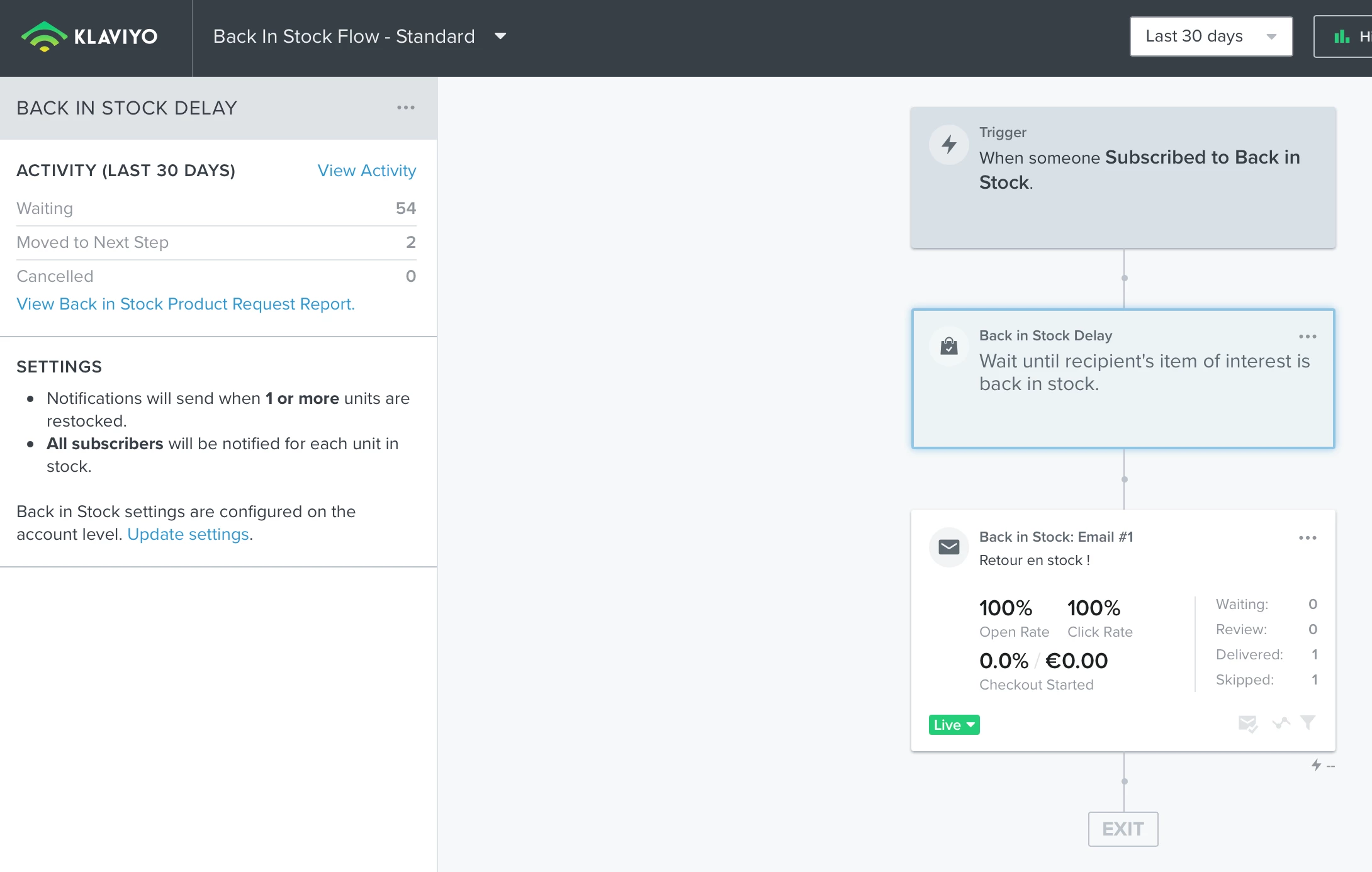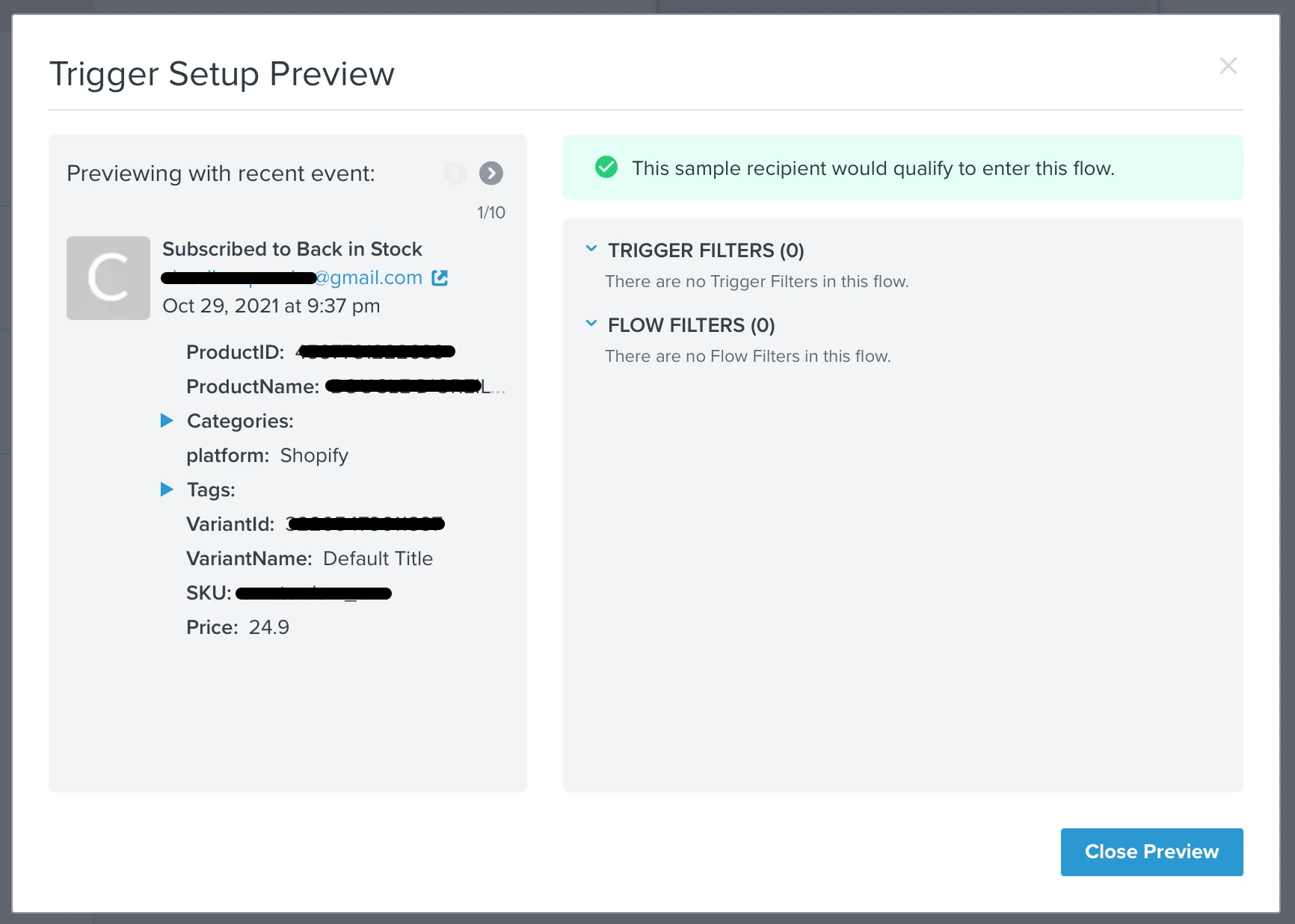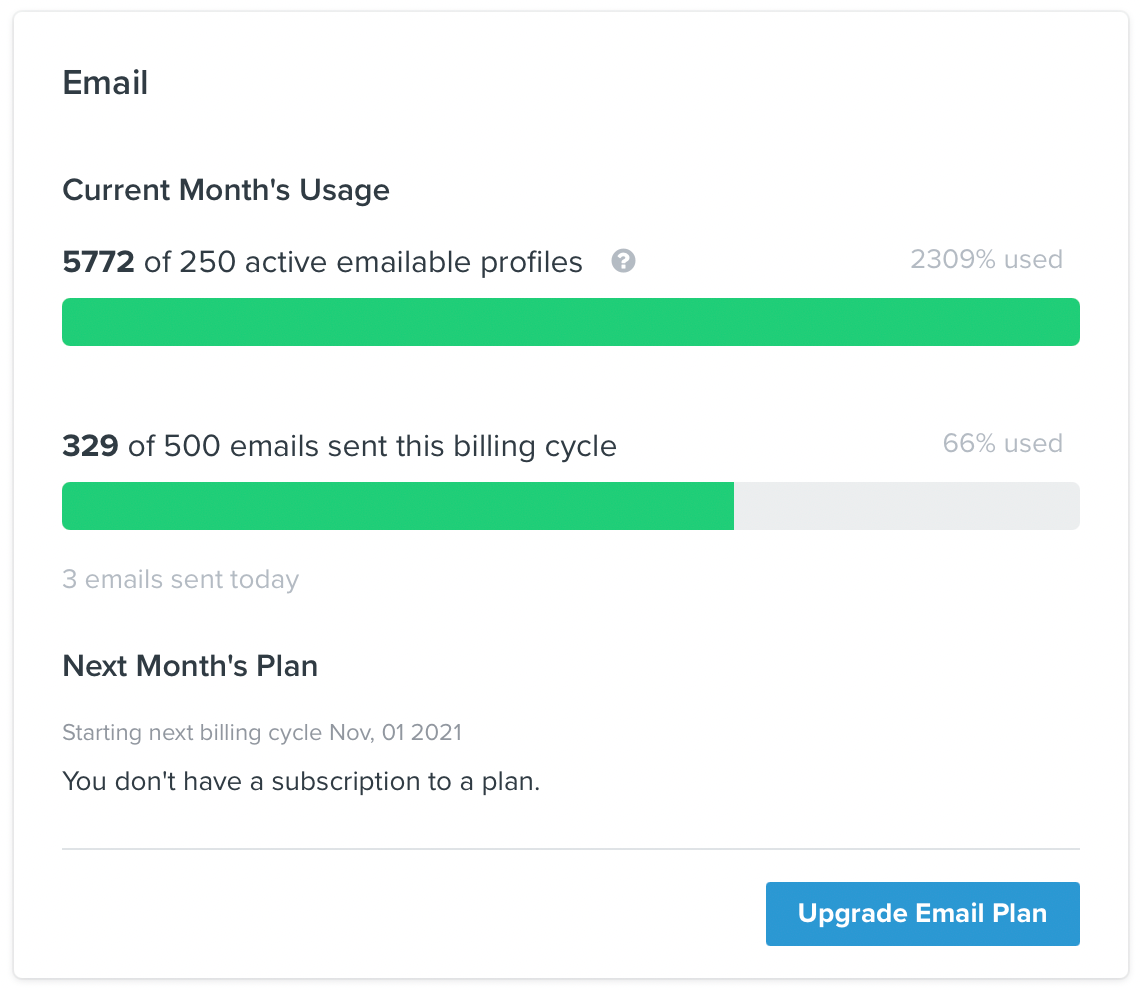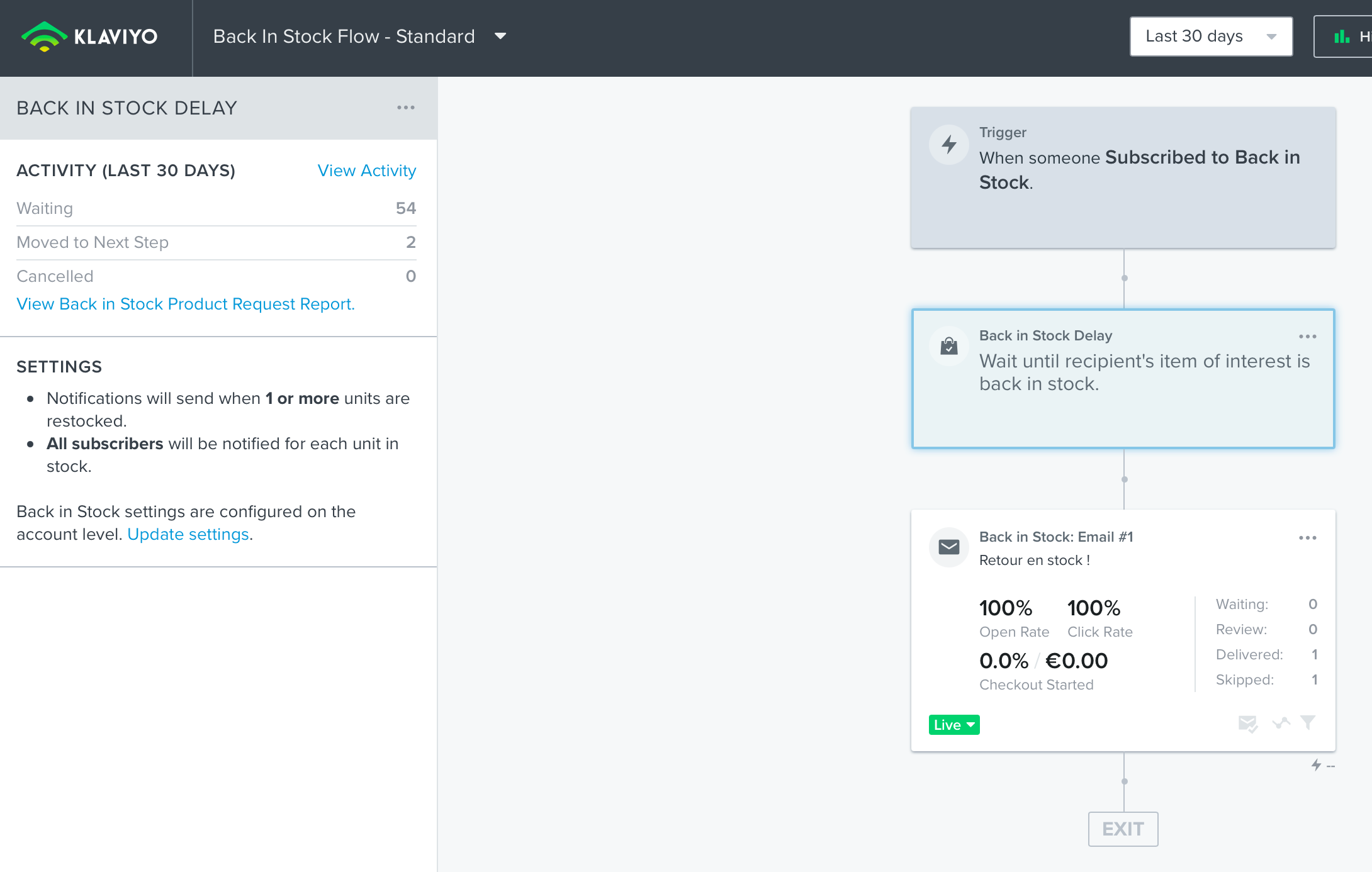Hi,
I set up a Back in stock Flow on my Shopify store.
First, I tested it with one of my emails and I received a Back in stock email.
After that, my customers began subscribing to the Back in stock list (no problem at this stage). But when I received my stock and updated the quantity in Shopify, the Back in stock Flow didn’t send any email (since 12 hours now).
In the Back in stock Flow, I have 54 waiting (corresponds to the customers that subscribed). But none of these 54 requests were sent.
I read the other discussions in the forum (such as the one here below) but my settings seem to be ok.
I have a free plan and I still have emails credit.
I attached here some screenshots describing the problem.
Thanks for your help !