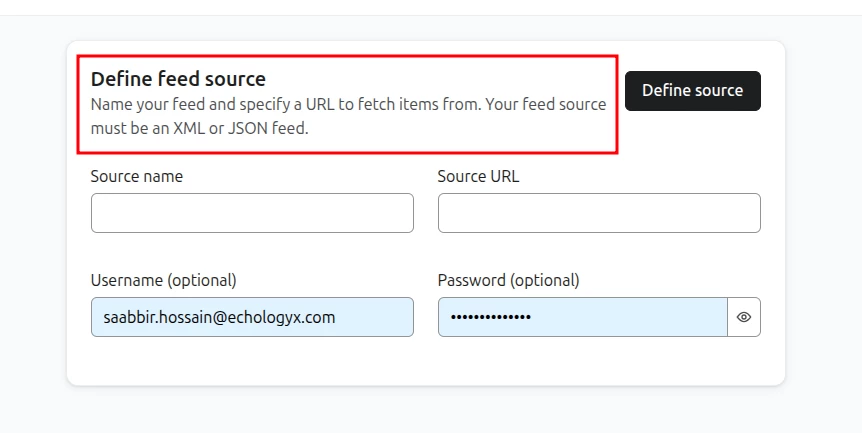We have back in stock notifications set up with our Shopify store but we have multiple store locations where inventory is tracked.
We have an Online store (where online orders are fulfilled) and a retail store where inventory is separated for retail.
I noticed that when we marked a product in stock at our retail location (that we didn’t want to restock at our online location) a customer was alerted. (They went to the product page and it was still listed as sold out).
Is there a way I can only alert people when something is restocked at our online store location. I imagine this can be a dynamic event variable on the product detail in the code.
For example, similar to variant URL (below) there could be one for “Location”.
Thanks so much for your help! :)
| Variant URL | {% catalog event.VariantId integration='shopify' %}{{ catalog_item.url }}?variant={{ catalog_item.variant.id }}{% endcatalog %} |



![[Academy] Deliverability Certificate Forum|alt.badge.img](https://uploads-us-west-2.insided.com/klaviyo-en/attachment/505f2253-cde5-4365-98fd-9d894328b3e0_thumb.png)



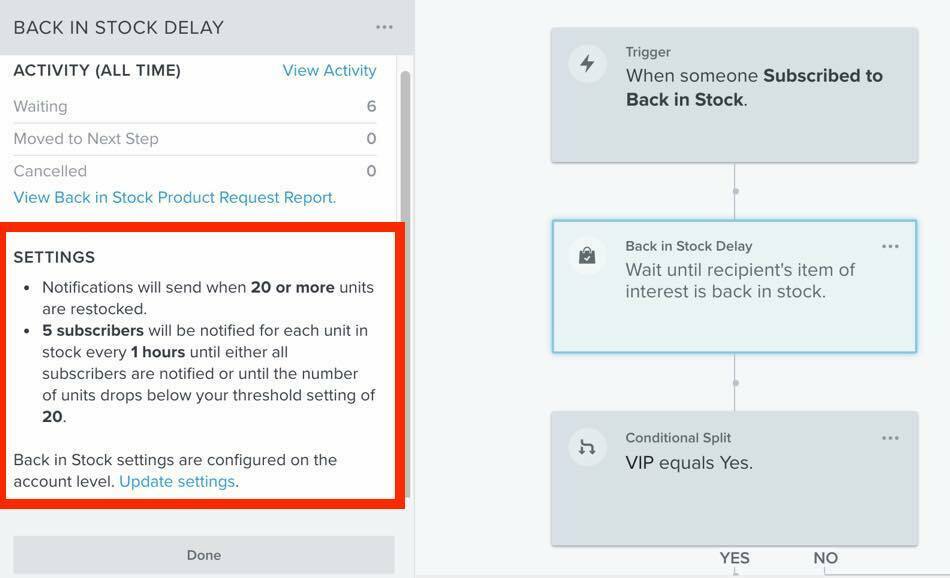
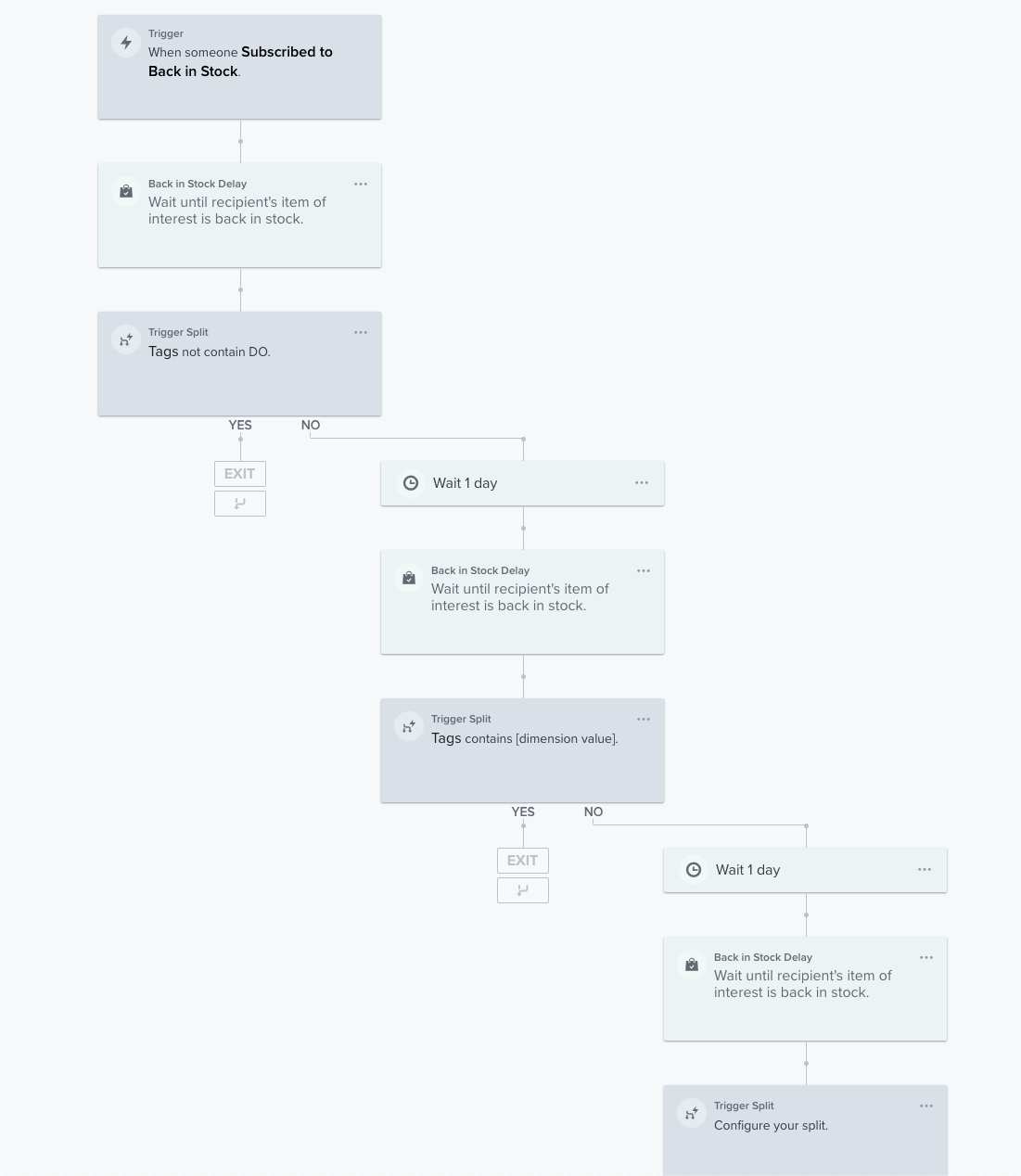
![[Academy] Klaviyo Product Certificate Forum|alt.badge.img](https://uploads-us-west-2.insided.com/klaviyo-en/attachment/8798a408-1d98-4c3e-9ae8-65091bb58328_thumb.png)