Hi,
I want to show all the products that are back in stock in one email. It’s for B2B so I do not want to send all the back in stock items separately.
Can I set up a product feed like this? if yes, how?
Hi,
I want to show all the products that are back in stock in one email. It’s for B2B so I do not want to send all the back in stock items separately.
Can I set up a product feed like this? if yes, how?
Hi
Welcome to the Community!
If you want to create a product feed for multiple Back in Stock items to be displayed in one email (rather than the individual Back in Stock emails Klaviyo supports natively) it would be best to configure that from the Shopify end first (I see you tagged Shopify here, so I am assuming this is the platform your website is built on, but please do correct me if I am mistaken)
By tagging newly back-in-stock items in Shopify, those products can then be pull into a custom product feed in Klaviyo by grouping all products in Shopify that have been marked with that tag. If you are unfamiliar with product tags in Shopify, I found this helpful guide to get you started: Creating and using tags in Shopify
After all relevant products have been tagged as “Back In Stock” in the Shopify backend, you can head over to your Klaviyo account to create your custom Product Feed.
From here, you can decided what products are shown first to customers depending on your preference from the dropdown. But more importantly, you can select the products which appear in this feed based on the tag you just created in Shopify, like so:
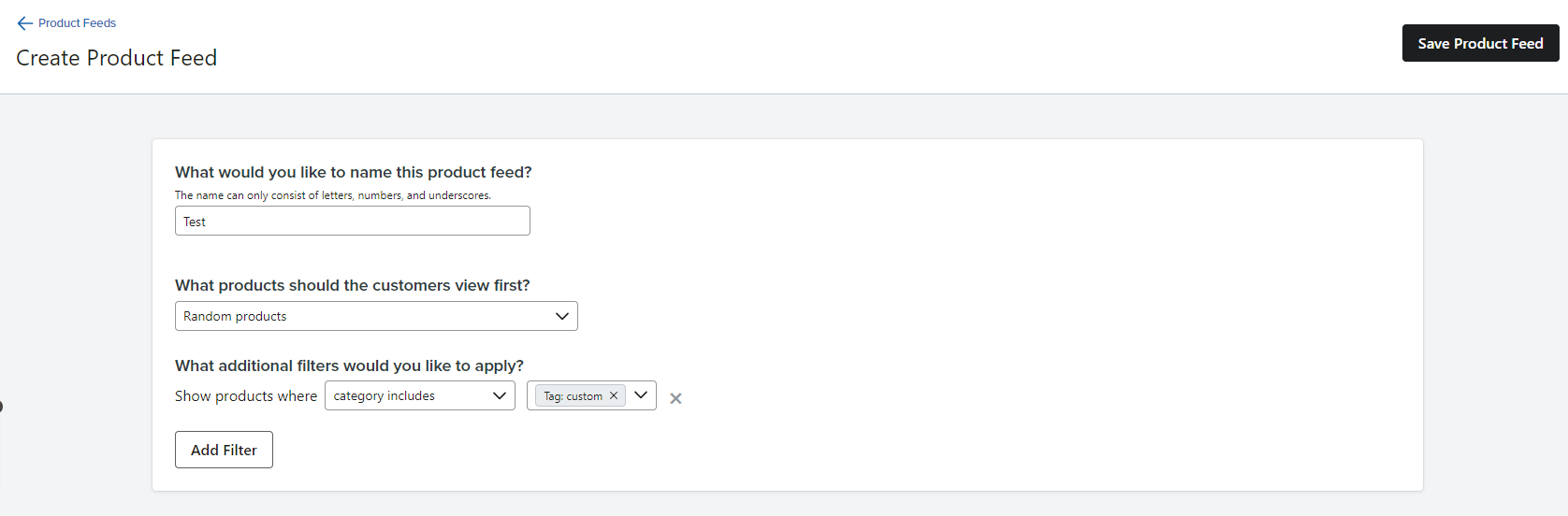
This will pull in all products with my “Custom” tag into this product feed in Klaviyo. (Your tag would be called something like “Back in Stock”, or whatever you would like to name it).
From here, you hit Save Product Feed, and your data will then be ready to embed in your email template.
--
Hope this helps!
-- Ashley Ismailovski
Enter your E-mail address. We'll send you an e-mail with instructions to reset your password.