Hi :)
Yesterday I back-populated my VIP-flow, and clicked the “Schedule for each step relative to when I click the back-populate button”.
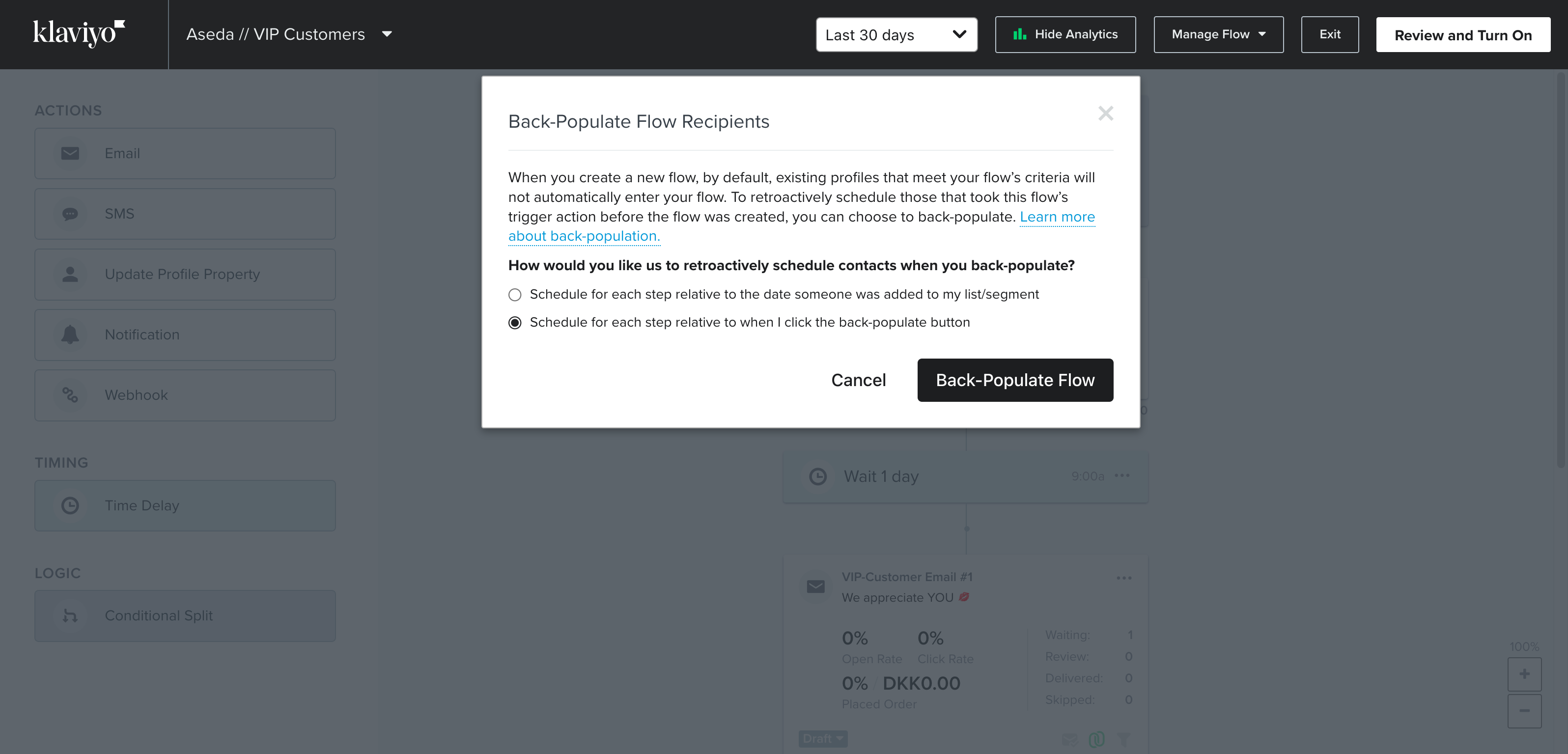
Then the subscribers where supposed to, receive the first e-mail in the flow this morning at 09.00 am. And yesterday everything looked fine, all the subscribers appeared in “waiting” at the first email in the flow.
However, when I just checked the flow, non-of the subscribers have received the first mail (nor does it say they were skipped), but now they appear in “waiting” on the second mail of the flow???? (I turned the flow off, now to make sure they don’t receive the second mail).
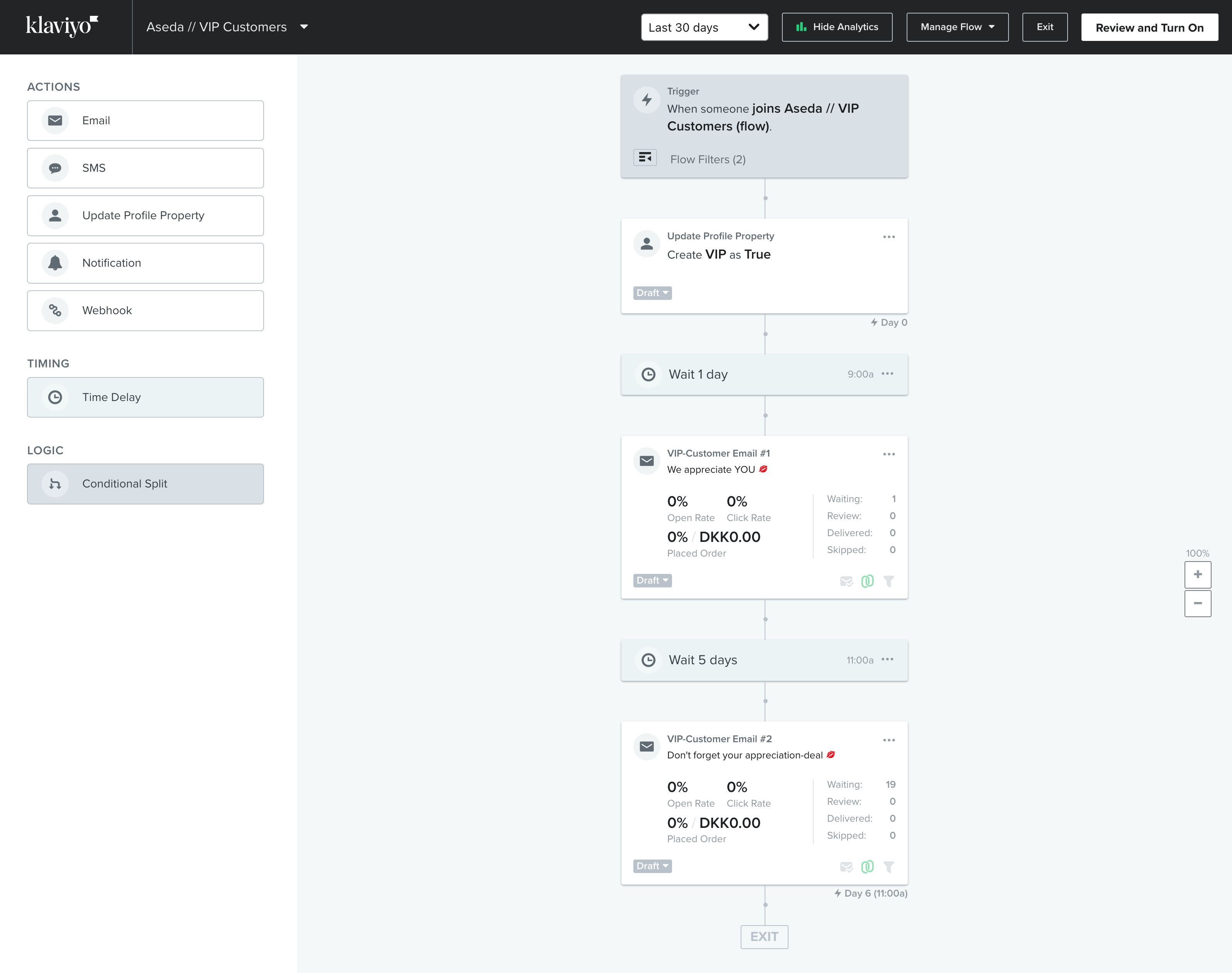



![[Academy] Klaviyo Product Certificate Forum|alt.badge.img](https://uploads-us-west-2.insided.com/klaviyo-en/attachment/8798a408-1d98-4c3e-9ae8-65091bb58328_thumb.png)

