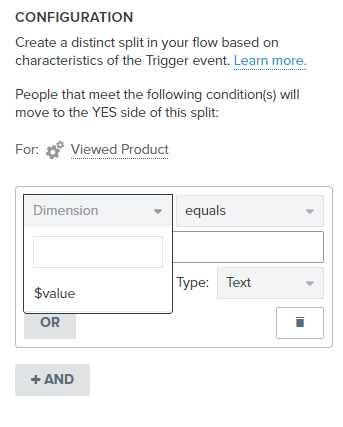Hello @Shawn McGrath,
Great question!
You’re also definitely on the right track of creating a product specific flow which would target a specific product or collection!
Can you confirm if anyone has triggered your Viewed Product metric yet? You can only create segments and filters rules off of dimensions and variables that have already been recorded within Klaviyo. This means that until someone has has triggered a Viewed Product event for this specific golf collection or product, it would not be an available dimension for you to create a filter rule. This would also apply that once a product has triggered the Viewed Product event, you should see a wider set of available dimension options other than just the $value dimension.
I also elaborated on this topic in a similar Community post which i’ve linked below:
Instead of waiting for someone to organically trigger the Viewed Product metric based on this specific product or golf collection, I would recommend manually triggering this Viewed Product metric with your own email address after cookieing your browser. In cookieing your own browser and viewing these products, this would allow you to unlock those other available dimensions and specifics regarding the product and collection you wanted to target within your flow. You can learn more about cookieing your own browser and how to test your Viewed Product event and manually trigger it from the Klaviyo web tracking and Test Your Viewed Page Tracking articles.
You can cookie your own browser with your desired email by following these steps:
- Navigate to your website/homepage in an incognito browser
- Add the following to the end of your store URL, replacing example@gmail.com with your email address:
?utm_email=example@gmail.com - Example URL:
wwww.ExampleWebsite.com/?utm_email=example@gmail.com
- After you reload the page your browser should be cookied with your desired email address, which would create a profile within Klaviyo
I hope this helps!
David