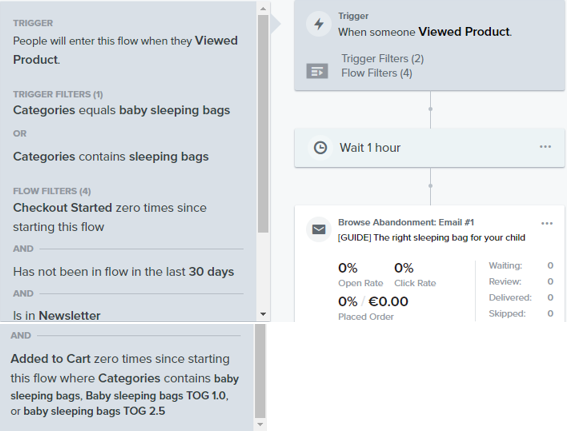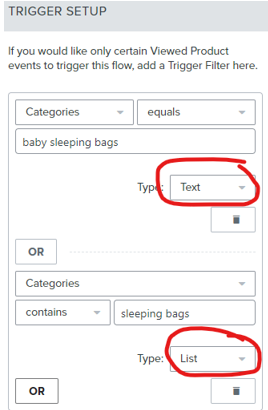Hi there @NBT,
Thanks for sharing your question with the Community! Happy to help!
I think the issue here is definitely the last flow filter you have set up here. When flow filters are added, they’re added as an AND connector, so a user needs to meet all the conditions at all times to not get booted from the flow. I would change the last filter to > “hasn’t added to cart since starting this flow” with no additional filters and then test the trigger.
Essentially, these list and text indicators tell you the type of data, but wouldn’t be the reason for an unsuccessful flow. This help center documentation as well as other Community posts will help you gain more insight on this!
Thanks for participating in the Community!
-Taylor
@NBT Is it showing people as skipped or as if they’re not triggering the flow at all?
if they are being skipped, click on the email in the flow so your side menu comes up and then choose view all analytics. Go to the recipients tab and choose skipped. There you can see which filter being are getting skipped for.
otherwise, check the names of your categories in your trigger filter. Did you choose them from a drop down when you set it up? are they typed out the exact same way they are in Shopify? These are case sensitive
A text field means the value of the field is written text and can only have one value that will get overwritten. A list field means it can have multiple values stores inside.