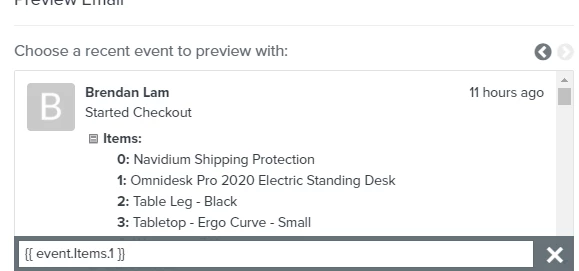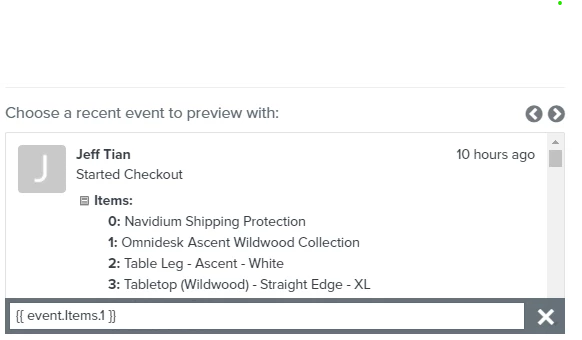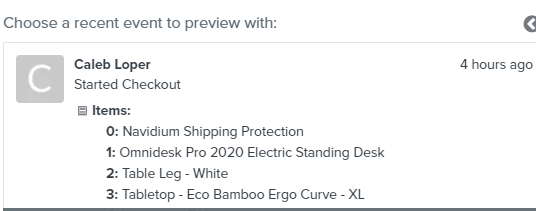Hi @ryan.aftershock0,
Thanks for sharing your question with us!
Unfortunately, there is no way to reorganize the event data you are referring to. We display the event data the way that Shopify pushes it to us, we can’t reorder the information they send to us.
In order to allow your Abandon Cart emails to show multiple items a customer might have left behind, I’d suggest incorporating Event Variable Arrays into your Flow email. Event Variable Arrays allow you to use a single command to get all of the event variables for items within a group instantly — like being able to call out “Name” and getting the names of everyone in a long line. When it comes to a list of event variables, arrays allow you to do just that. The Help Center Article I linked will walk you through how to, in a sense, “call” out all the items in a customer’s abandoned cart to display in an email.
If you run into any issues when installing this, I would reference other Community Posts about troubleshooting Event Variable Arrays, with your same integration, as other users might have run into a similar issue! Such as the posts below:
Thanks for participating in the Community!
-Taylor