Hello @naterino and @Anissa,
Thank you for bringing this behavior to our attention!
This unexpected behavior appears to have been caused by a minor bug temporarily causing the creation and cloning of campaigns unavailable. This temporary bug has been resolved.
I was also able to confirm that this incident was temporary and has since been resolved through successfully creating a campaign, sending myself a preview, and sending myself a live campaign send.
If you were still experiencing any disruption in creating a campaign, I would recommend fully clearing the cache on your browser, fully closing out of your browser, and signing back into Klaviyo.
Apologies for any inconvenience that this incident may have caused you. Thanks for being members of our Klaviyo Community!
-David
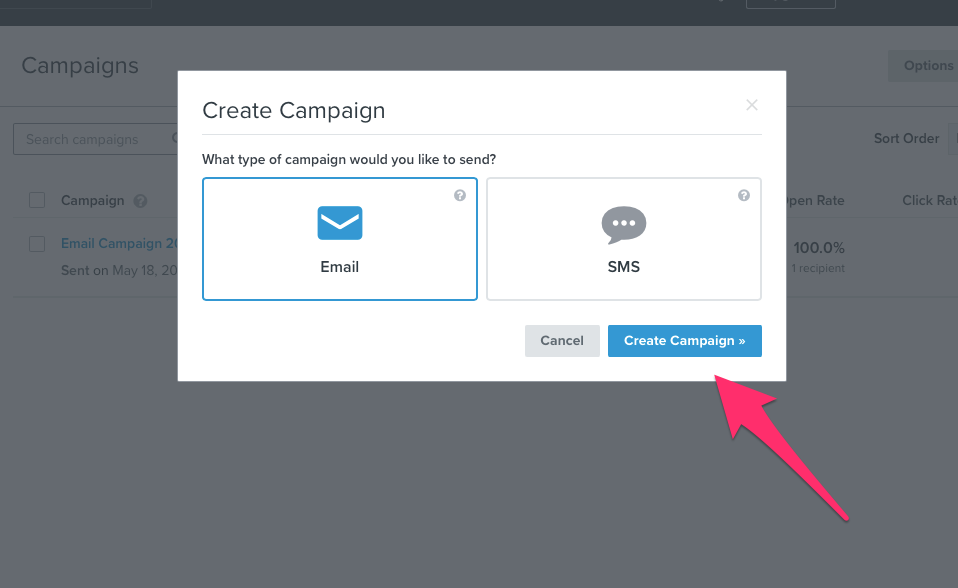




![[Academy] Klaviyo Product Certificate Forum|alt.badge.img](https://uploads-us-west-2.insided.com/klaviyo-en/attachment/8798a408-1d98-4c3e-9ae8-65091bb58328_thumb.png)

![[Academy] SMS Strategy Certificate Forum|alt.badge.img](https://uploads-us-west-2.insided.com/klaviyo-en/attachment/2f867798-26d9-45fd-ada7-3e4271dcb460_thumb.png)



