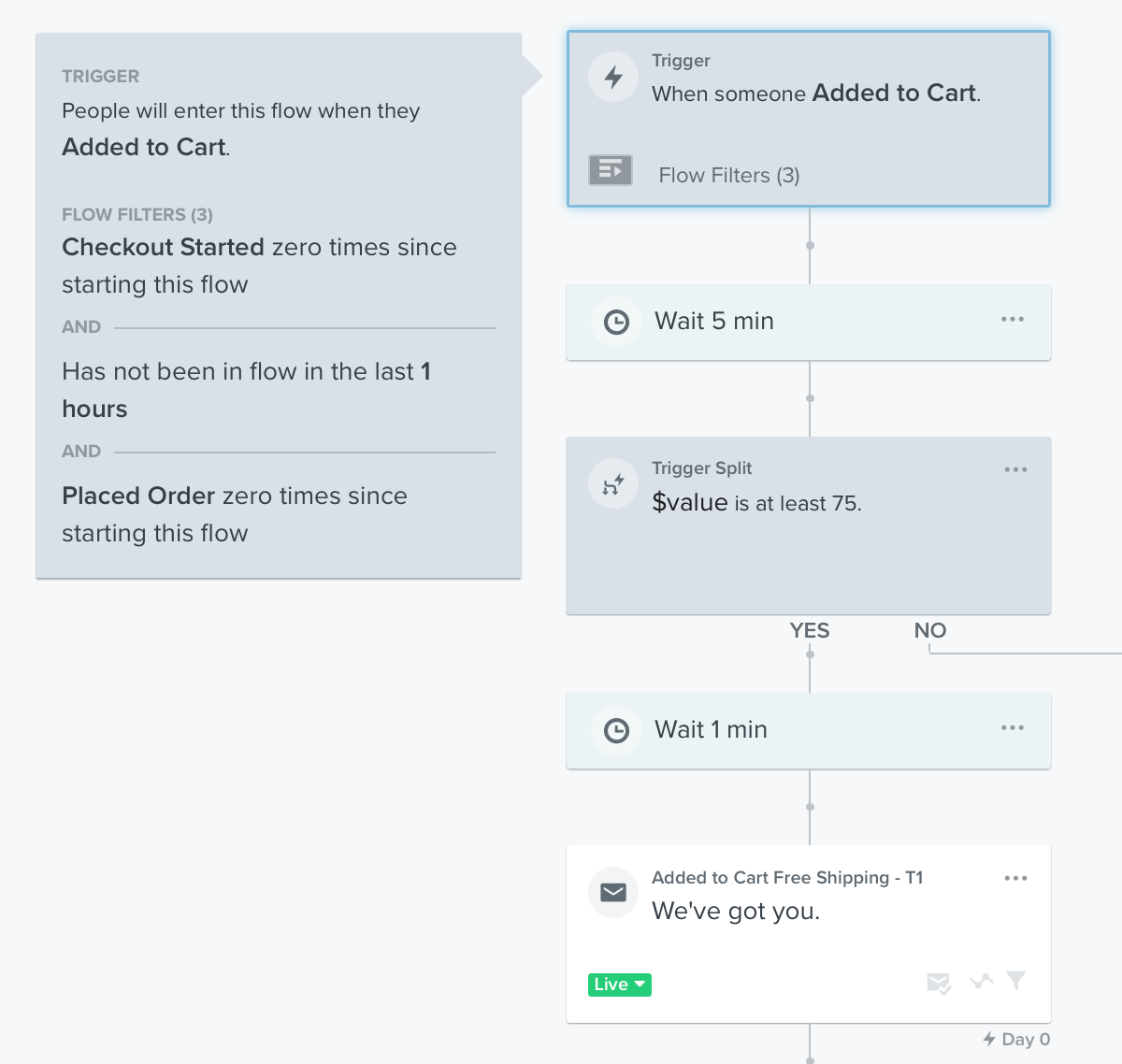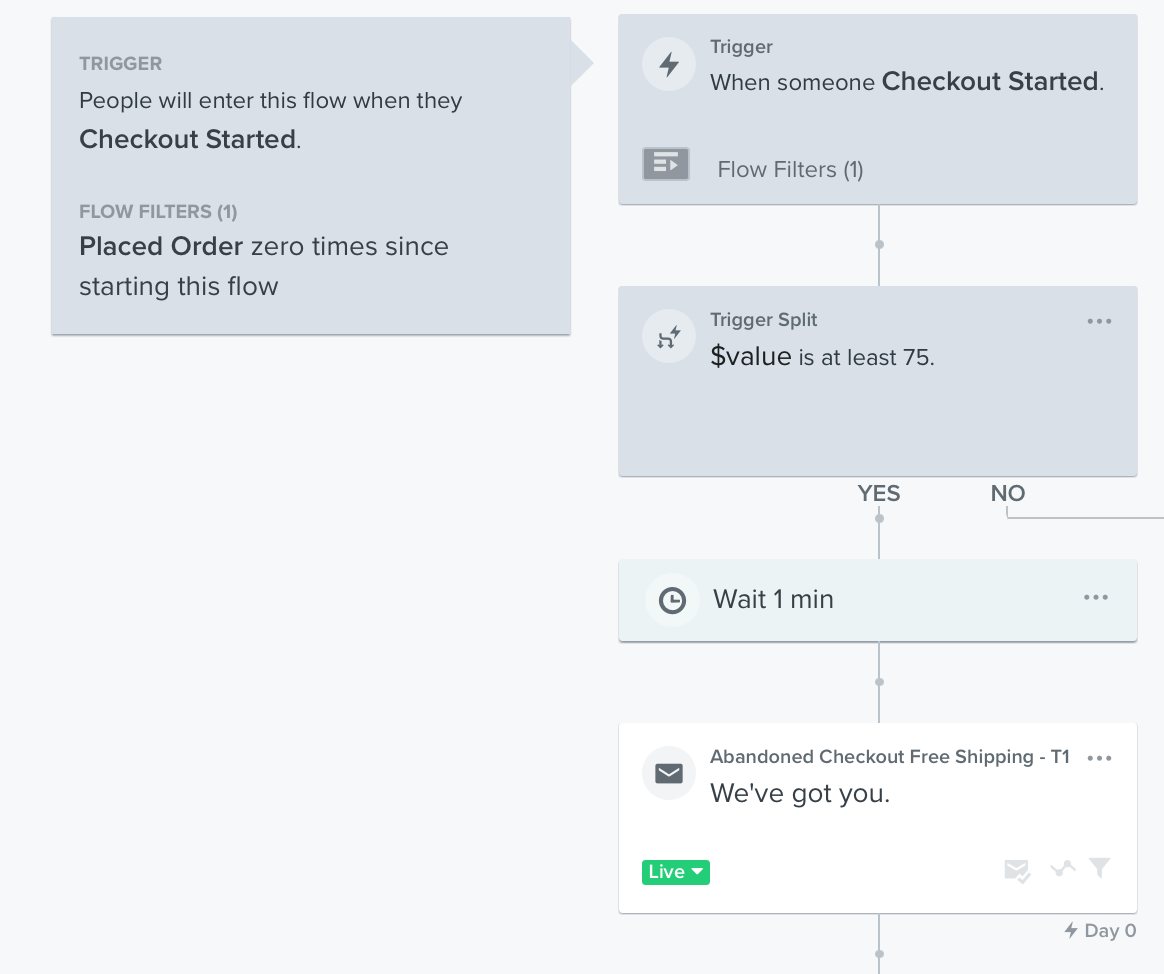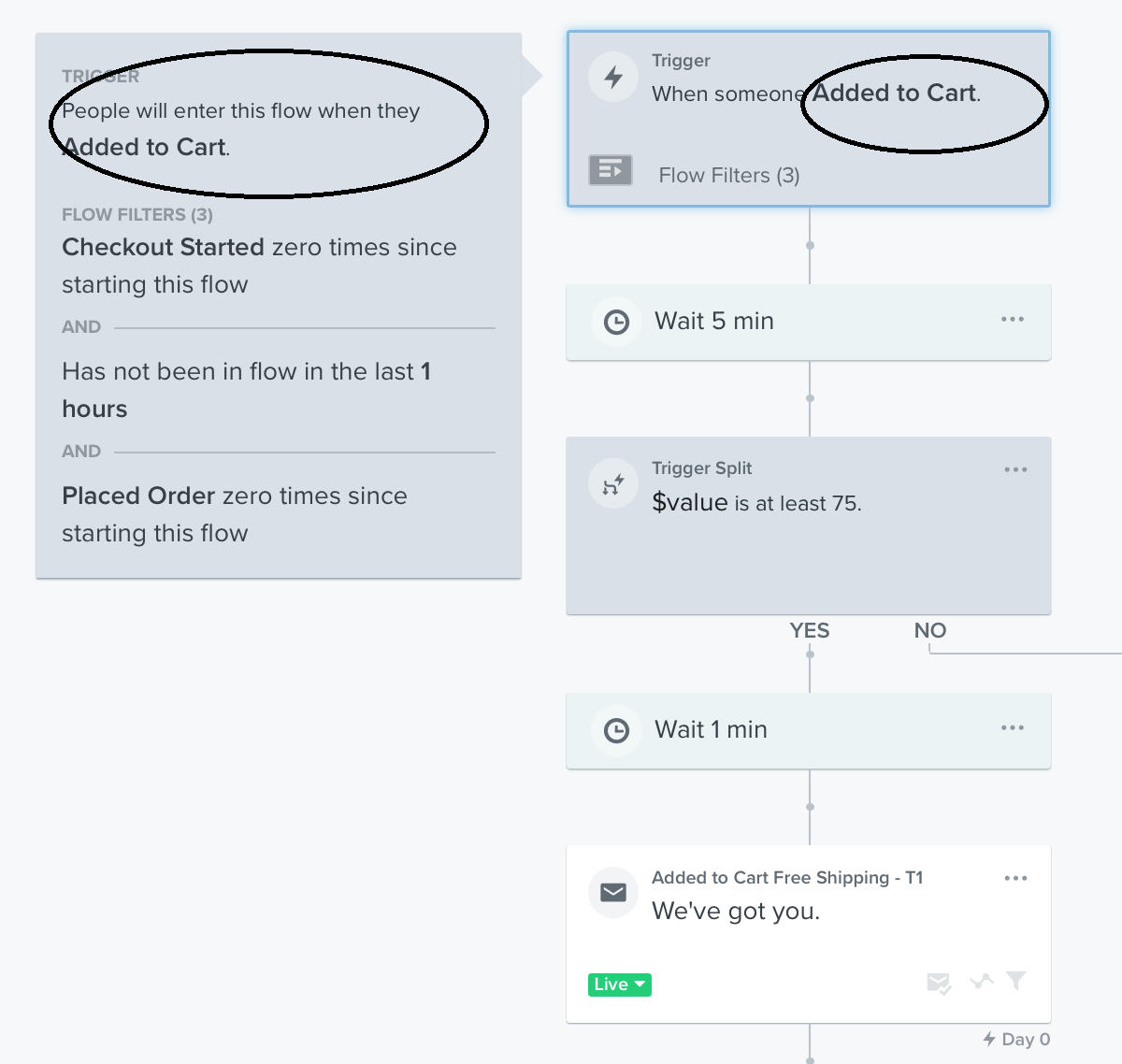Hi @lif-ab,
Okay great thanks for clarifying with further detail!
Pretty much what you are trying to achieve can be broken down into three types of flows:
Browse Abandonment
Abandoned Cart
Add to Cart Flow with Filters (checkout started + placed order filters)
First for the browse abandonment flow, I would again check our help center documentation to see the setup that follows your current store’s integration. The browse abandonment flow utilizes the viewed product filter primarily. There are also filters like has Placed Order zero times since starting this flow AND has Started Checkout zero times since starting this flow. This will ensure that your browse abandonment emails only send to those who viewed a product but then never continued onward to start a checkout or complete a purchase. We recommend adding the filter, has Started Checkout zero times since starting this flow in order to differentiate this flow from your abandoned cart flow.
The standard abandoned cart flow should have the following setup:

Another flow filter you might want to add is Hasn't been in flow in the last X days. This will prevent those who recently received your abandoned cart messages from receiving them again.
Lastly, the add to cart flow would have checkout started zero times since starting this flow and placed order zero times since starting this flow. It sounds like you would want a Flow for Add to Cart and didn't checkout so it’s triggered by the Add to Cart event with a flow filter of Checkout zero times since starting this flow.
Essentially, depending on how you setup all three of these flows, a customer would get queued up for their appropriate flow and be removed from ones they no longer qualify for automatically. I would also double check that your checkout started event is setup and being pulled in correctly. This can account for users not entering or triggering your flows. Luckily, there is a great community post that goes over what might be causing that:
Have a good day!
Alex
![]()