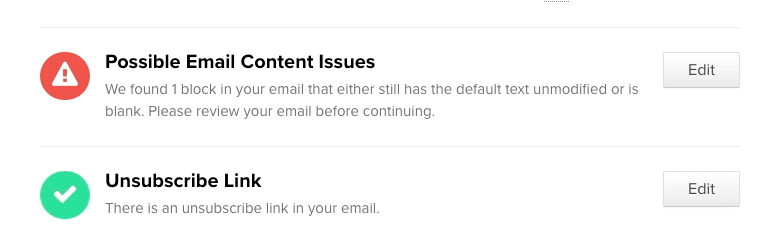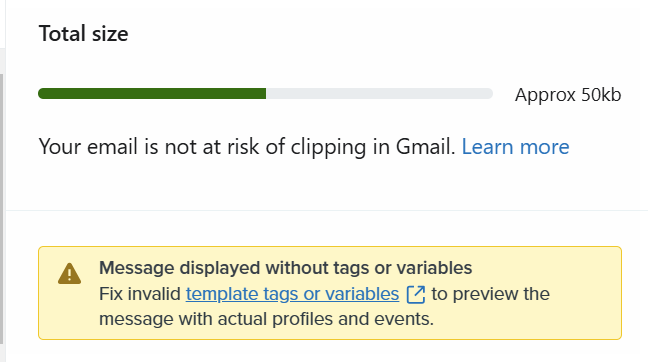Hi
I’Ve send several campaign without problems.
But this time I’ve tried to send one and when I review my content I have a yelow tag to:
Possible Email Content Issues
1 item in your email is blank or has placeholder content. Please review your email before continuing.
I’ve tried to check what is the problem, what is missing, I don’t see anything… Any ideas?
Thank you





![[Academy] Deliverability Certificate Forum|alt.badge.img](https://uploads-us-west-2.insided.com/klaviyo-en/attachment/505f2253-cde5-4365-98fd-9d894328b3e0_thumb.png)