I’m curious if there’s a way to create numerous newsletter types, and have opt-ins for the different options show up on our opt-in form.
For example, I want to offer Newsletter A (weekly) and Newsletter B (daily).
I don’t want to automatically add all subscribers to both, but rather let them opt-in to which one they want (and also modify their existing subscription to opt-in to Newsletter B, if they only subscribed to Newsletter A, for example)
Is this possible?
I assume I can assign a tag, but then it doesn’t translate super well to the subscription page without a lot of custom work. Is that the only resolution or am I missing anything?



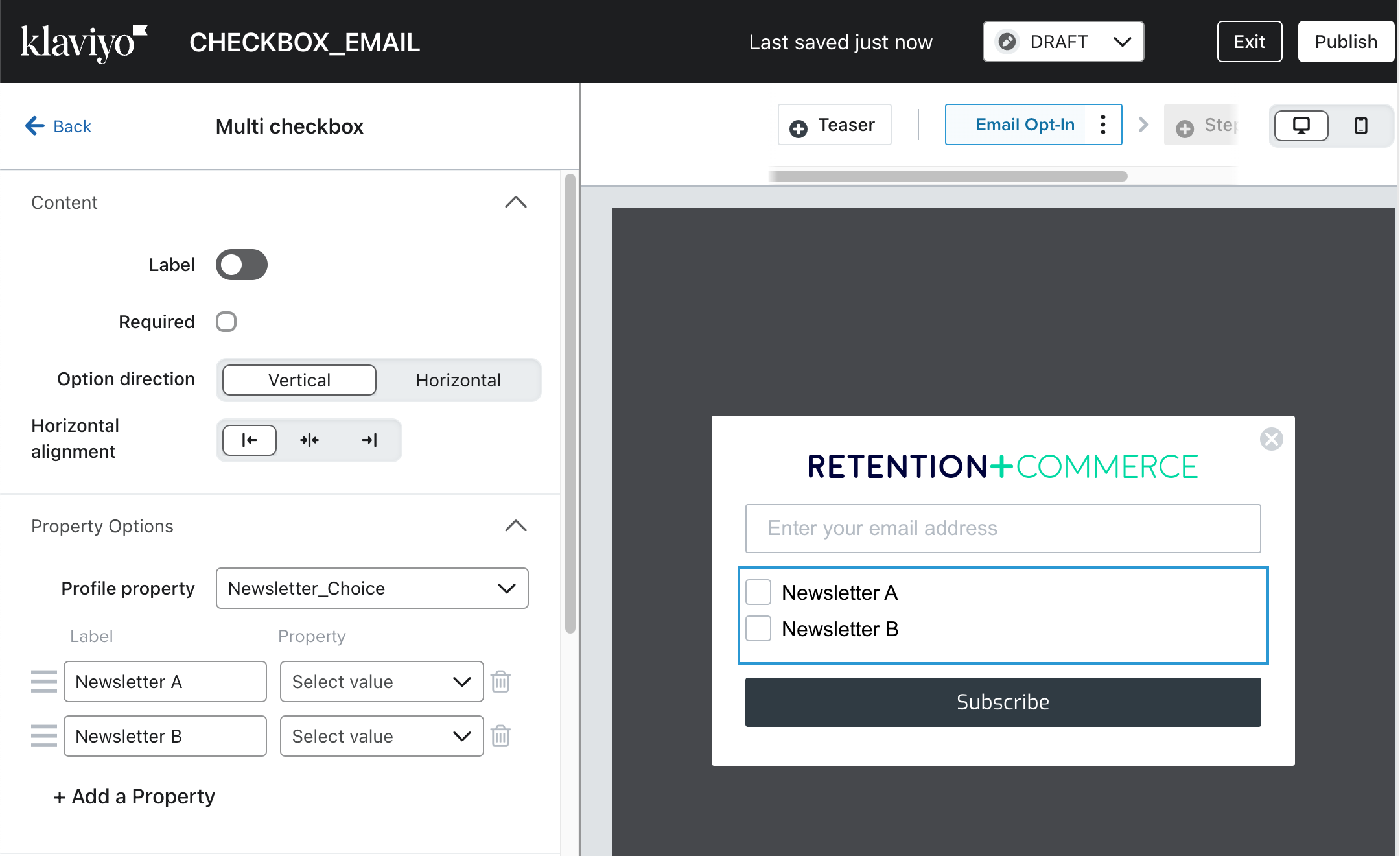
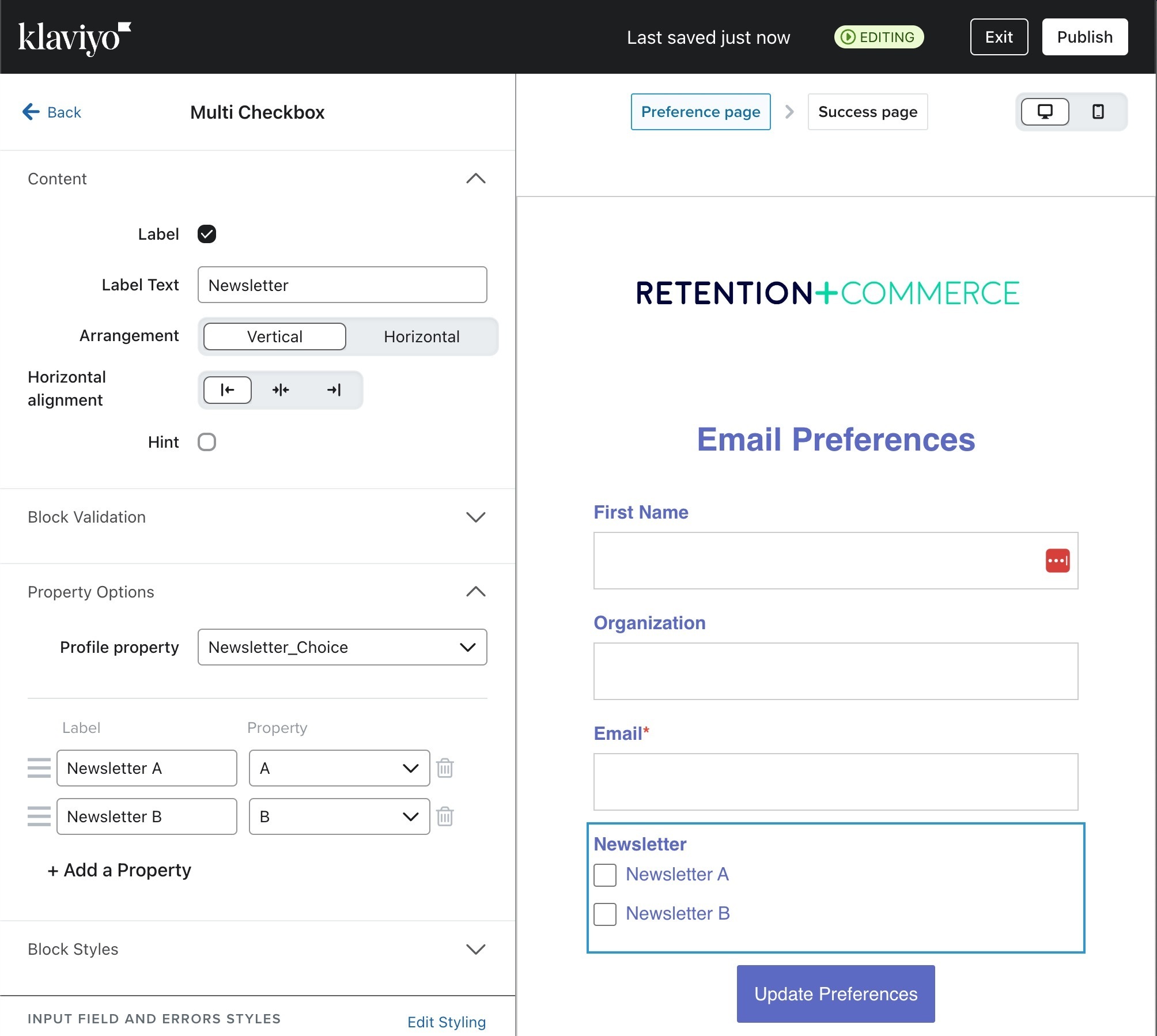

![[Academy] Deliverability Certificate Forum|alt.badge.img](https://uploads-us-west-2.insided.com/klaviyo-en/attachment/505f2253-cde5-4365-98fd-9d894328b3e0_thumb.png)


