Hi
I am trying to set up a flow for ‘Coming soon’ products
Can you share the flow logic that this would follow.
Customer registers for coming soon product and will receive an email when this becomes available and no longer in coming soon
Hi
I am trying to set up a flow for ‘Coming soon’ products
Can you share the flow logic that this would follow.
Customer registers for coming soon product and will receive an email when this becomes available and no longer in coming soon
Hi
This will work:
I suggest also adding a live ‘welcome’ email immediately after the trigger. That would just be a confirmation to the recipient of their subscription but could include some pre-sales content to get them excited!
Alternatively, you could just do 1 above and then send a campaign to that list when the product is released
Hope that helps
Andy
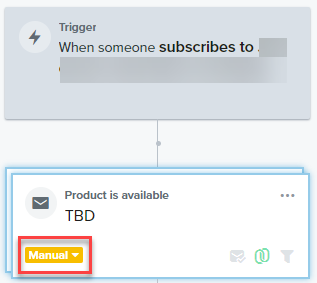
Thanks so much!
How does this work with variants/multiple products in the coming soon category going available at different times?
Enter your E-mail address. We'll send you an e-mail with instructions to reset your password.