Hi,
we’re sending out personalized Discount Codes to our new subscribers from our Shopify onlinshop.
The Codes are always “WELCOMExxxxxx”, where “xxxxxx” is of course some generated code.
Within the Welcome Flow we are also sending out reminders for the Codes. Along the flow, we want to exclude all subscribers from the flow that have used their Codes already.
I have set up the conditional split as shown below but am not sure if it works correctly…
- Does the “contains” need to match exactly the code? (this would not be possible as all codes are different) Or is it ok like shown before as all codes at least begin with “WELCOME…”?
- If not, what would be the best solution?
- Is there a way to test if such conditional split works?
Thanks!
Stephan
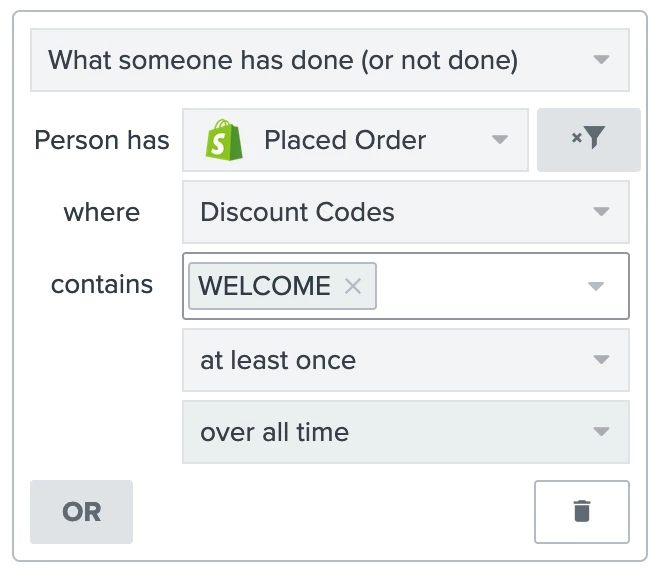




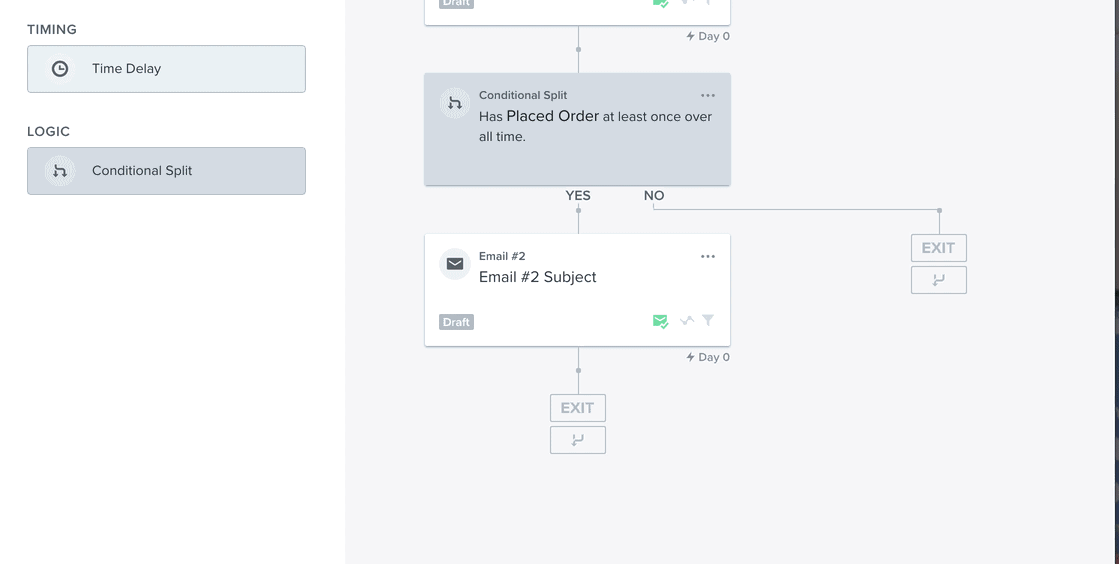


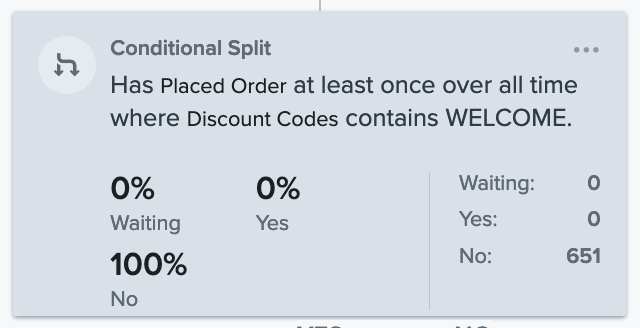
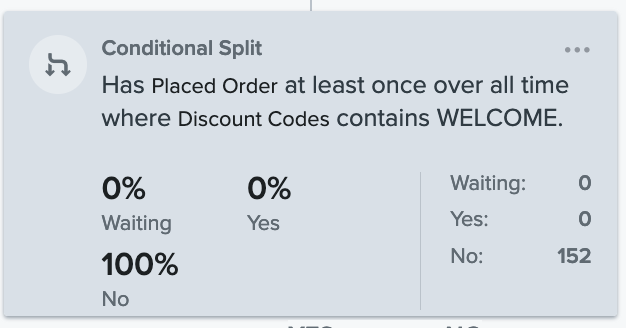
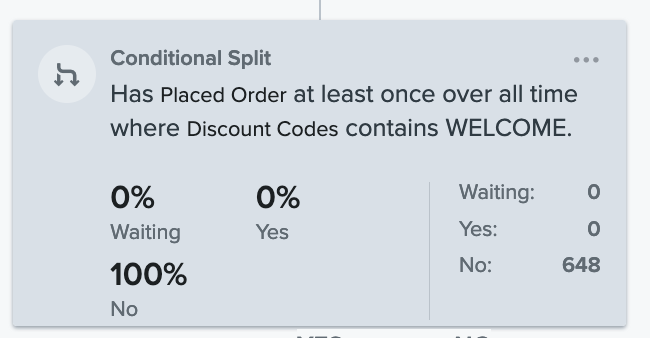



![[Academy] Deliverability Certificate Forum|alt.badge.img](https://uploads-us-west-2.insided.com/klaviyo-en/attachment/505f2253-cde5-4365-98fd-9d894328b3e0_thumb.png)


