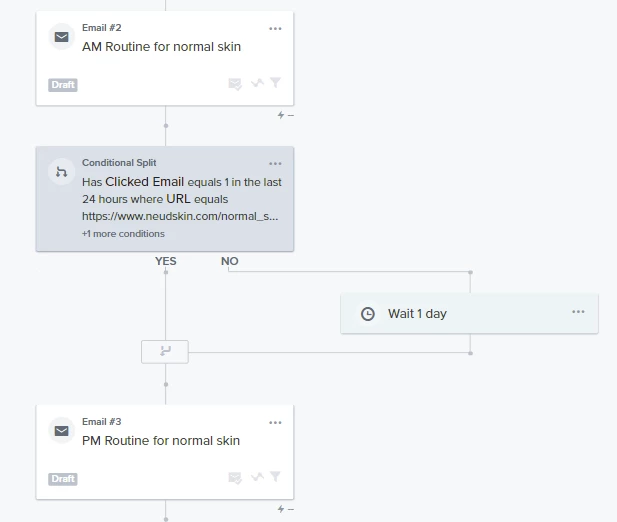Hey guys,
I’m trying to create a sequence where the reader can click on a button and receive the next email in the flow immediately if they do that. If they don’t click on the link, I want to wait 2 days before sending the next email.
This is basically a welcome sequence with the option of “bingeing” through the content (each email is part of a personalised skincare plan).
So far I’ve used two conditions for the split: opened email in the last 24 hours and clicked specific URL in the last 24 hours. If they don’t, I’ve added in a 1 day delay, and then I send the next email automatically.
Does this look correct to you? Does it mean that they have 24 hours to complete the conditions before they move on to the next step of the flow?
This is what a part of this flow looks like atm: