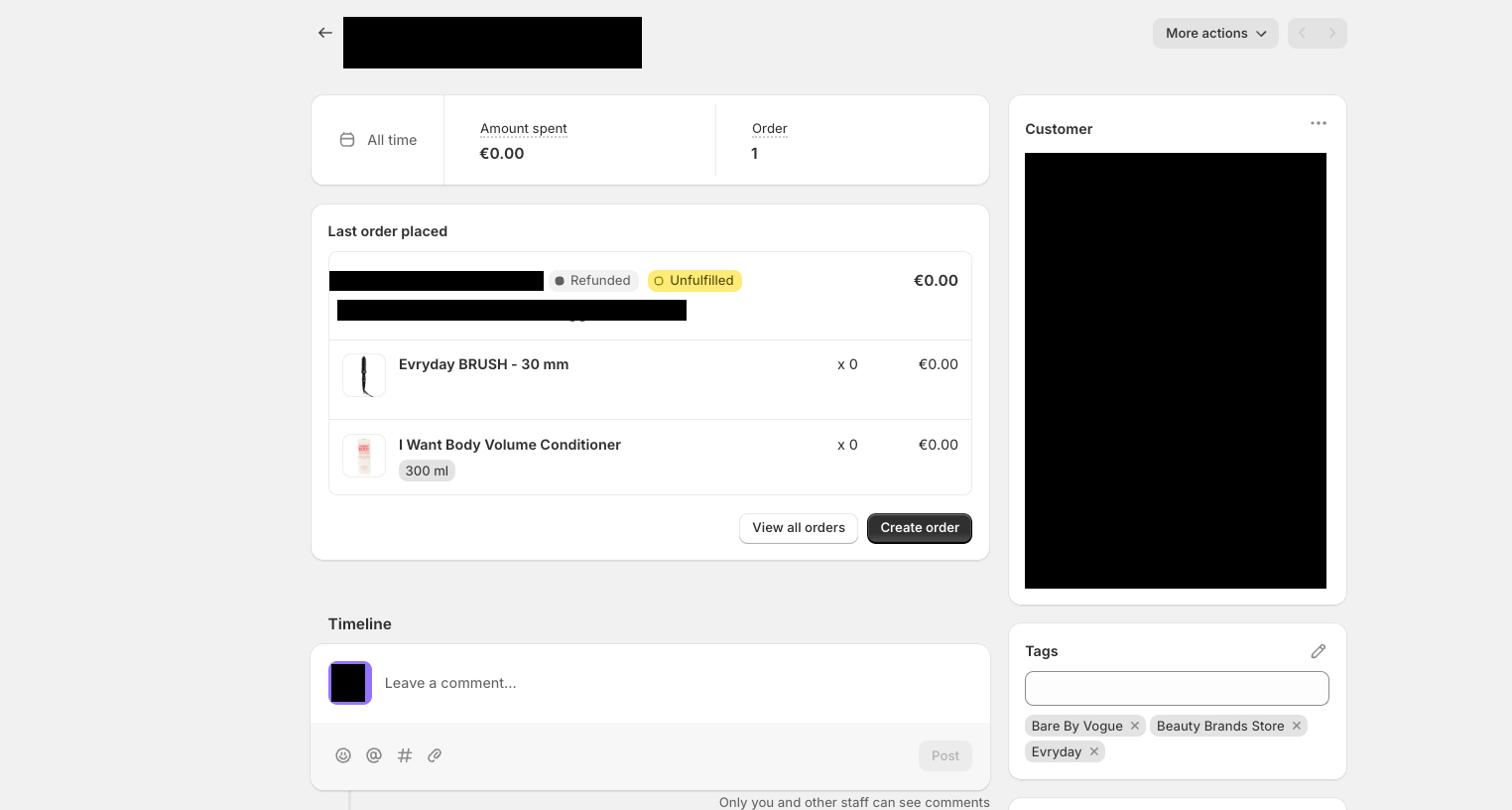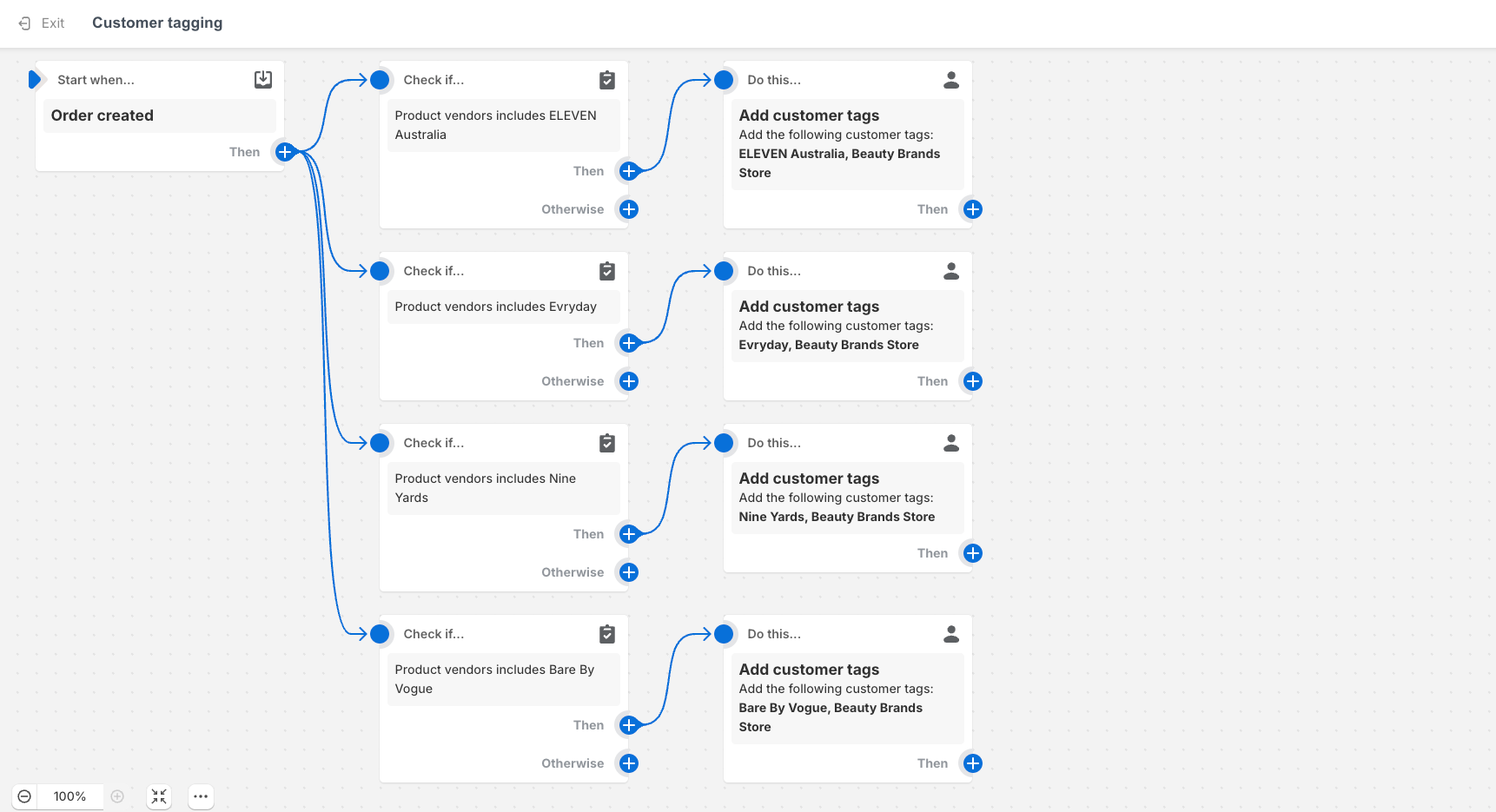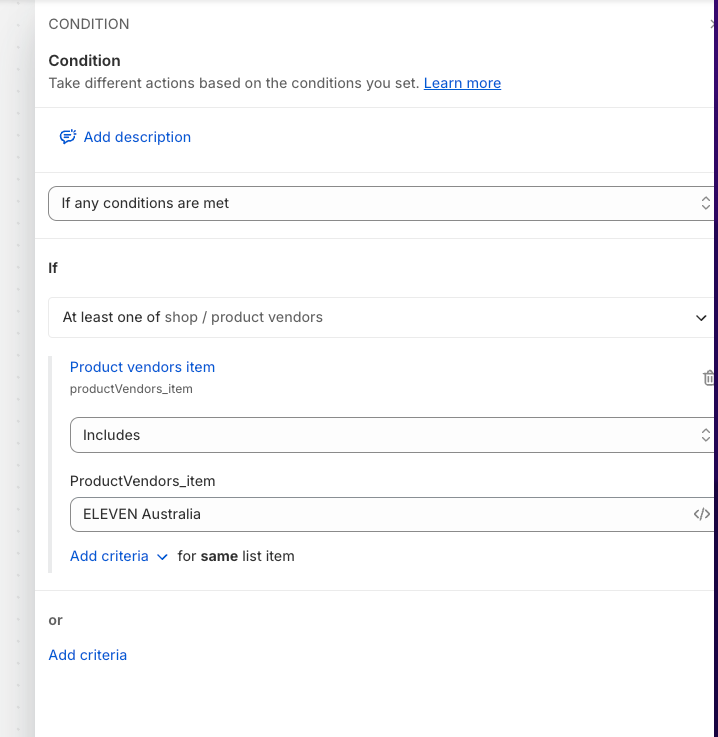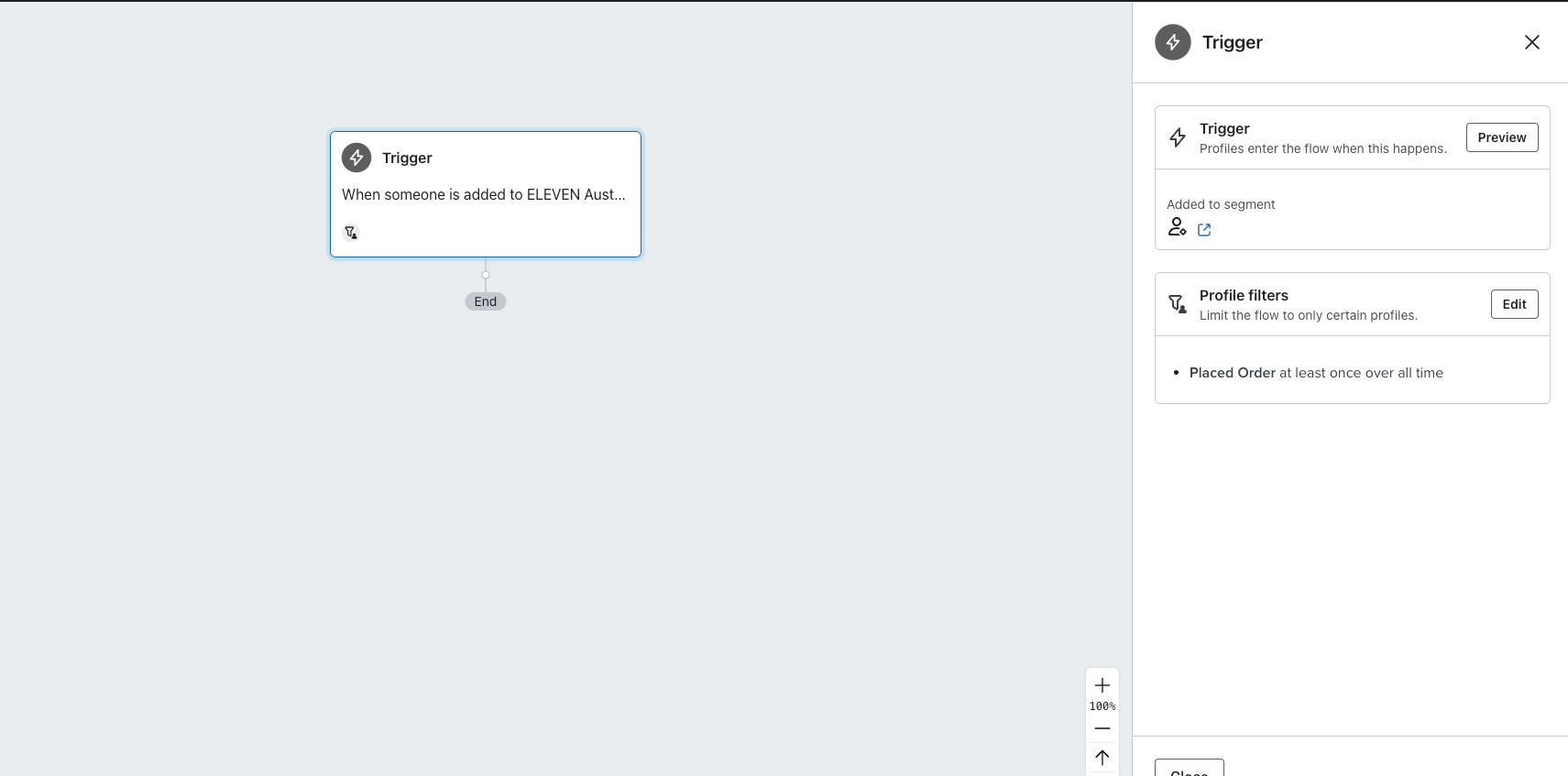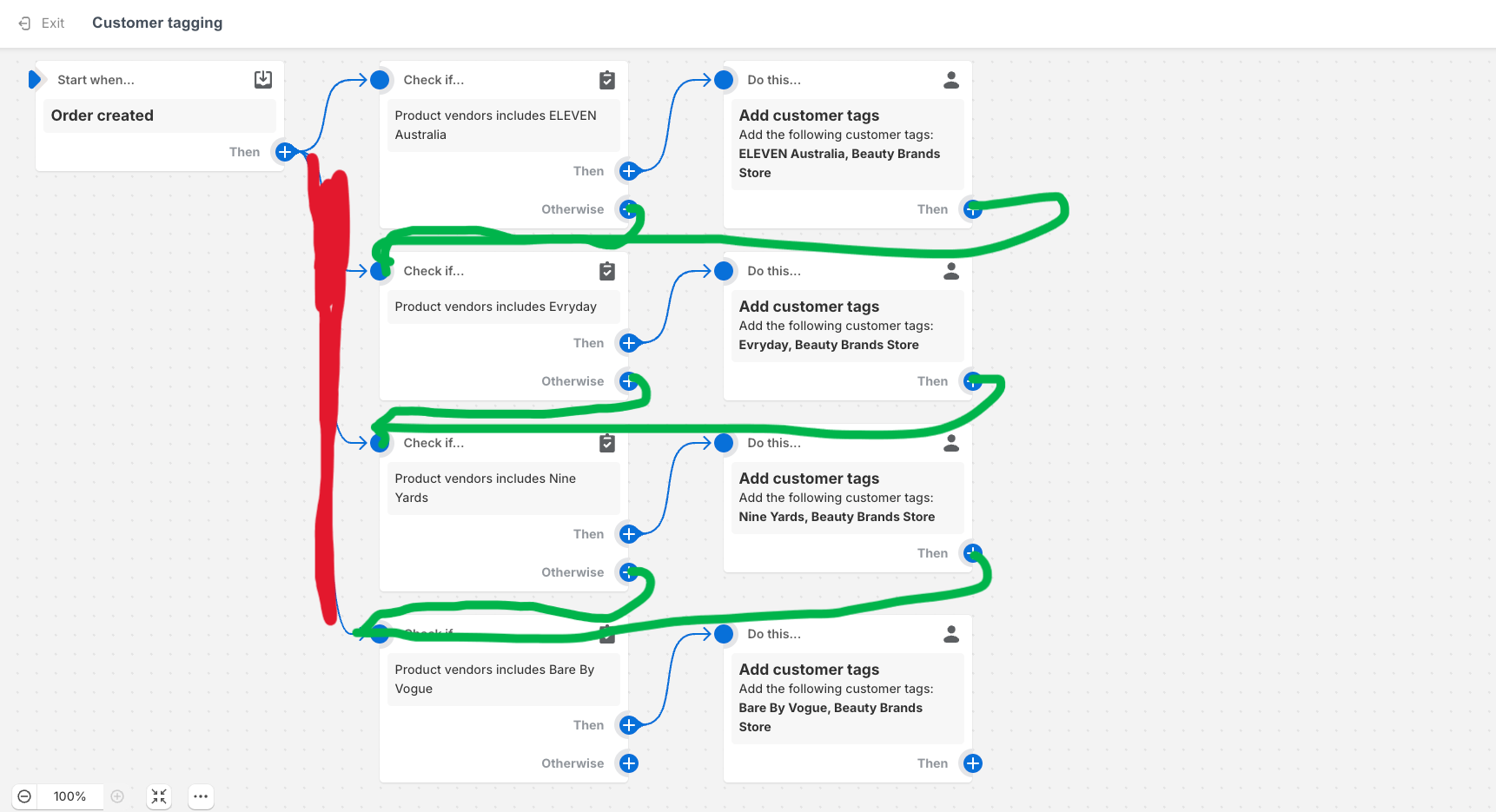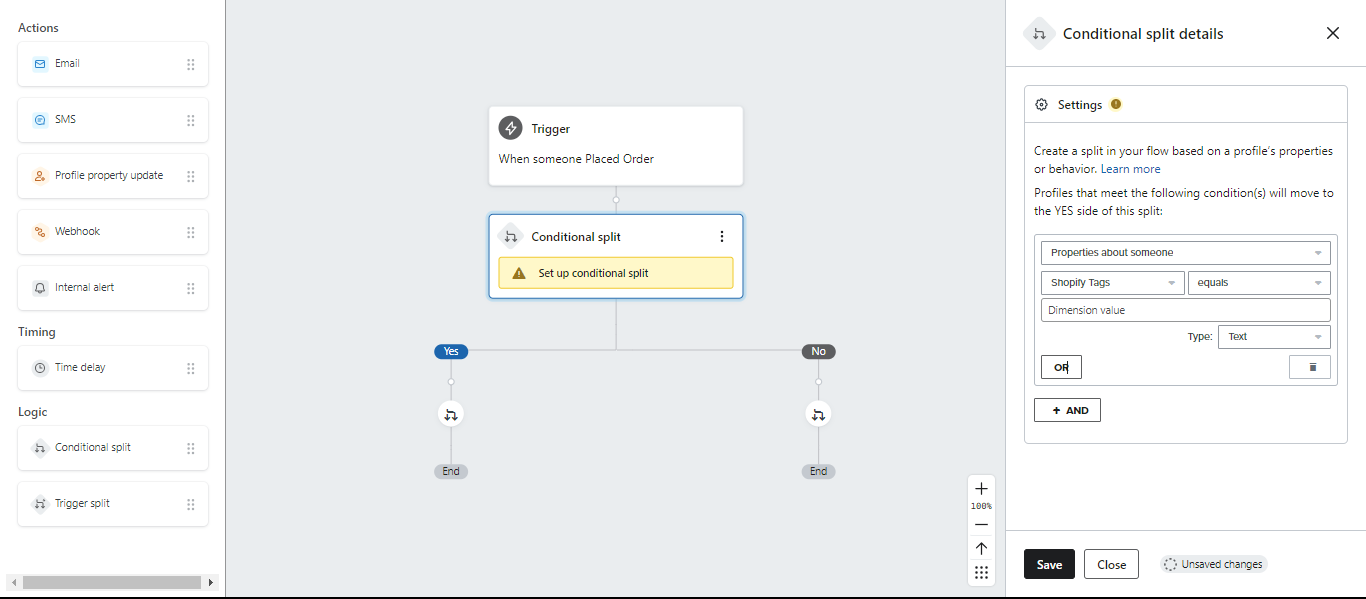Hi everyone,
I hope you're all doing well!
We've recently transitioned to using Klaviyo for our email marketing and are currently working on refining our processes. We're encountering a couple of issues that we could use some help with:
Problem 1: Our current Shopify automation for assigning tags to customers based on their purchases is malfunctioning. Customers are receiving incorrect tags, which is causing some confusion. Is there a way to deactivate the Shopify automation and set up a more reliable process within Klaviyo?
Problem 2: Once customers receive the correct tags, we need to ensure they are placed into the appropriate segments. I've attempted to set up a segment-based trigger, but it's not going live as expected.
Unfortunately, due to timezone differences, communicating with the Klaviyo support team has proven challenging, and it's causing delays in our migration process.
I would greatly appreciate any guidance or suggestions from the community here to help us overcome these hurdles and get our email marketing efforts back on track.
Thank you for your assistance!