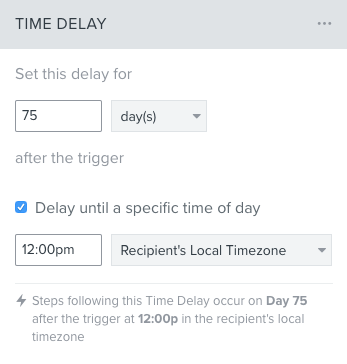Hi there @Sang,
Welcome to the Community.
You may need to export the subscribers from Shopify and import them into a list in Klaviyo.
I recommend reviewing the following guides for assistance with the process:
Shopify - Export existing customer profiles to a CSV file
Klaviyo - How to add subscribers to an existing list
These guides will walk you through exporting the profiles in to a csv file from Shopify, which you can then import into a list in Klaviyo.
I also recommend renewing our guide on Troubleshooting list imports for best practices and solutions to some of the common errors you may experience when importing a list.
Lastly, here are some community posts regarding a similar issue:
Thanks!
Alex
Thank you so much Alex this was helpful and the list has been imported successfully.
I have read the documentation on How to add subscribers to an existing list. This doesn’t help in resolving the issue of sending the abandoned cart flow to this list. I have gone into the flow and selected ‘Back Populate Flow’, however, I am unsure whether this will work as there abandoned carts from as long as 30 days ago.
Would I need to duplicate this flow and set the time delay parameters from 1 hour after the abandoned basket to 30 days? And would Klaviyo exclude sending to any customer that has already received a flow email?
Hi @Sang,
Glad I could help.
Your abandoned cart flow is triggered by a metric, Checkout Started. Because this flow is event-based, it only has one option. It back-populates based on the Placed Order trigger, specifically when the profiles in the flow made the Placed Order event. All the current emails in Needs Review won't send automatically when you set it to Live, you will have to go in and Manually send them (there's a Send All feature). Due to this metric triggered flows can only be back-populated as far back as the time delay. Example: If your time delay is only 24 hours, then only the profiles from the last day will receive the initial message. The rest of the profiles will wait and then exit the flow. To include profiles that started a checkout before yesterday, you will need to click on the time delays and change 'hours' to 'days' and set the desired number of days:
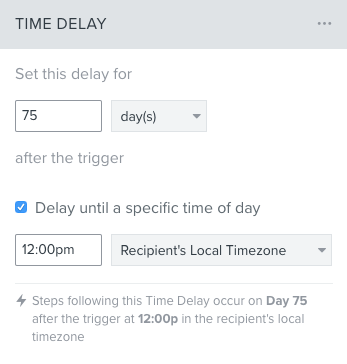
You can read more about it here: How Back-Populating Works in Klaviyo.
Hope this helped,
Alex