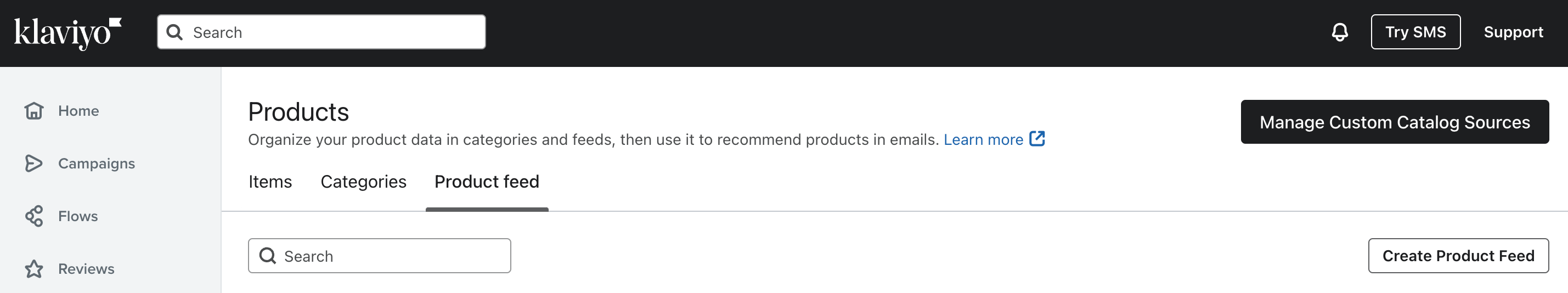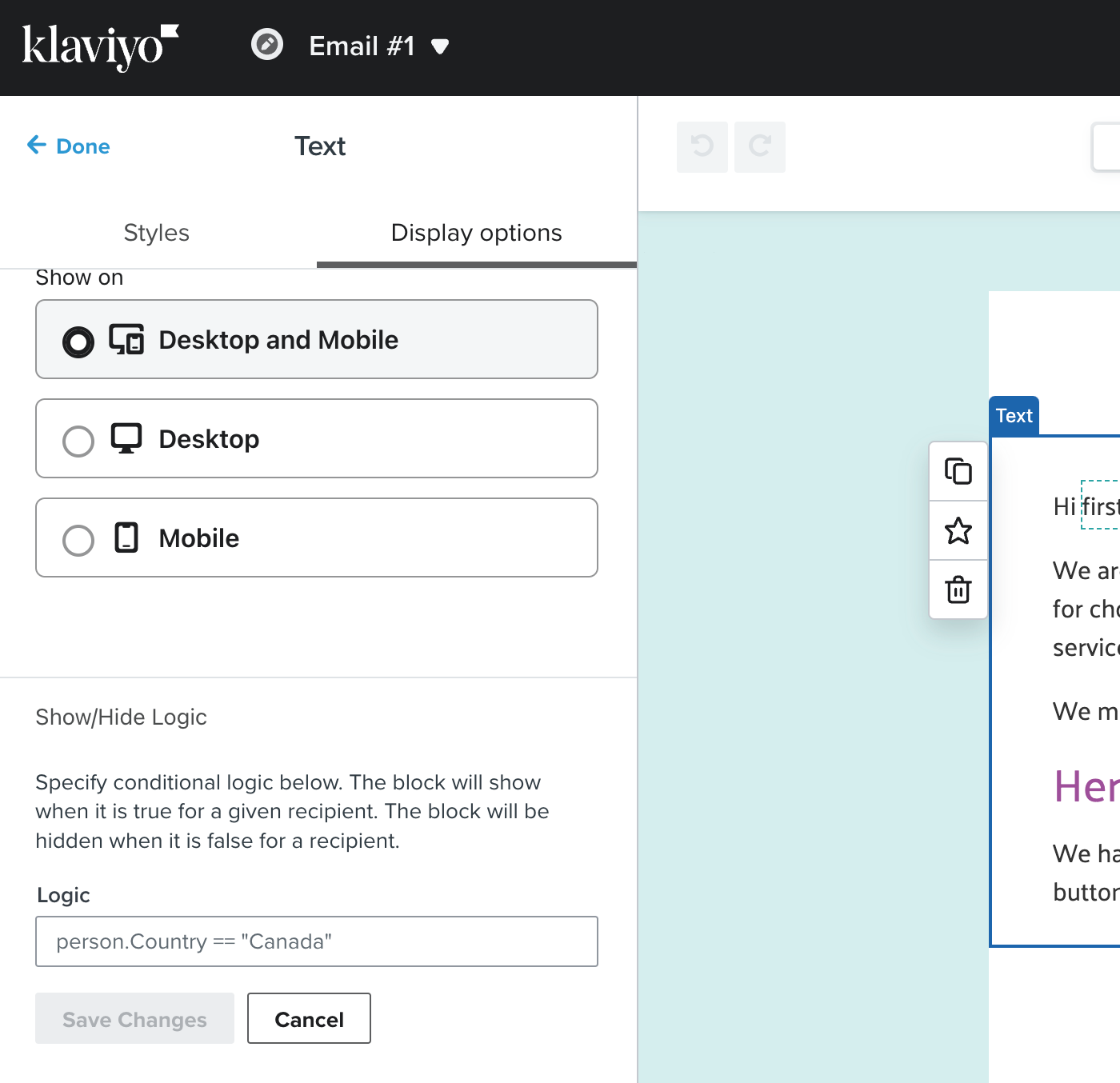Hi, how to start with the following:
- Person ordered a product of category e.g. helmet
- Person did not order accessory for it e.g. helmet bag
We want to send them a follow-up email.
The trigger (ordered product category x) and flow filter (did not order category y) is pretty clear I think?
But there are different brands of helmet in our offering and different bags that are suited to specific brands only. So I’m trying to find out how I can personalize the email subject and body and how to incorporate everything in the flow (e.g. split flow into brands or conditional blocks)
- We want to customize the subject of the mail: here is a bag for your ubrand of helmet] helmet
- In the body we want to show only the bags that are fit for that helmet brand or even for that specific helmet. Is there a way to do this without having to create a new flow for each helmet?