How do I upload a custom font from my local drive with a .ttf extension? I am trying to use it in my campaign template.
Custom Font
 +1
+1Best answer by retention
Hi
Klaviyo supports .TTF font formats, but they have to be first hosted in a publicly accessible place first. Here’s some documentation with a bit more detail on that:
If you’re on Shopify, you can use this reference to upload files to your site:
Once you have the font hosted, then you can “Import” it into the Klaviyo Fonts under your Images & Brand section of your account. You can find it in your admin here:
Content (Sidebar) → Images & brand → Fonts (Primary Tab) → Import Font (Secondary Tab)
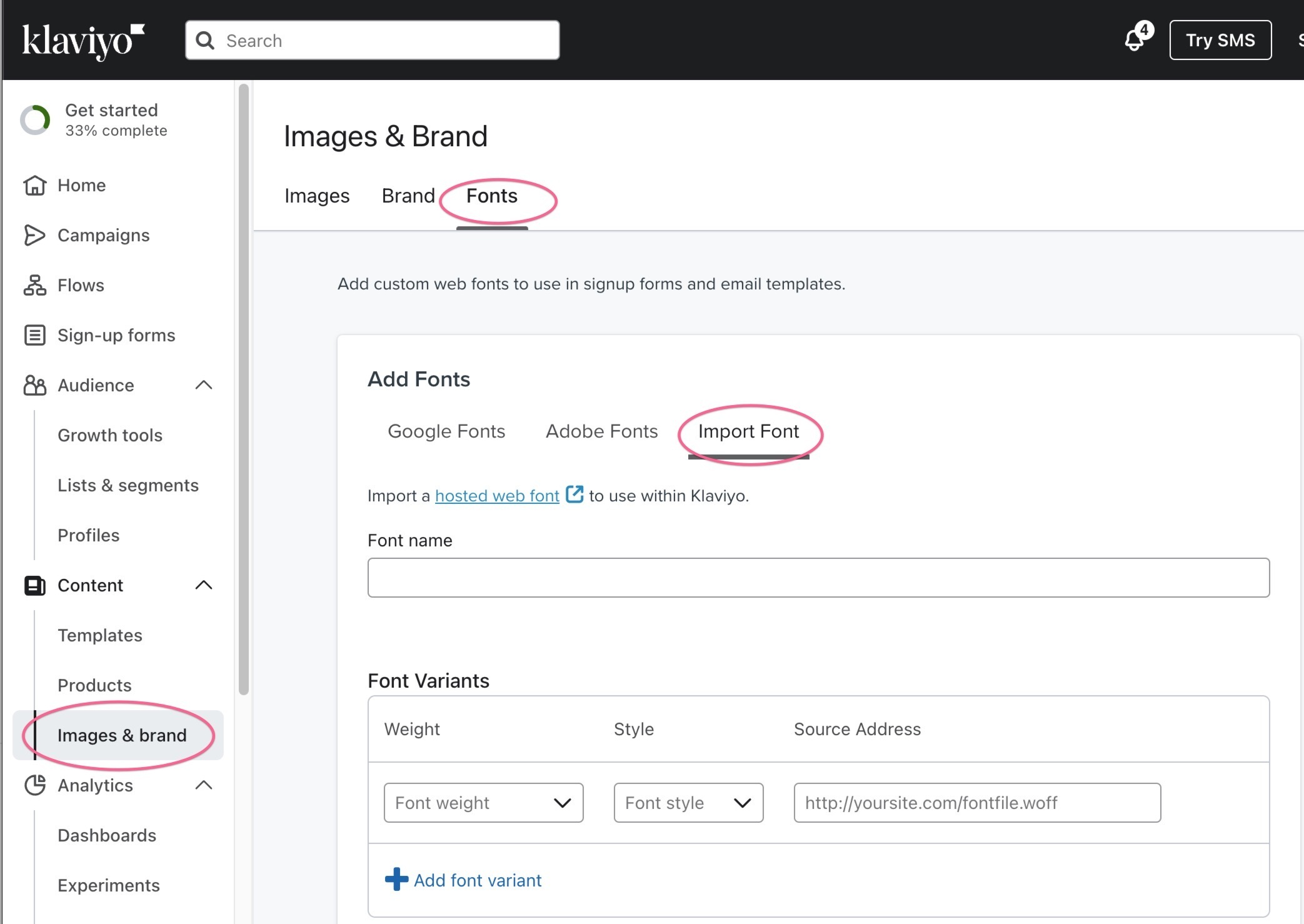
Once done, you can follow the instructions on using your custom fonts in your templates here:
Just note the caveats that Fonts don’t always work on all email clients, so make sure to have a fallback font that you like configured for it.
Hope that helps!
Log in to the Community
Use your Klaviyo credentials
Log in with Klaviyo
Use your Klaviyo credentials
Log in with KlaviyoEnter your E-mail address. We'll send you an e-mail with instructions to reset your password.





