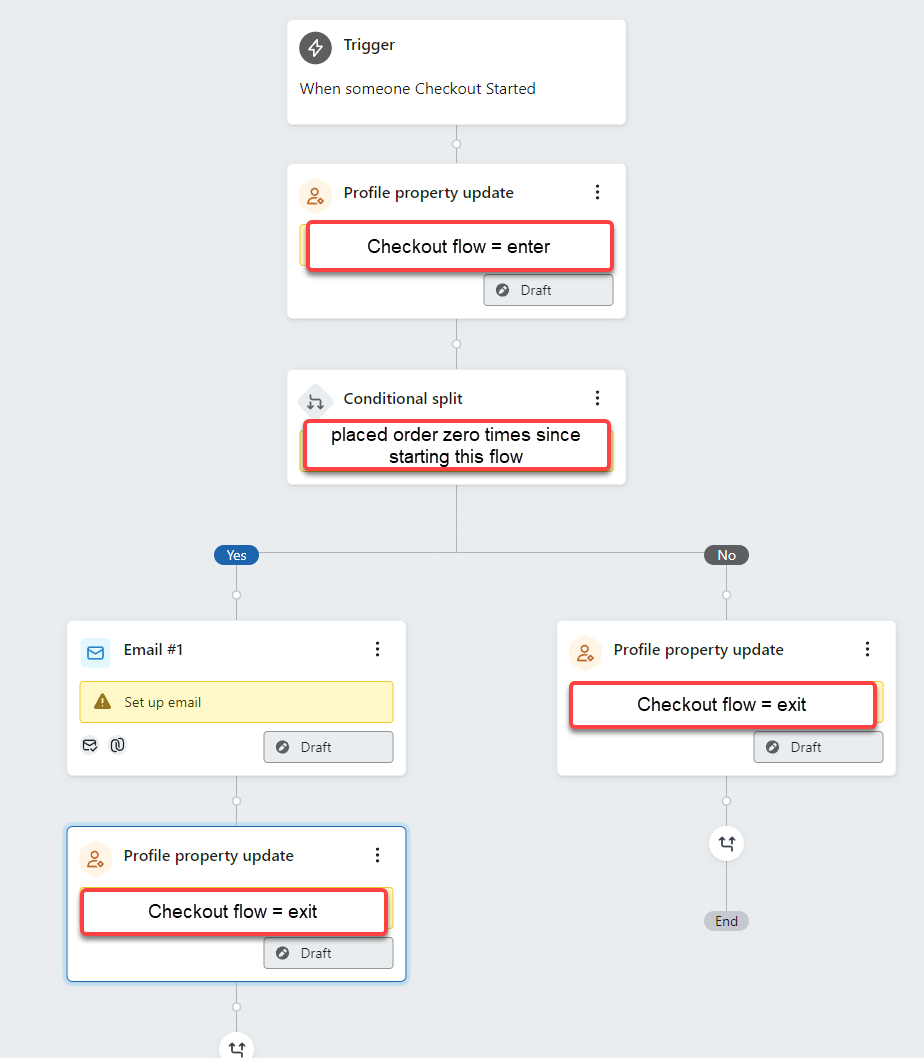I'm attempting to prevent people going through my abandonment flows—Browse Abandonment, Checkout Abandonment, and Cart Abandonment—from receiving campaign emails. The goal is to keep the messaging super targeted and prevent customers who are nearly about to purchase from getting distracted.
Plan:
To achieve this, I'm planning to update the profile property at the start and end of these flows. These profiles will then populate a segment that I will use to exclude from campaigns.
Question:
Do you know if a customer going through any of the abandonment sequences will have their profile property updated by Klaviyo if they leave the flow via a filter on the trigger or profile, versus leaving the flow by completing it naturally (reaching the end and passing the conditional split)?
I'm asking because when the customer enters the flow, their profile property will be updated. However, if they are filtered out (e.g., if they complete a purchase), they don't complete the flow path naturally and don't pass the update profile property section at the end of the flow. This means they could remain tagged as going through an abandonment flow and still be included in my exclusion segment from the campaigns.
Does this make sense? If it does work like this, do you have any solutions or workarounds to ensure these profiles, tagged as going through a certain flow, aren't stuck like this?
Side question: Could I group all of these flows into one segment and just label it as a "Going Through Abandonment Flow" segment?