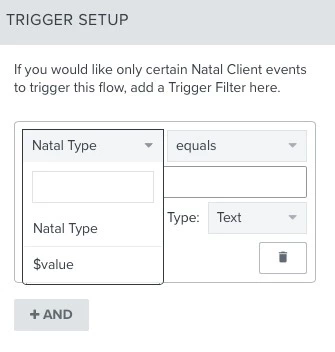Hi @chetanwolv,
My recommendation would be to confirm the structure of the Natal Client event’s payload. As this help center article outlines, in order to segment or filter in flows based on specific information within the event, the data needs to be passed over to Klaviyo as a top-level property.
I hope this helps!
Julie
Hey @julie.accardo, thanks for replying. Both of the properties sent are top-level property. It’s weird only one of them being shown and I am facing a similar issue with a couple of other date-type properties.
Not sure what to do.
Another thought would be to see if this Natal Date can sync with Klaviyo as a profile property rather than a metric property and then if you wanted to trigger this flow based off of that date (or timing around this date), you can certainly do that. It would just depend on your specific use case.
Best,
Julie
That does not seem to help either.
Hi @chetanwolv,
Thank you for sharing your question with the Klaviyo Community and thank you @julie.accardo for your input.
@julie.accardo is absolutely correct, metric-triggered flows or segment definitions that use the condition: What someone has done (or not done) will not provide you with an option to trigger off of a date data type. Unlike, using Properties about someone which looks at the custom property section of the profile. Therefore, you must pass Natal date as a custom property in one of the acceptable date/time formats. And then use a date-triggered flow to email users relative to their Natal date. If you have any invalid date formats for the property of Natal date, for example, through a .csv upload, that would preclude you from using a date-triggered flow until the formatting is corrected.
If this is the case, you can resolve the issue by creating a segment of people with the property for Natal date: “properties about someone > Natal Date > is set” (text data type), export it as a .csv file and adjust the Natal date format to an acceptable date/time format in the .csv file. Then, create a segment-triggered flow using the segment definition: “properties about someone > Natal Date > is set” (text data type), add a remove profile property block (turn it live) and backpopulate the flow using the 2nd radio button: “schedule for each step relative to when I click the backpopulate button”. This sequence will wipe this custom property of Natal Date from the profiles entirely. Then, re-import the .csv file to a new or existing list. This will ensure all of the new imported Natal dates are in an acceptable format. You will then be able to trigger a date-triggered flow based off of the Natal date.
Thanks and have a great weekend.