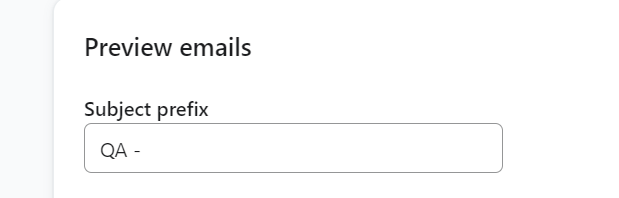We have some links that send events back to Klaviyo that trigger new emails to be sent. When we send a preview email through klaviyo, the placeholders and filled in and the links are technically live meaning if someone accidentally clicked a link in a preview email, it would have consequences for the real person who’s test event was used to send the preview.
Is there a way to distinguish whether an email was sent as a preview or to a real person as part of a flow/campaign so that we can disable the links for the previews but have them live in the real emails? Any placeholders that are replaced differently etc?