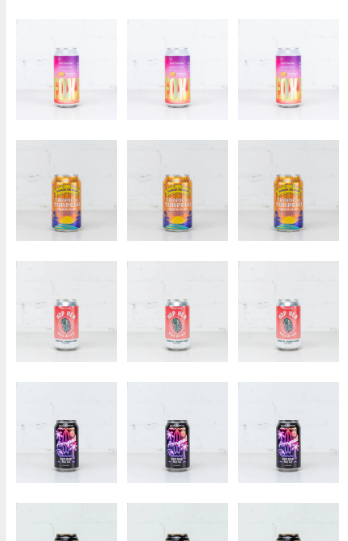Hi @HannahS and welcome to the Community!
I think it would be helpful for myself and other Community members to gather some more information from you, such as the actual dynamic variable you are using in the editor (screenshot of the editor should work).
Based on the screenshot you provided, it appears that this issue may be similar to the one solved in this other Community thread:
To pull from what my colleague David wrote in that thread:
You may want to make sure you’re setting up the dynamic table block’s Data Source appropriately and using the correct variable in your dynamic table block accounting for the data source. The data you enter into the Row Collection field will be the variable array you want to repeat. The Row Alias would be the specific part of the array you want repeated. For example, given the {{ event.extra.line_items.0.product.images.2.src }} variable, if my Row Collection was set as event.extra.line_items and the Row Alias was items, the variable I would need to use to pull in the image in the dynamic table block would be {{ item.product.images.2.src }}
I hope this helps get you started, and thanks for using the Community!
- Brian