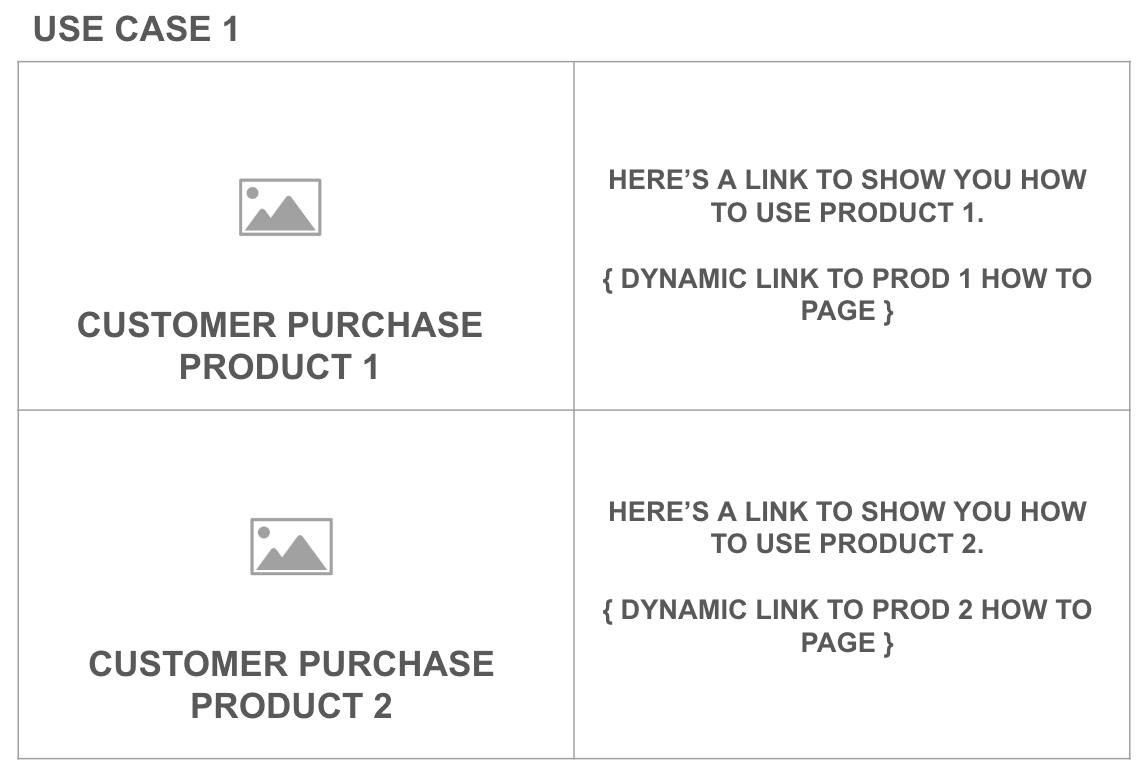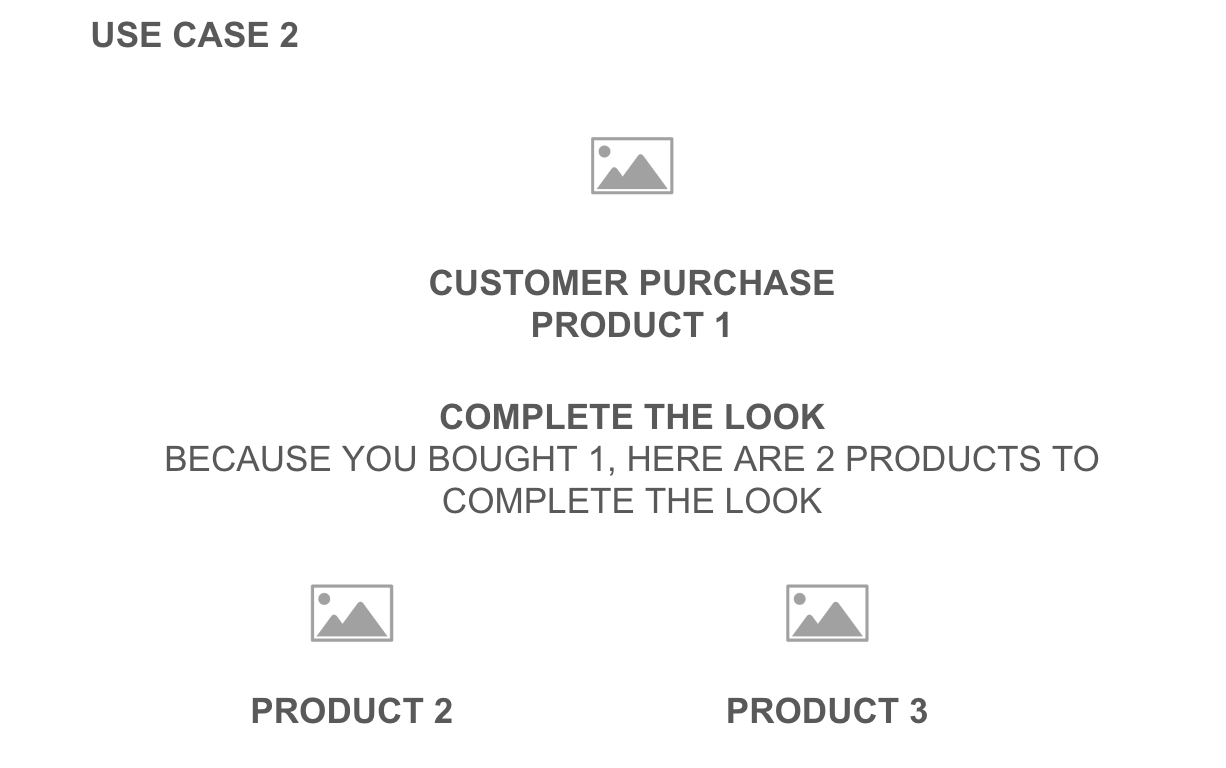Hello Klaviyo Community
I’ve been able to successfully implement dynamic product information based on what the customer has purchased. I’m now looking to have dynamic texts and links based on the product.
- For example, if I have a table with 2 columns. The left column will be an image of the purchased product. How can I have dynamic text and link in the right column based on what the customer has purchased? I do see the ability to hide/show content blocks, but thinking there has to be an easier way.
- Also, I assume to show complementary products based on the purchased product is pretty straight forward.
Anyone able to point me in the right direction? I’ve been going through the articles as well.
Thanks!
Joe