Hi, we need to set a sale price in a dynamic product feed for our Flows. Can you help with these?
Solved
Dynamic product feed sale price
 +1
+1Best answer by annasophiefc
Hi
Thank you for posting in the community!
This will depend on the catalog you are pulling your data from. Some in integrations and platforms offer this: Shopify, Woocommerce etc, where the data is pulled in dynamically as shown below:
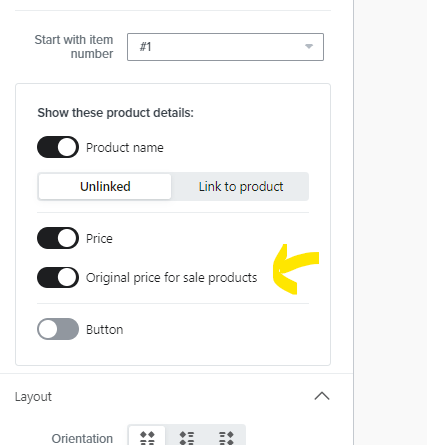
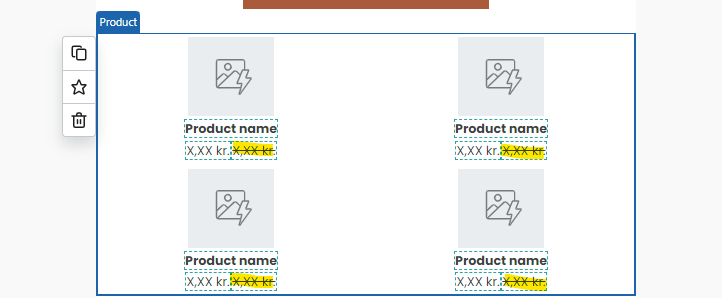
If you are working in a custom catalog I can refer to this guide, that allows you to setup the sale price and price variables dynamically for custom catalog products. :https://medium.com/klaviyo-developers/simplified-custom-product-blocks-b22e53d21bf6
I hope this helps :)
Reply
Rich Text Editor, editor1
Editor toolbars
Press ALT 0 for help
Enter your E-mail address. We'll send you an e-mail with instructions to reset your password.



