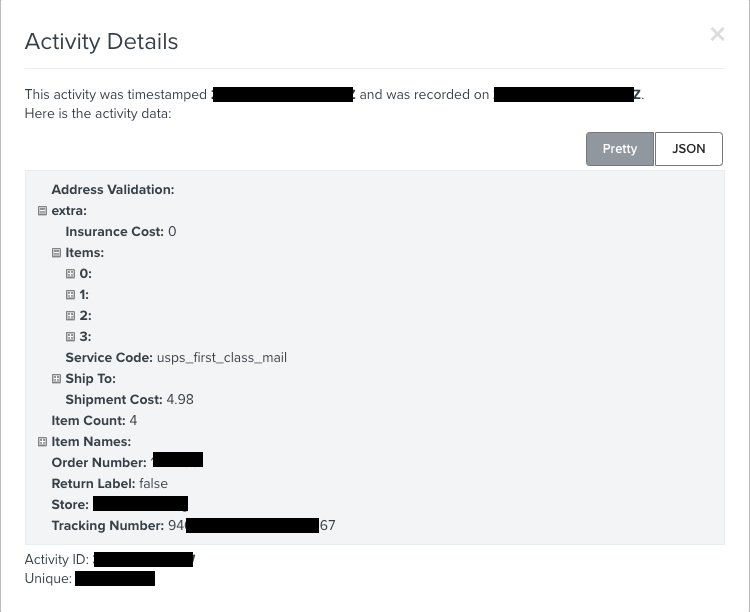I am trying to include the tracking information in my shipping confirmation emails. however i cannot find a dynamic tag anywhere. Can you please provide a dynamic tag for the tracking number after an order is completed in woo commerce.
Best answer by David To
View original



![[Academy] SMS Strategy Certificate Badge](https://uploads-us-west-2.insided.com/klaviyo-en/attachment/2f867798-26d9-45fd-ada7-3e4271dcb460_thumb.png)