Is there a way to send a test email as a link so that it can be collated for approval amd once edits are made it’s reflected in the same test link?
As for approval and sharing screenshots you can always try litmus (which also renders emails in multiple clients)
Omar Lovert // Polaris Growth // Klaviyo Master Platinum Partner
We help with e-commerce growth through CRO, Klaviyo and CVO
Hey
We’re glad to have you here in the community! This is something I’ve also wanted for quite some time! Unfortunately, it’s not an existing feature in Klaviyo, at least yet.

For now, you can use a web preview link to show test emails, but anyone given that link has to log into Klaviyo in order to view the email preview. Litmus is a useful tool, but it might not be the best option for a smaller business - if that’s applicable to you.
My SMB clients make a “preview list” of the 2-5 people who need to review test emails and approve them. So you’d build the campaign email, then send it to the preview list for review. Then for sending a campaign to your true list, I’d recommend you clone the test email that’s already built, make any revisions needed there, and then send that off.
For flow emails, you can send a preview to manually specified email addresses if you click the “preview and test” button in the top right corner of the email editor. This feature also applies to campaigns, but it’s easier to do a test campaign sent to a preview list so you don’t have to manually add email addresses for each preview.
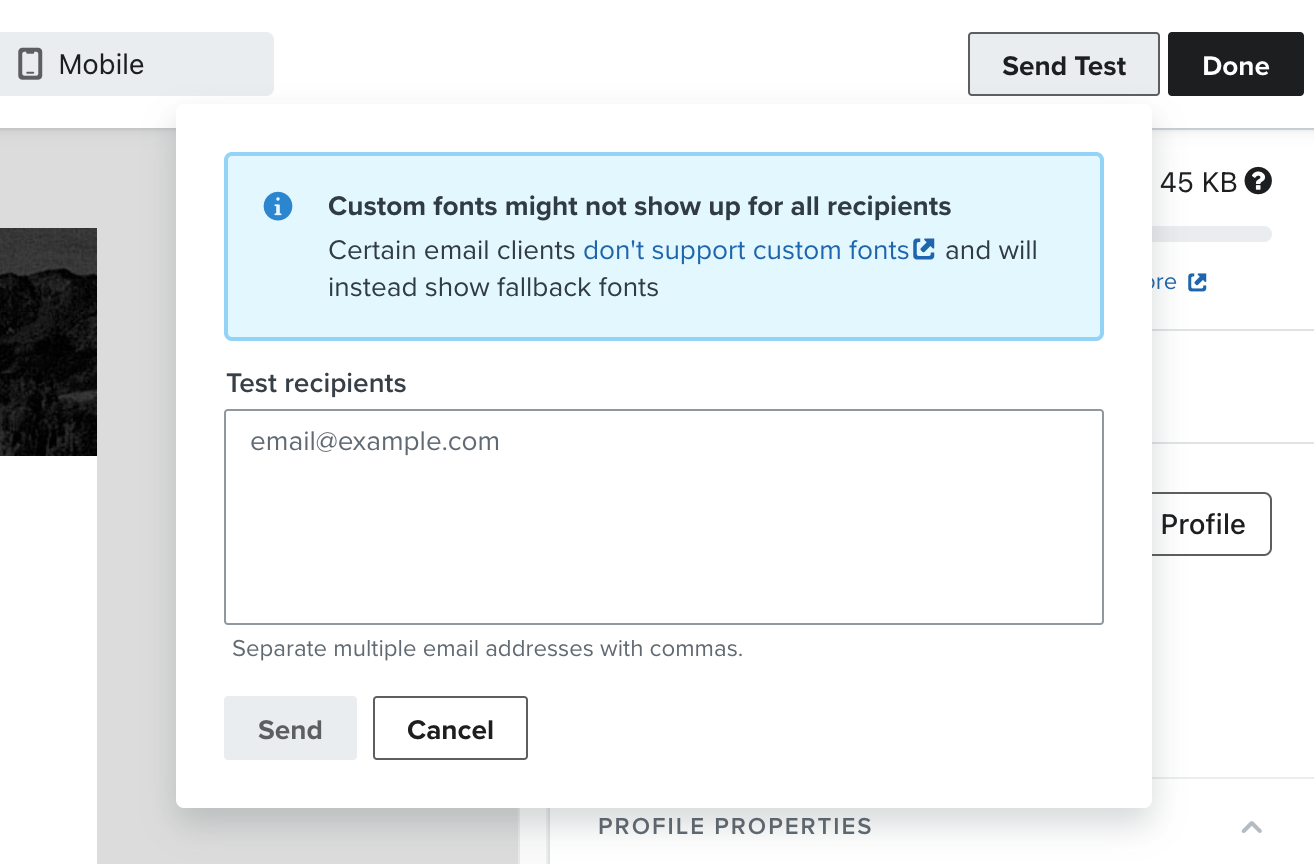
Typically, we’ll either have a quick meeting with clients to show them the flow emails in order of the flow sequence, or we’ll take screenshots of those emails and title them in order so the client can review them on their own. But I do sometimes use the “send test” feature if the client I’m working with prefers to receive the email previews that way.
I hope this helps you!
~ Gabrielle
Hey
I will roll this feedback up to our product team! Thank you so much
Thank you
Reply
Log in to the Community
Use your Klaviyo credentials
Log in with Klaviyo
Use your Klaviyo credentials
Log in with KlaviyoEnter your E-mail address. We'll send you an e-mail with instructions to reset your password.
