Hello, I have created some flow with HTML Email tamplate. I made some mistakes. I want to edit. But no edit accepting.
No error is showing but not accepting. Just Showing a “A”
here is an Screenshot:
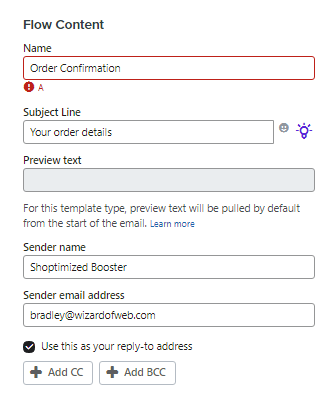
Hello, I have created some flow with HTML Email tamplate. I made some mistakes. I want to edit. But no edit accepting.
No error is showing but not accepting. Just Showing a “A”
here is an Screenshot:
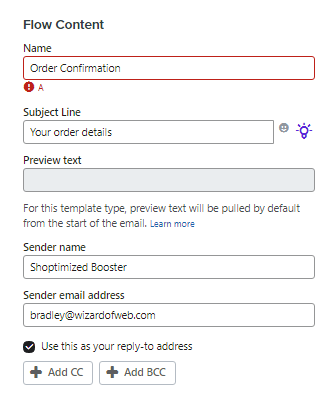
Hi
Thanks for being a part of our community and I apologize for this inconvenience! If you are receiving an error message we recommend cloning the template and adding it again to the flow with the cloned version. I did want to mention, in order to use this template in drag/drop form, it would need to be recreated in the drag/drop editor. To do this you would need to select 'create new' under email templates > selecting a 'basic' or a 'themed' template > and deleting/adding blocks to get the layout you would like.
More information on creating drag/drop templates can be found here.
I hope this helps!
~Chloe
Hi
Thanks for being a part of our community and I apologize for this inconvenience! If you are receiving an error message we recommend cloning the template and adding it again to the flow with the cloned version. I did want to mention, in order to use this template in drag/drop form, it would need to be recreated in the drag/drop editor. To do this you would need to select 'create new' under email templates > selecting a 'basic' or a 'themed' template > and deleting/adding blocks to get the layout you would like.
More information on creating drag/drop templates can be found here.
I hope this helps!
~Chloe
Well, But right now they are not allowing me to create new one not even duplicate. Even I cant create a new flow. Its showing a network error.
What is going on?
Hey
Seems like that original error in your flow may be stemming from that network error you’re noticing. would suggest taking a look at some past Community posts which discuss this subject such as the ones I’ve shared below:
In my experience, network errors are isolated to your own network and connection - which you may want to double check on. Additionally, it wouldn’t hurt to also see if clearing the cache and cookies could help as well!
David
Adding to this I'd also check if you're still logged in. Probably not the cause but I've seen issues when your session times out.
Regards,
Omar Lovert // Polaris Growth // Klaviyo Master Platinum Partner
We help with e-commerce growth through CRO, Klaviyo and CVO
Enter your E-mail address. We'll send you an e-mail with instructions to reset your password.