Hey there.
I’d like to edit the abandoned cart email repeating bloc from the original one.
I need to picture of the product to be above the name of the product and all centered.
I tried to do it but I couldn’t figure it out.
Anyone has done it before ?
Thanks
Steve
Hi
Thank you for posting in the Community.
If I understand you correctly, you would like to stack the image, product name and price right in the setup?
While it is an abandoned basket the setup it set to dynamic. You can however do a workaround this with a static setup, but that would challenge the amount of items in the basket.
However I suppose that this can be delt with on a flow filter level. So the setup would be more like a browse abandonment for example, where you filter it based on how many items is in the basket and create different emails with one block = 1 item in basket, 2 blocks = 2 items in basket.
This article guides to building dynamic blocks: https://help.klaviyo.com/hc/en-us/articles/4408802597659 and hopefully can be helpful to you.
Too complicated unfortunatly…
If I understand you correctly, you would like to stack the image, product name and price right in the setup?
==> I just wanna display the product image and underneath, I wanna display the name of the product.
That’s it
Yes okay! So all you have to do it drag an image into the editor and select dynamic image and insert the dynamic variable. Then you can setup a textblock underneath with the dynamic variable for the text:
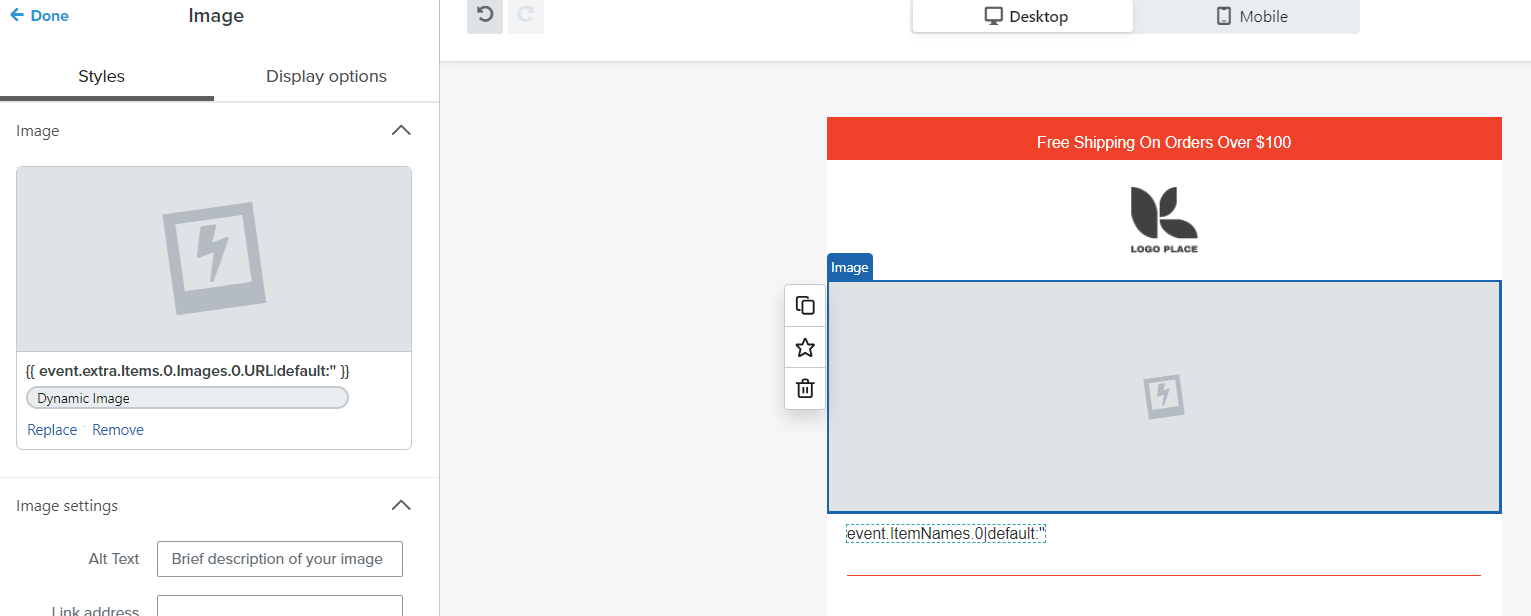
The dynamic variables are different from integration to integration but you can find yours in the event preview. I hope this helps!
Thanks for being patient with me ahaha
So I get it until the textblock underneath.
I dragged and dropped it but how can I find the variable to make it clicable ?
Thanks a loot
Steve
Hey @Steve0603, click the "preview and test" button to do that.
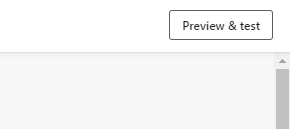
Clicking specific variables copies them to your clipboard which you can paste to your text block. As easy as that! Here's an image:
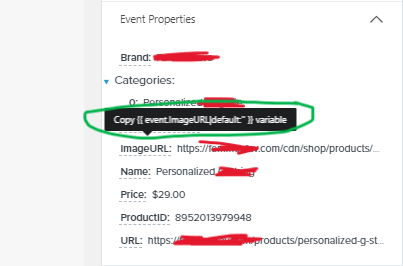
Hope this helps!
It’s not very clear to me, so I recorded a short Loom video :
Again, thanks a lot
Steve
Hey man, I noticed you're using the Placed Order metric in the Loom. Wasn't this block originally for abandoned cart emails? and the image URL was just an example, you can also click on any dynamic data you want to display under the image and simply paste it into the text field.
Hope this clears things out!
Reply
Log in to the Community
Use your Klaviyo credentials
Log in with Klaviyo
Use your Klaviyo credentials
Log in with KlaviyoEnter your E-mail address. We'll send you an e-mail with instructions to reset your password.
