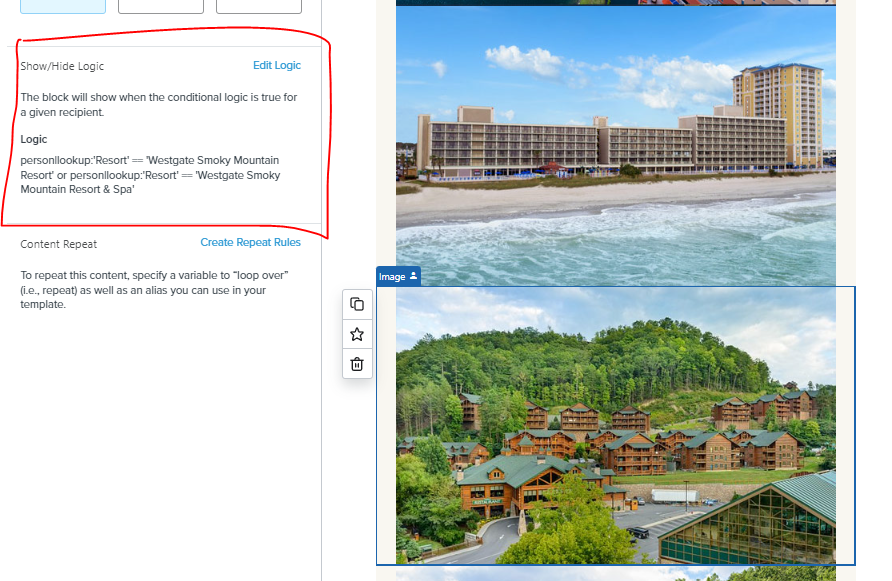Need some syntax help displaying content blocks within the editor for a customer property that matches multiple different options.
Example depending where customer data is pulled from, one of our resorts could be called
“OrlandoResortLongName” or “OrlandoResortShort”
I have tried these two different examples, however neither seem to work correctly.
person|lookup:'Resort' == 'OrlandoResortShort' or person|lookup:'Resort' == 'OrlandoResortLong'
person.Resort=="OrlandoResortShort" or person.Resort== "OrlandoResortLong"