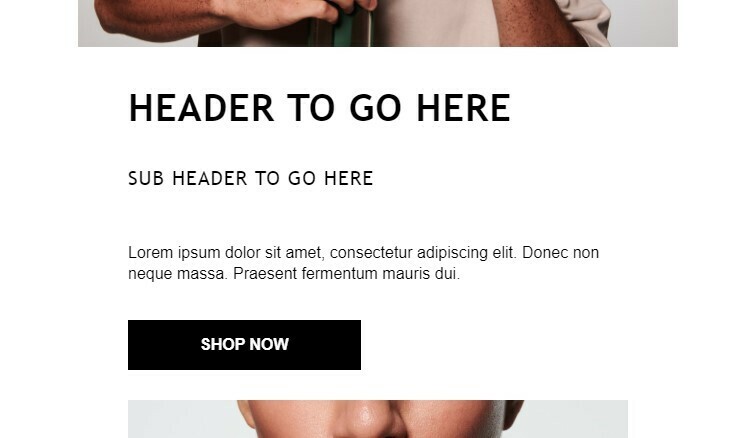I’ve been building a new template for a client.
I was experimenting with different line spacing for body copy vs headings in the template Styles section.
However when sending previews / test emails, I was seeing that the line spacing was appearing far too large in the headings. There’s a big padding section below the headings which I just can’t seem to remove.
I attempted to revert to body copy / ‘normal’ text throughout the template and remove all Heading formatting - but the Heading formatting seems to be stuck and now I can’t remove this additional padding.
I am seeing the display issues particularly in Gmail (Chrome browser), yet the email is rendering OK on mobile.
At this point I would like to revert to an earlier version of the template when the padding in test emails resembled the email editor more closely.
But I can’t seem to remove the formatting. Hoping someone can help! Many thanks in advance.