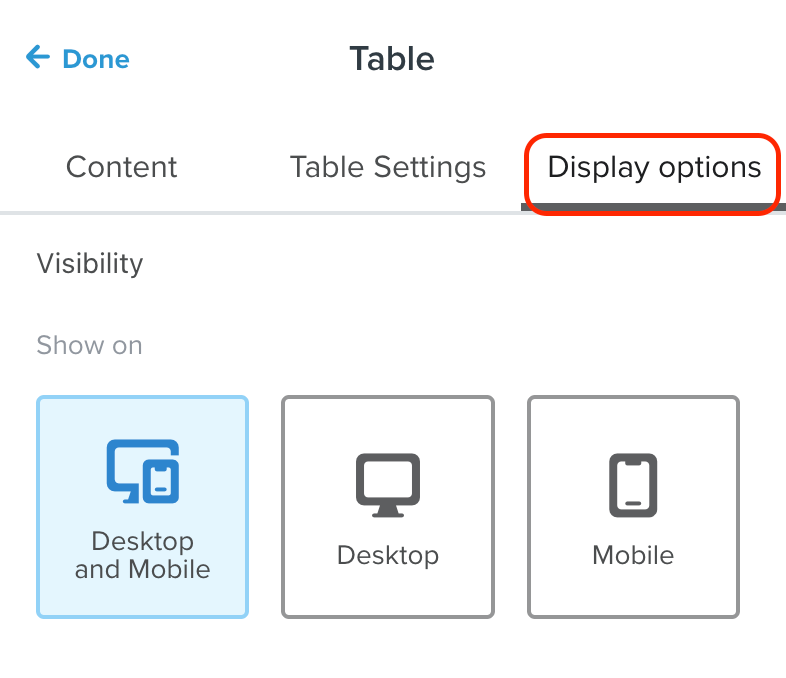Hello,
I’ve been sending call to action emails where I offer products for customers to buy, with one header banner and then products bellow it. Problem is because I use product block with 3 columns and it looks great on desktop, but on mobile it shows product in 1 column only.
I’d like for mobile to make it 2 columns instead of 1. I know about unchecking “STACK ON MOBILE” but all that does is make it in 3 columns on mobile which becomes unreadable.
Is this doable in Klaviyo?