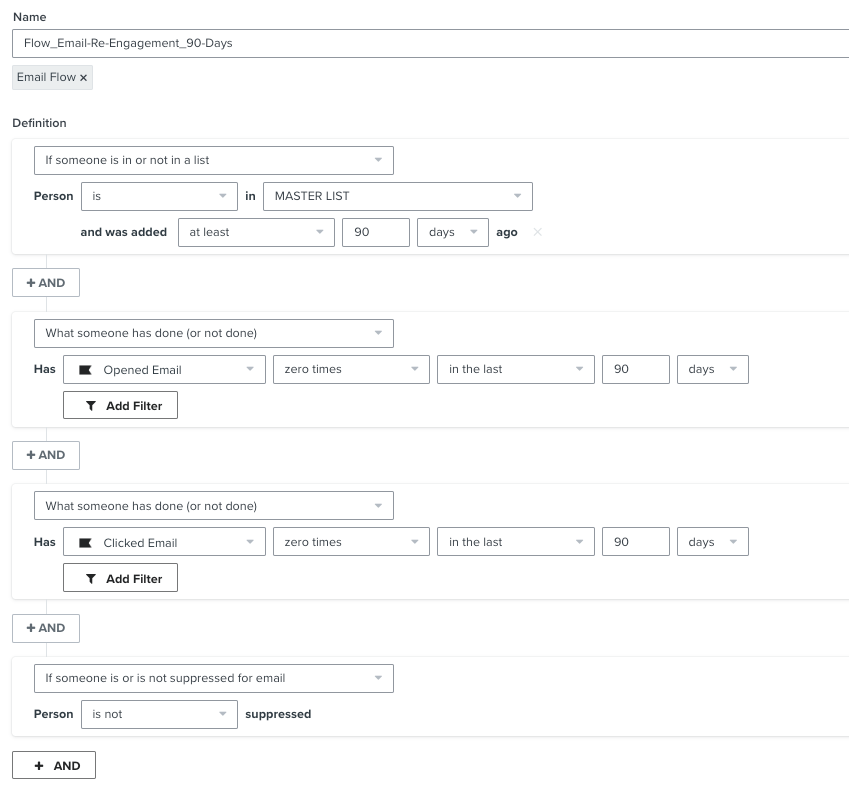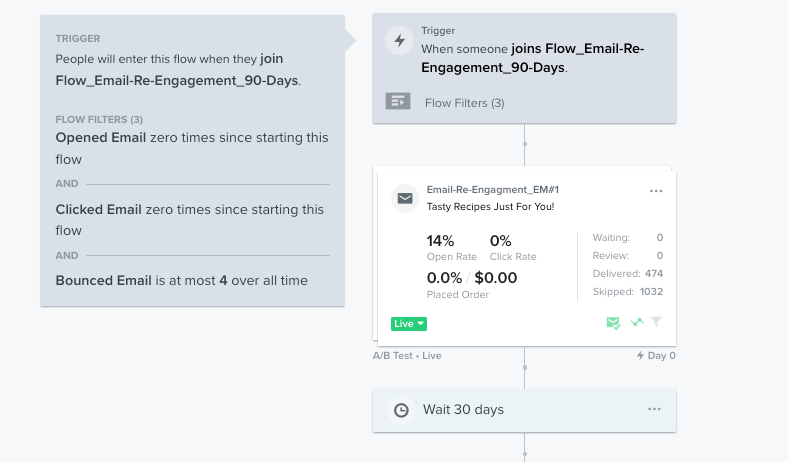Hi All,
I want to set up a flow that triggers when a contact has not Opened or Clicked any email in the last 90 days. There would be multiple emails in the stream, so if a contact Opens or Clicks on an email at any point throughout the journey I want them to exit. Can someone check over to make sure I set up this properly? Appreciate all the help.
This is what I have setup so far:
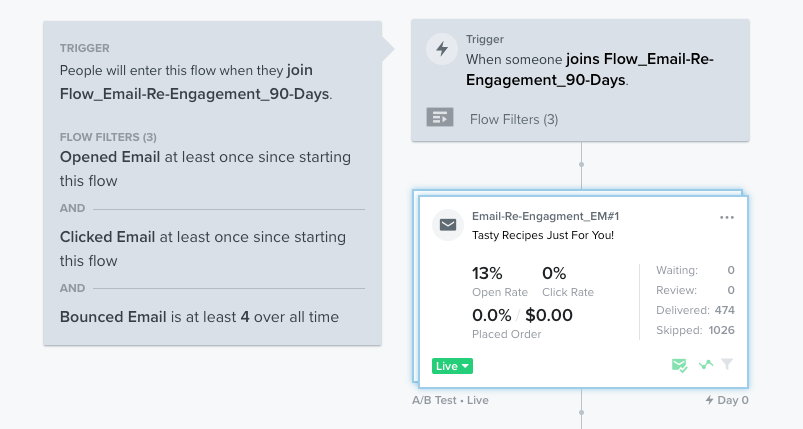
The “Flow_Email-Re-Engagment_90-Days” segment logic is as follows: