Hello,
I spent a few weeks to schedule A LOT of emails for the next 2 years.
Now, I would like to sort all these scheduled emails by “scheduled date”, so I can easily see when will be sent the next emails.
But I don’t know how to do that.
Second option, I would like to have a “calendar” view. How to do that ?
I think this is a very important feature.
Thanks!

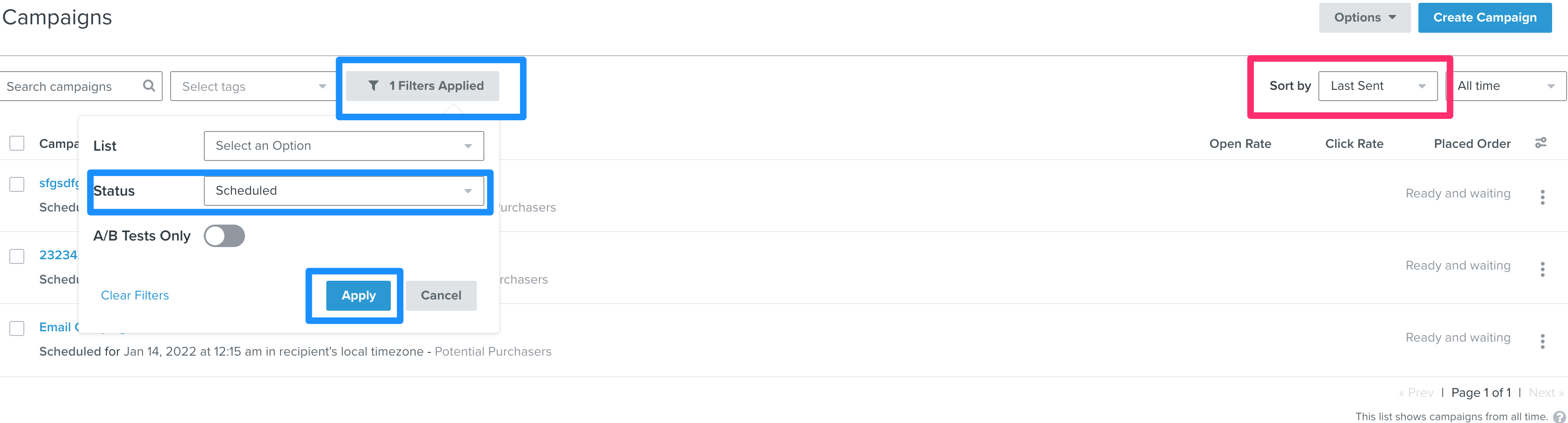
 . There is no current hard timetable on a release just yet.
. There is no current hard timetable on a release just yet.