What are best practices for tracking initial customer engagement with an email when they don't buy right away? Can they provide any visualization to show this?
HI
If I understand your question, you want to track the customer engagement (and purchases) for a new subscriber. Or, are you referring to the engagement of a specific Campaign message over time? I’ll show you both just in case:
Flow Messages Analytics
Commonly, you’ll have a Welcome Series that will send the new subscriber a series of emails through a Flow. The best way to see the progress/engagement of all users throughout your Flow, is to click on the “Show Analytics” option while in your Flow. This way, you’ll see the aggregated engagement and revenue performance of your Flow at each step of the Flow Series.
Here’s an example of the visualization:

In this example, I see that Email #1 has sent 1200 emails, with 20% opens, and 10% clicks. Not visible, but I an see how Email #2, #3, etc performed down the sequence of emails.
Campaign (Or Flow Message)
If you are referring to a Campaign (or a specific Flow Message), you can see the engagement over time by clicking on the message Overview tab. Select your Date Range and then you’ll see the progress of all the recipients of the message and their behavior over time based on the metrics you want to see. Here’s an example:
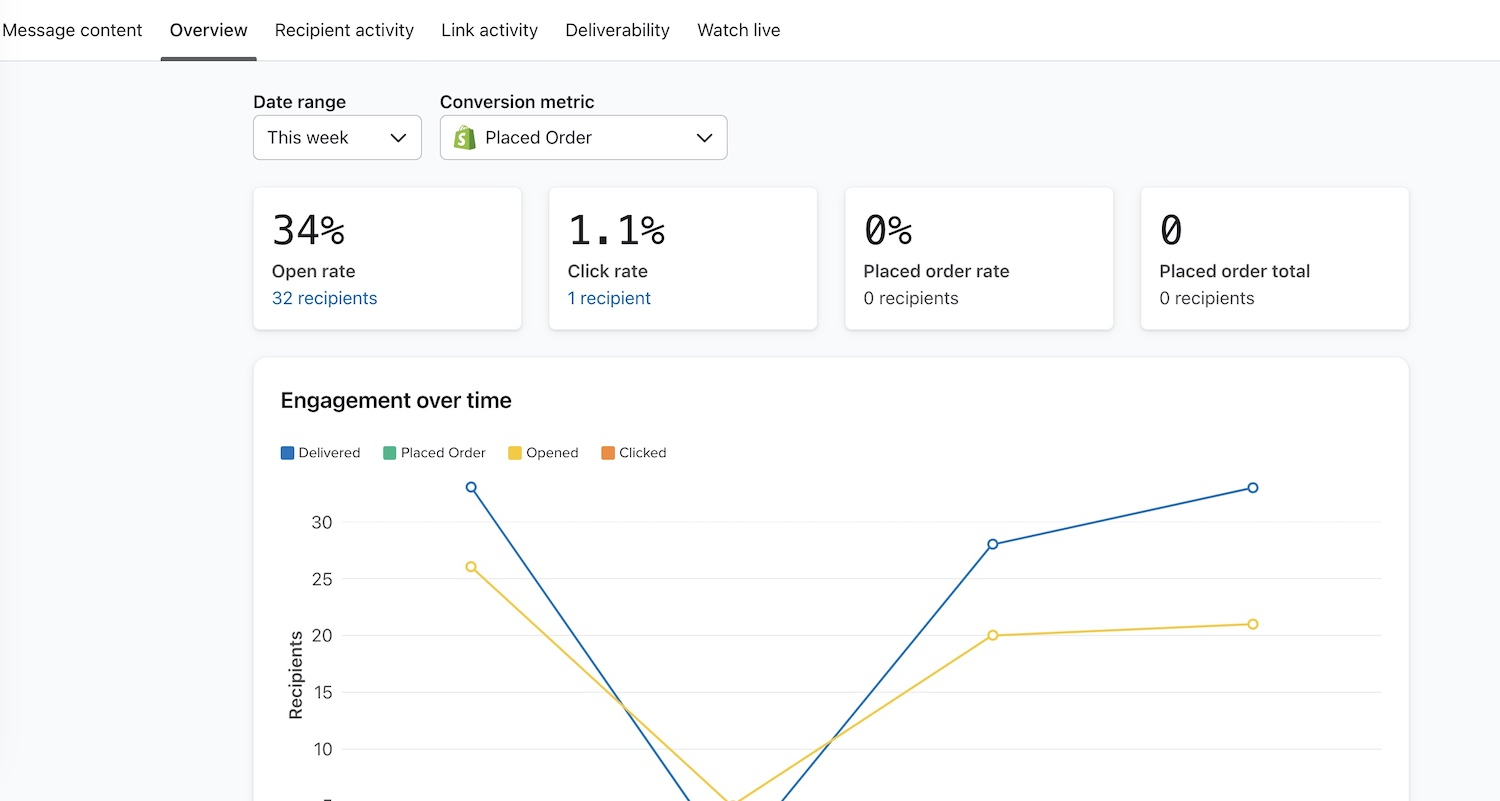
Here, I’m seeing the Placed Order, Opened, and Clicked events over the past week since the campaign was sent. You can expand (or shorten) the time horizon in the Date Range.
You can learn more about the two here:
Hope this helps!
Reply
Log in to the Community
Use your Klaviyo credentials
Log in with Klaviyo
Use your Klaviyo credentials
Log in with KlaviyoEnter your E-mail address. We'll send you an e-mail with instructions to reset your password.
