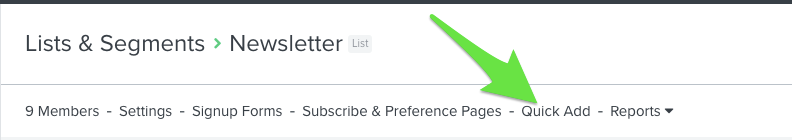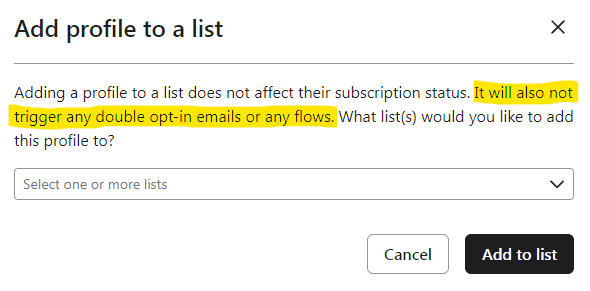I am in early stages of giving away 1,000 bags of our new flagship product, the Frozen Life Bar. I meet many people individually to drop off the bags, but I need a way to enroll people manually into an email flow since they do not go through the website.
So far I have not seen a way to enroll people manually. Please help me figure this out. Time is of the essence.
Best answer by elisegaines
View original


![[Academy] Deliverability Certificate Badge](https://uploads-us-west-2.insided.com/klaviyo-en/attachment/505f2253-cde5-4365-98fd-9d894328b3e0_thumb.png)